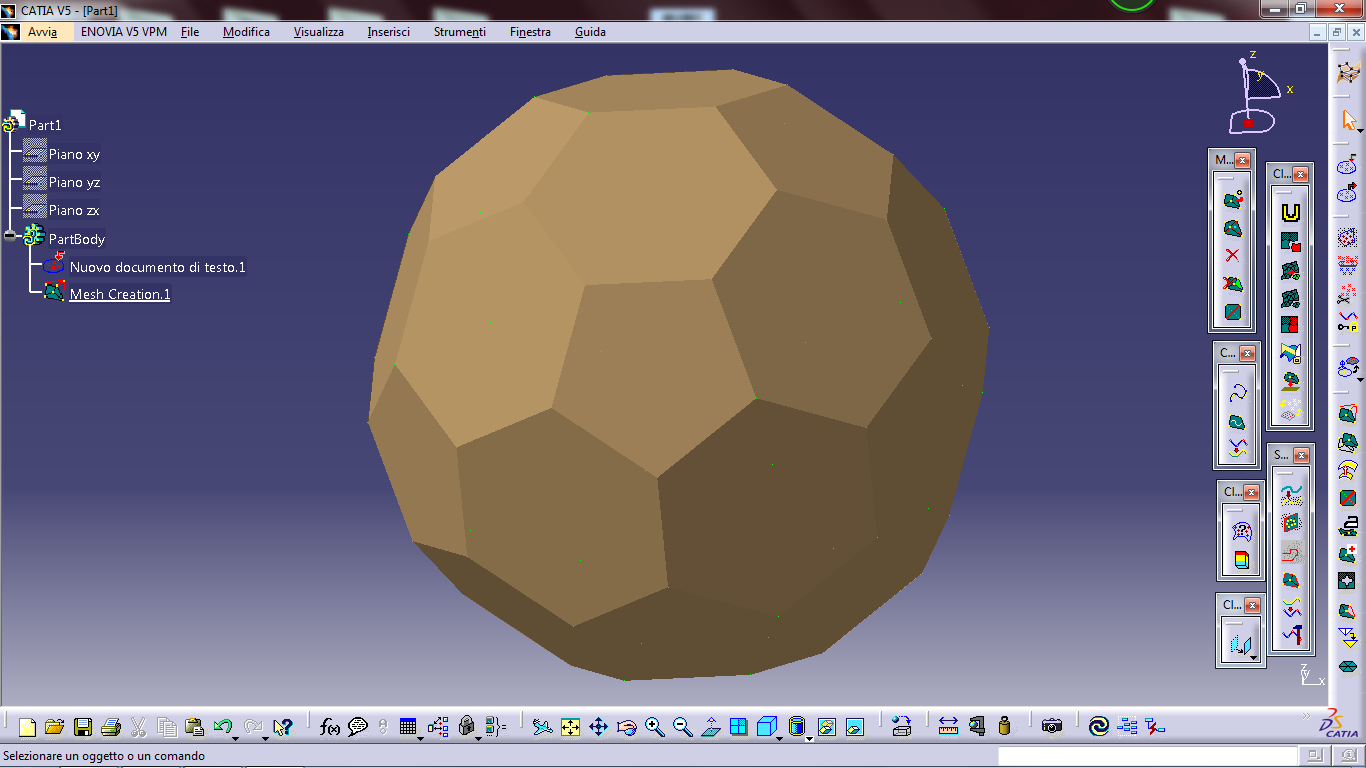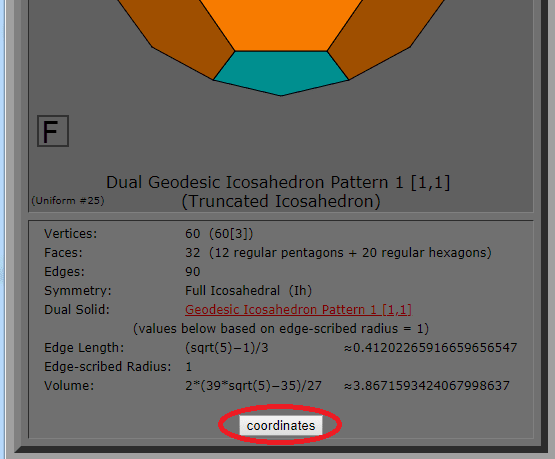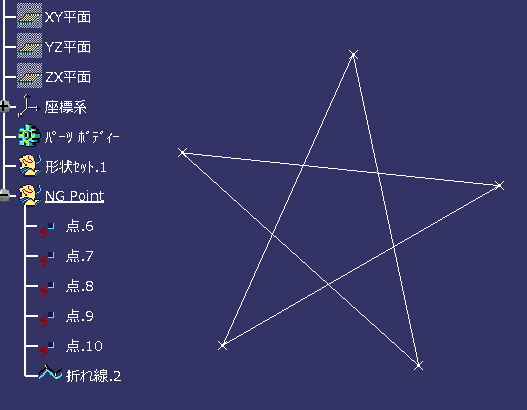rugge
Industrial
- Jan 25, 2018
- 8
I would like to draw with a catia all the Dual Geodesic Icosahedra that you see here
but I would like to draw them automatically
Creating a Knowledge Pattern? which code ? catia can do it as 3ds max? thank you
but I would like to draw them automatically
Creating a Knowledge Pattern? which code ? catia can do it as 3ds max? thank you