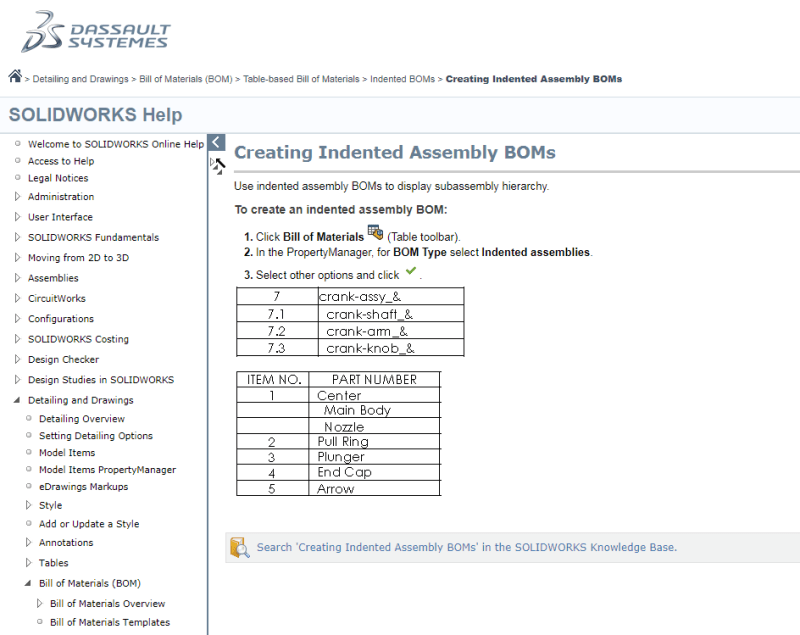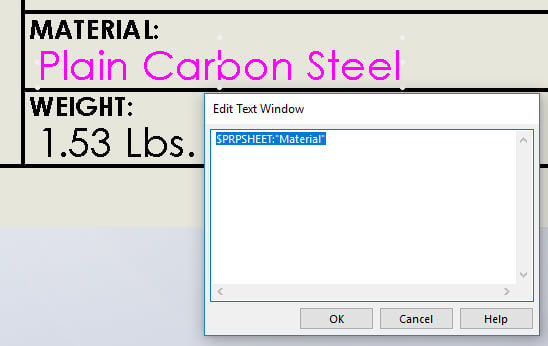Hi,
I'm still pretty new to Solidworks, but I am far from new to CAD, having spent the first 20 years of my career using AutoCAD and Inventor.
A year into the transition to Solidworks, I still feel shaky. I don't want to treat it unfairly, but I'm repeatedly hunting around for the workflows I'm used to, and clumsy picking up the new ones. That's all on me, but I'd like to improve.
One bias that I keep running up against is that Solidworks seems to be geared toward modelers, not drawers. While I do enjoy making an elegant model, I usually don't see the point of trying because I am thinking about the eventual drawing that will be produced. I often know that the end product - the drawing - will require very little detail in the model to be an accurate drawing so I don't model things very finely. This may be peculiar to the area I work in and way I do things. But it often causes the following things to happen:
* My models are done very quickly
* My drawings are elaborate
* My google searches for Solidworks tips I need come up empty/irrelevant
* My searches of the help files turn up irrelevant things or "I can't do that Dave".
I personally think my workflows are much more economic than my coworkers. I regularly finish a complete set of work instructions in 1/2 the time they take. But now my unfamiliarity with Solidworks is slowing me down.
Can anyone recommend blogs or groups that are **DRAWING FOCUSED** like I am?
No one believes the theory except the one who developed it. Everyone believes the experiment except the one who ran it.
STF
I'm still pretty new to Solidworks, but I am far from new to CAD, having spent the first 20 years of my career using AutoCAD and Inventor.
A year into the transition to Solidworks, I still feel shaky. I don't want to treat it unfairly, but I'm repeatedly hunting around for the workflows I'm used to, and clumsy picking up the new ones. That's all on me, but I'd like to improve.
One bias that I keep running up against is that Solidworks seems to be geared toward modelers, not drawers. While I do enjoy making an elegant model, I usually don't see the point of trying because I am thinking about the eventual drawing that will be produced. I often know that the end product - the drawing - will require very little detail in the model to be an accurate drawing so I don't model things very finely. This may be peculiar to the area I work in and way I do things. But it often causes the following things to happen:
* My models are done very quickly
* My drawings are elaborate
* My google searches for Solidworks tips I need come up empty/irrelevant
* My searches of the help files turn up irrelevant things or "I can't do that Dave".
I personally think my workflows are much more economic than my coworkers. I regularly finish a complete set of work instructions in 1/2 the time they take. But now my unfamiliarity with Solidworks is slowing me down.
Can anyone recommend blogs or groups that are **DRAWING FOCUSED** like I am?
No one believes the theory except the one who developed it. Everyone believes the experiment except the one who ran it.
STF

![[pc2] [pc2] [pc2]](/data/assets/smilies/pc2.gif)

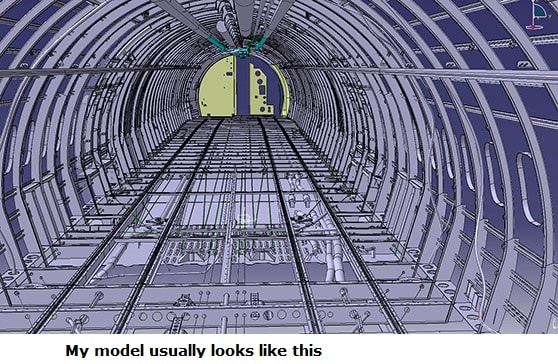
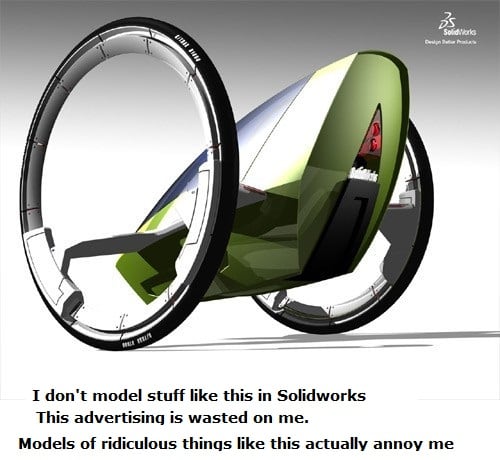
![[bugeyed] [bugeyed] [bugeyed]](/data/assets/smilies/bugeyed.gif)
![[wiggle] [wiggle] [wiggle]](/data/assets/smilies/wiggle.gif)
![[lol] [lol] [lol]](/data/assets/smilies/lol.gif)