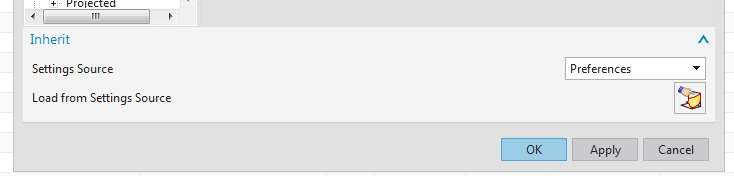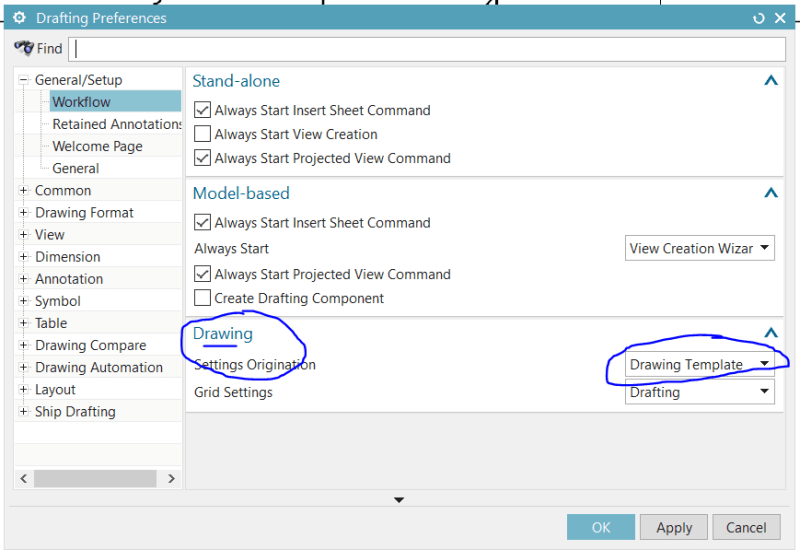lgnx
Mechanical
- Nov 4, 2018
- 52
Hi,
i created a drawing template, set all standards such as hide border, extension line gap, hidden lines visible in dotted lines and saved it as template, edited .pax file. now when i start drawing in that template, these standards are not visible in drawing. Border lines show up, no space between extension line and object etc. Even drafting standard also set accordingly, but still every time i have to do those changes manually. Is there method to get these standards automatically or am i doing anything wrong?
i created a drawing template, set all standards such as hide border, extension line gap, hidden lines visible in dotted lines and saved it as template, edited .pax file. now when i start drawing in that template, these standards are not visible in drawing. Border lines show up, no space between extension line and object etc. Even drafting standard also set accordingly, but still every time i have to do those changes manually. Is there method to get these standards automatically or am i doing anything wrong?