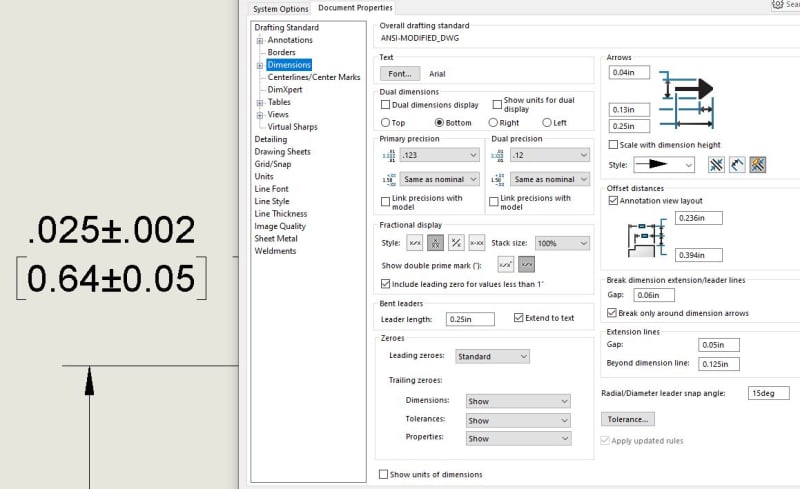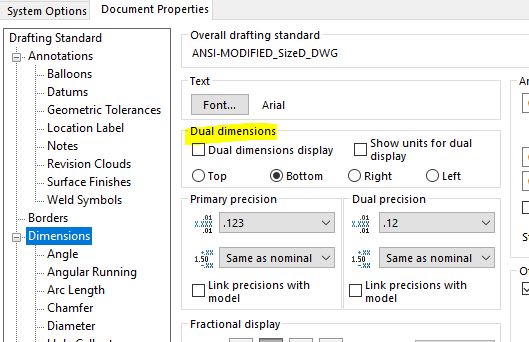powerhound
Mechanical
I'm currently working on drawings that require dual dimensioning by the customer. The formats for metric and imperial unit dimensioning and tolerancing are different (i.e., leading zeros vs. trailing zeroes, unequally disposed tolerance). Is there a way I can set up the dual dimensioning such that the correct format for each is followed?
John Acosta, GDTP Senior Level
John Acosta, GDTP Senior Level