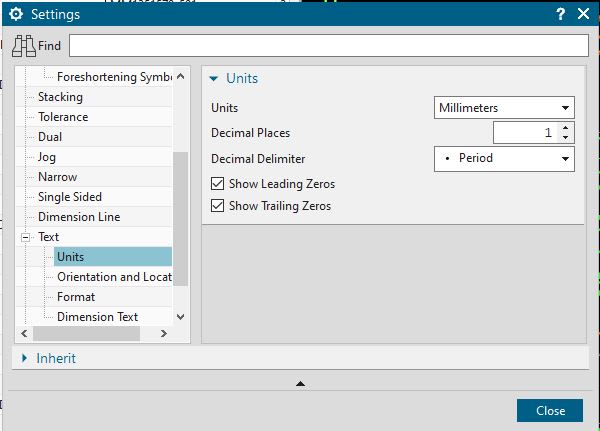Hi All,
My company is moving towards using dual dimensioning on some products due to our products being made by both US-based companies and EU-based companies. The traditional way of dual dimensioning would be to have both dimensions (with the secondary dimension in []) on the same view on a drawing. Is there a way to show one set of dimensions on the first few sheets of a drawing and then duplicate the views with the secondary set of dimensions on later sheets?
I'm envisioning something like the manuals received by companies where the first x pages are in English, and then the next is Spanish, the next French, etc. I'd like to see if there's a way to have the first few sheets in the primary units, then the last few sheets are duplicated from the first, but showing the secondary units.
Is this possible to do without having to physically dimension the component twice and merge files?
Thanks!
My company is moving towards using dual dimensioning on some products due to our products being made by both US-based companies and EU-based companies. The traditional way of dual dimensioning would be to have both dimensions (with the secondary dimension in []) on the same view on a drawing. Is there a way to show one set of dimensions on the first few sheets of a drawing and then duplicate the views with the secondary set of dimensions on later sheets?
I'm envisioning something like the manuals received by companies where the first x pages are in English, and then the next is Spanish, the next French, etc. I'd like to see if there's a way to have the first few sheets in the primary units, then the last few sheets are duplicated from the first, but showing the secondary units.
Is this possible to do without having to physically dimension the component twice and merge files?
Thanks!