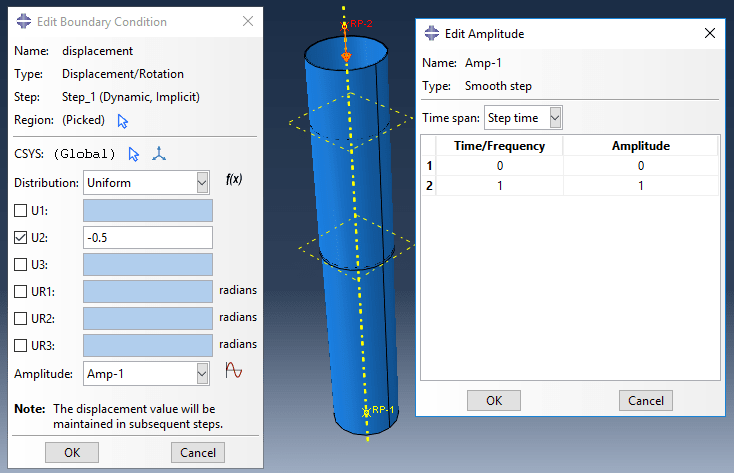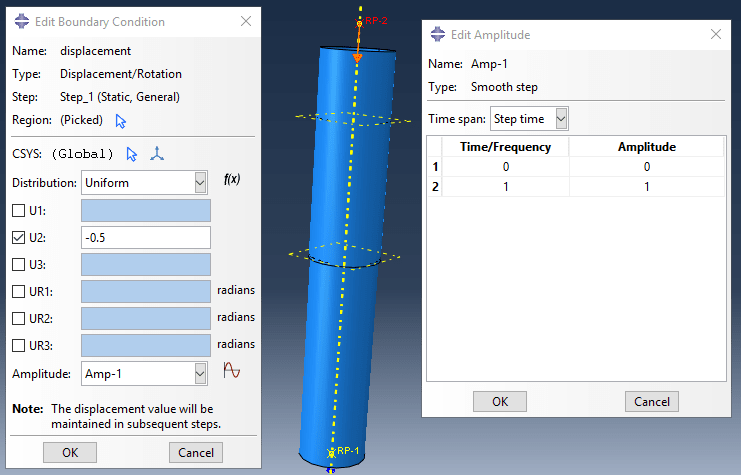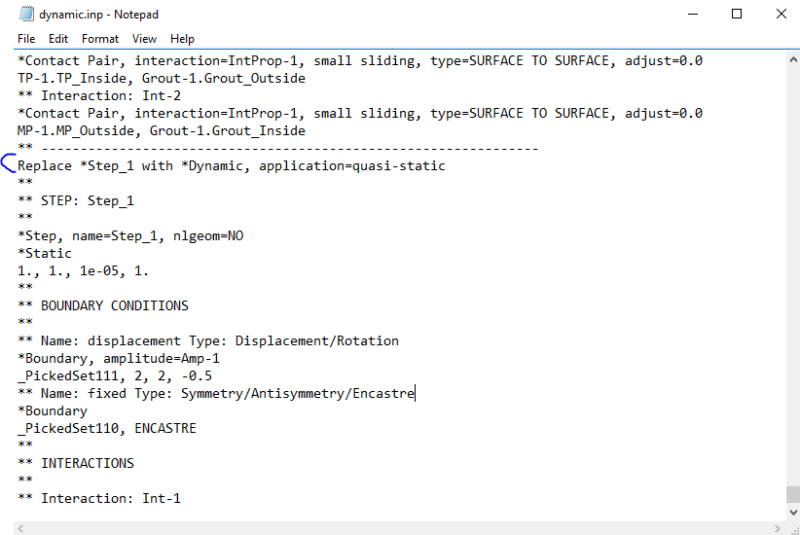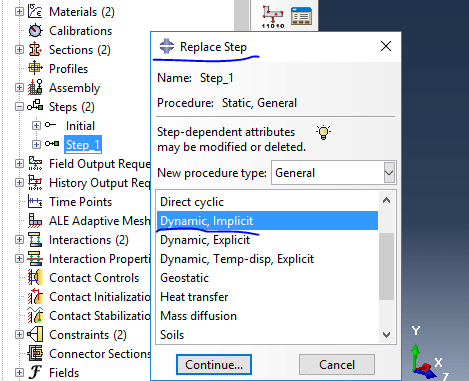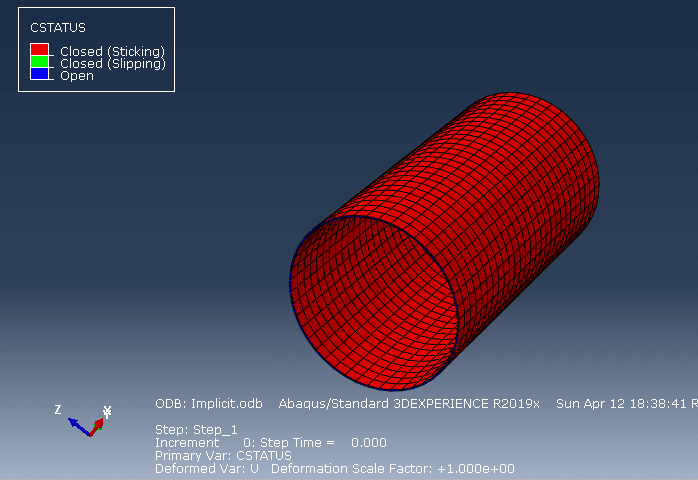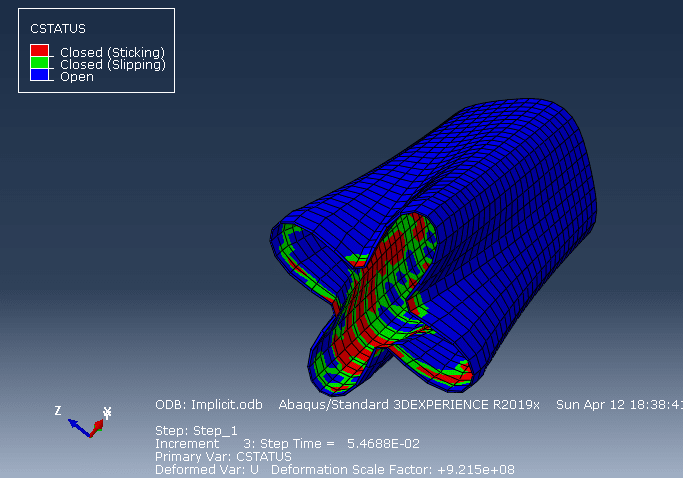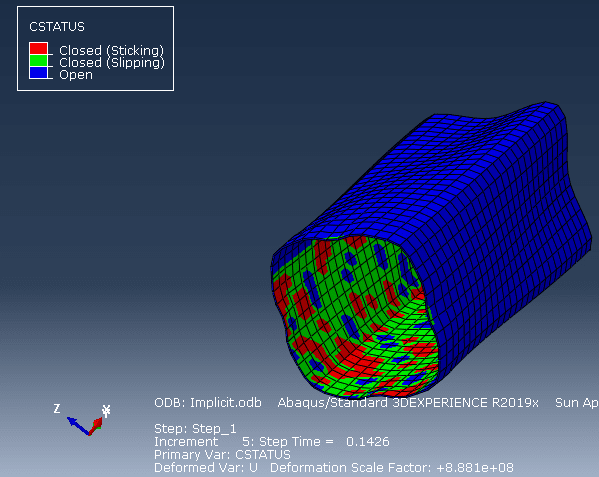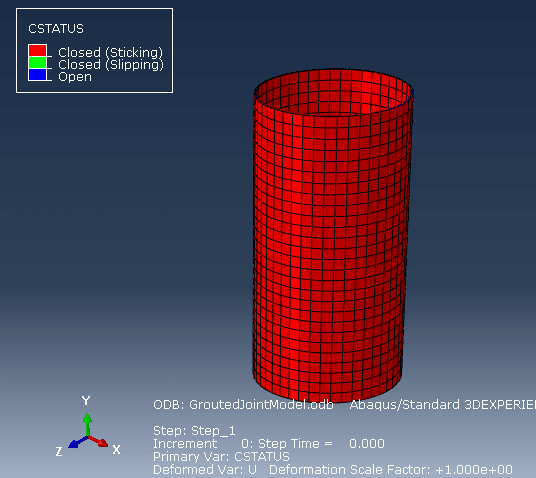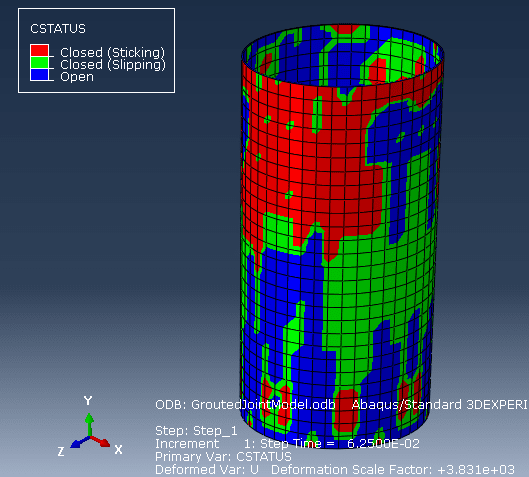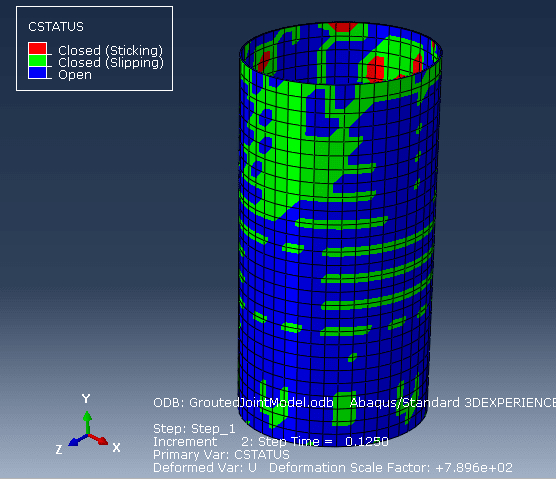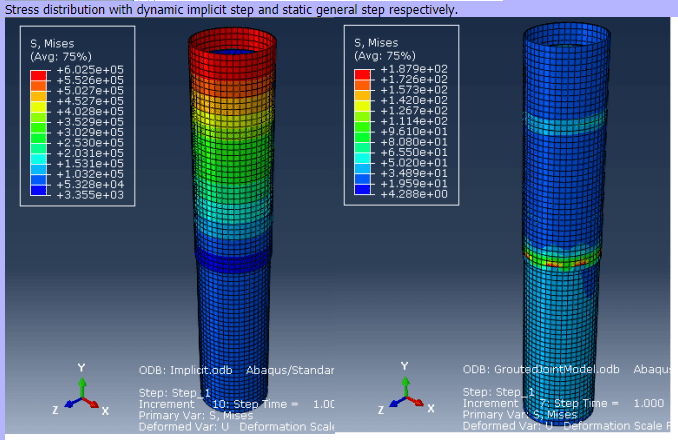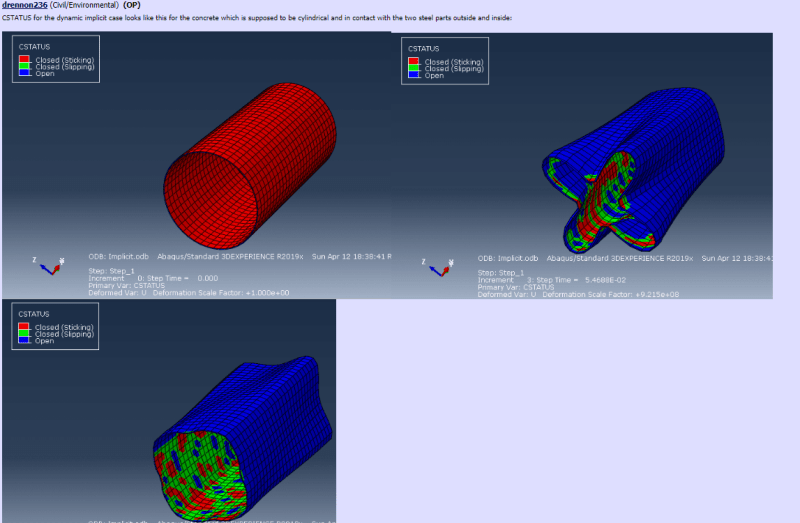drennon236
Civil/Environmental
I have 2 steel cylindrical parts, and in the middle is a concrete cylindrical part. The concrete part is supposed to stop any movement between the parts simply through coulomb friction. The top steel part is moved vertically down 5 m through BC. Below the interaction properties are shown:
Interaction between concrete (grout) and upper steel part:
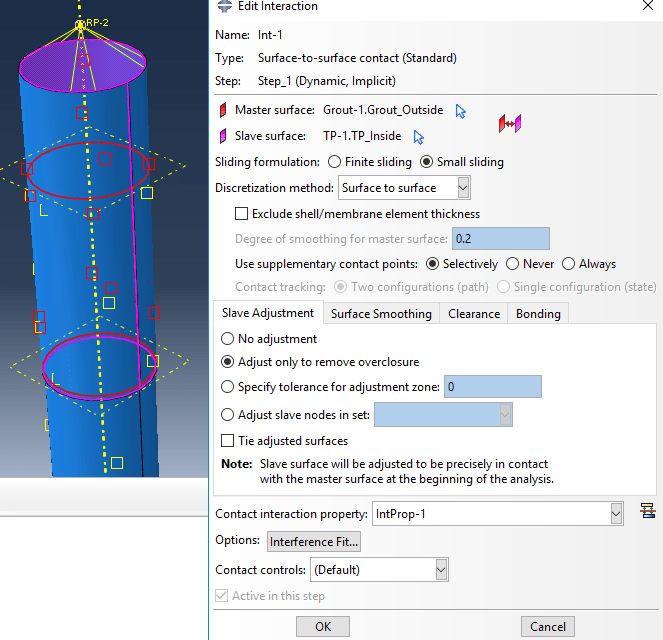
Interaction between concrete (grout) and lower steel part:
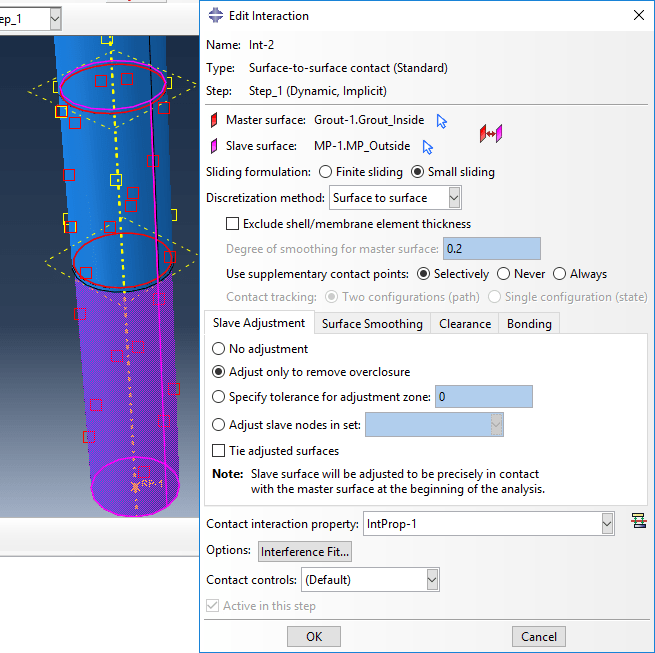
Interaction properties:
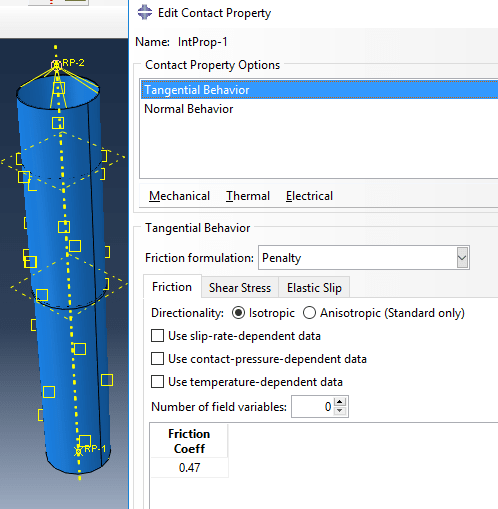
Stress distribution with dynamic implicit step and static general step respectively.
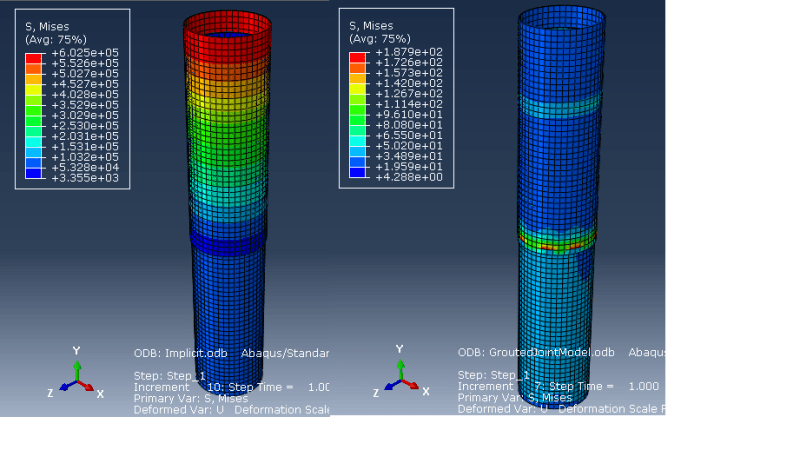
As can be seen, with the dynamics implicit step, the model experiences significantly larger stress (and stress distribution) compared to the static general. Should the results not be somewhat similar as all interactions are the same for both models? What can be the cause for this difference?
Interaction between concrete (grout) and upper steel part:
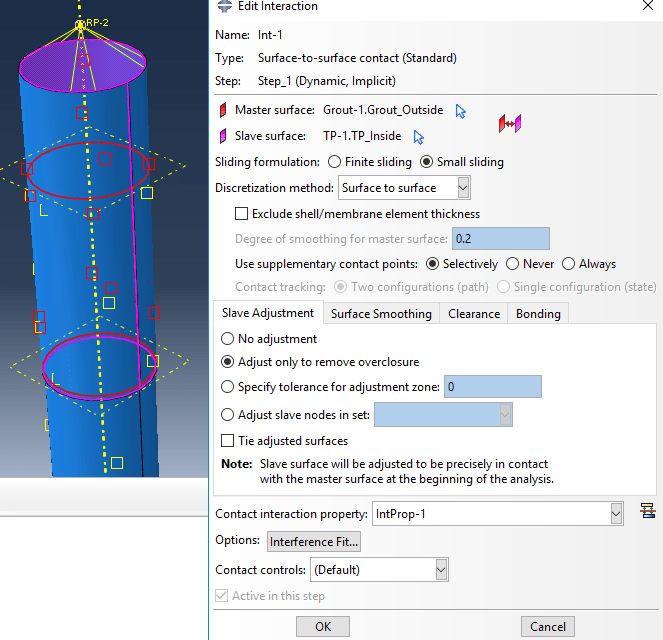
Interaction between concrete (grout) and lower steel part:
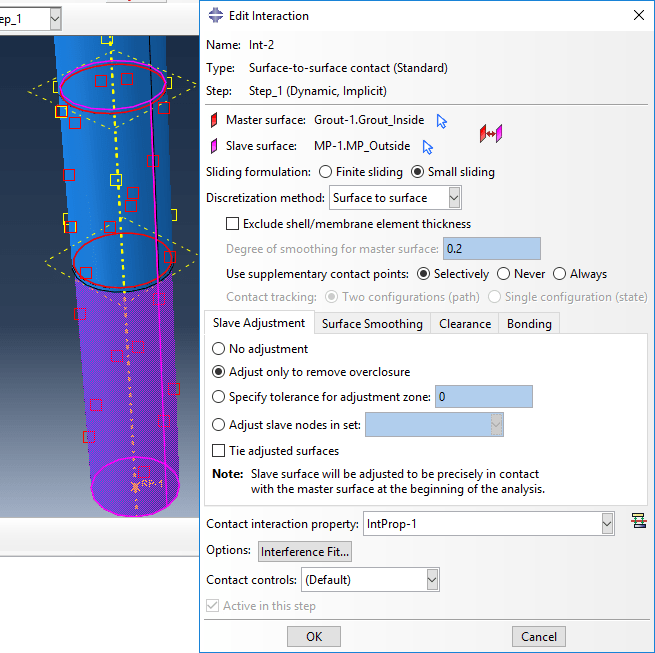
Interaction properties:
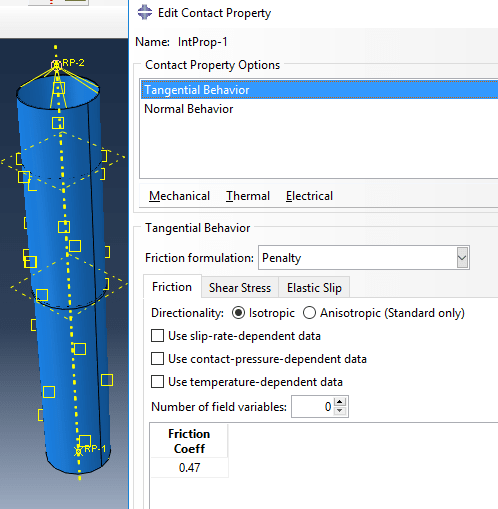
Stress distribution with dynamic implicit step and static general step respectively.
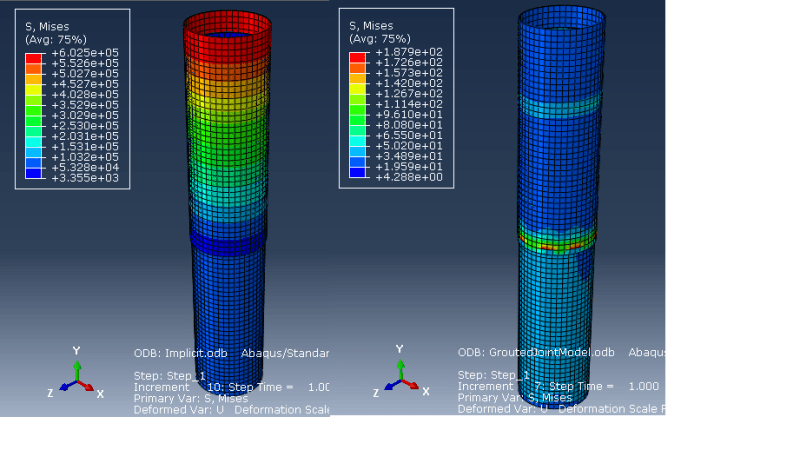
As can be seen, with the dynamics implicit step, the model experiences significantly larger stress (and stress distribution) compared to the static general. Should the results not be somewhat similar as all interactions are the same for both models? What can be the cause for this difference?