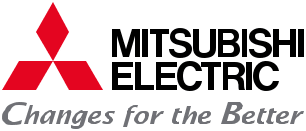FlightSim
Electrical
- Nov 19, 2013
- 26
Hi I'm trying to create an Solid Round Pads to take a SMD 6-Position Connector with round pins with PCB Teriminations. I see pads but that has a drill size in properties and there's no option to turn the drill size off or set it to 0. Thanks Paul