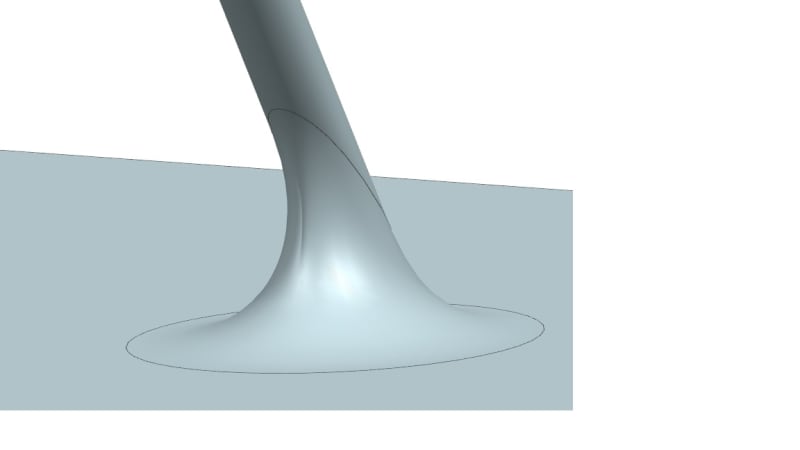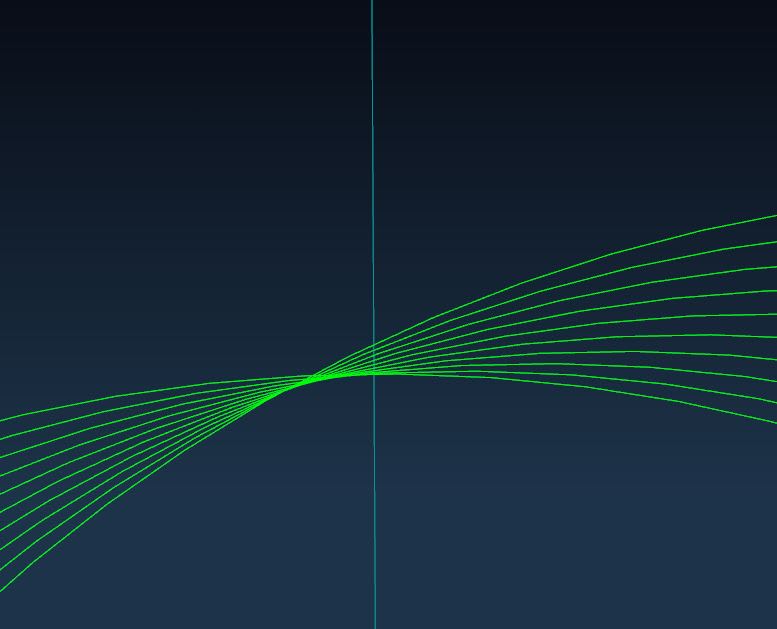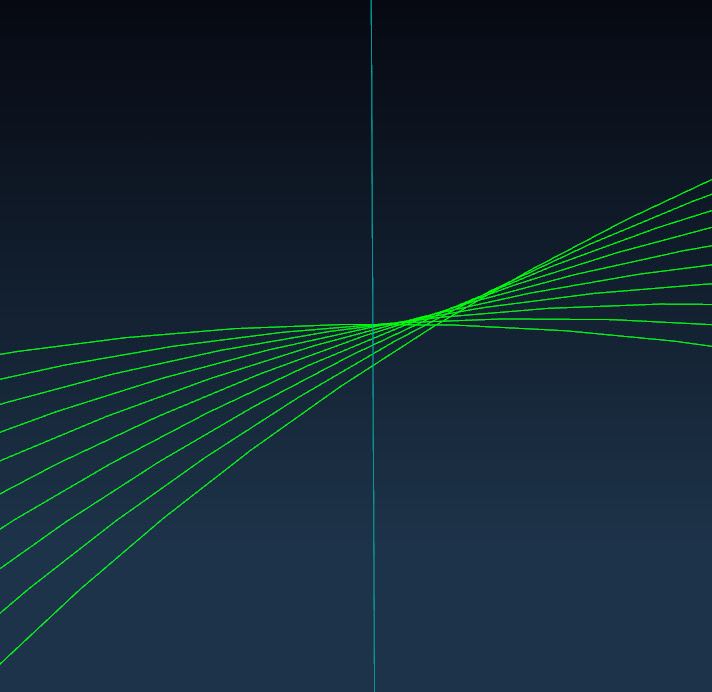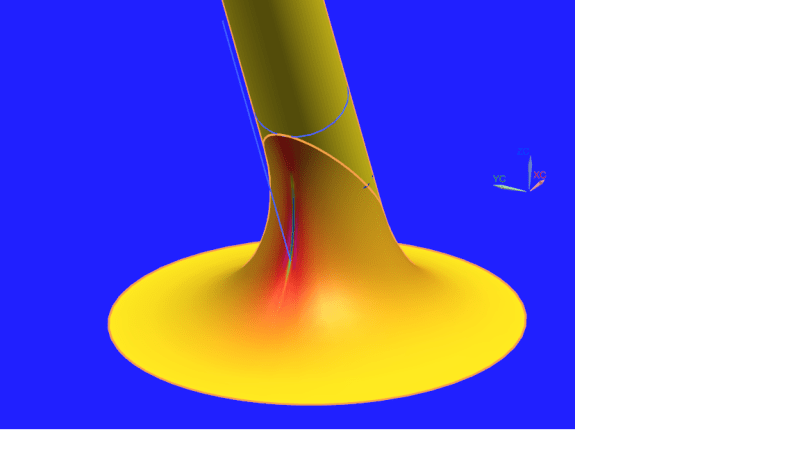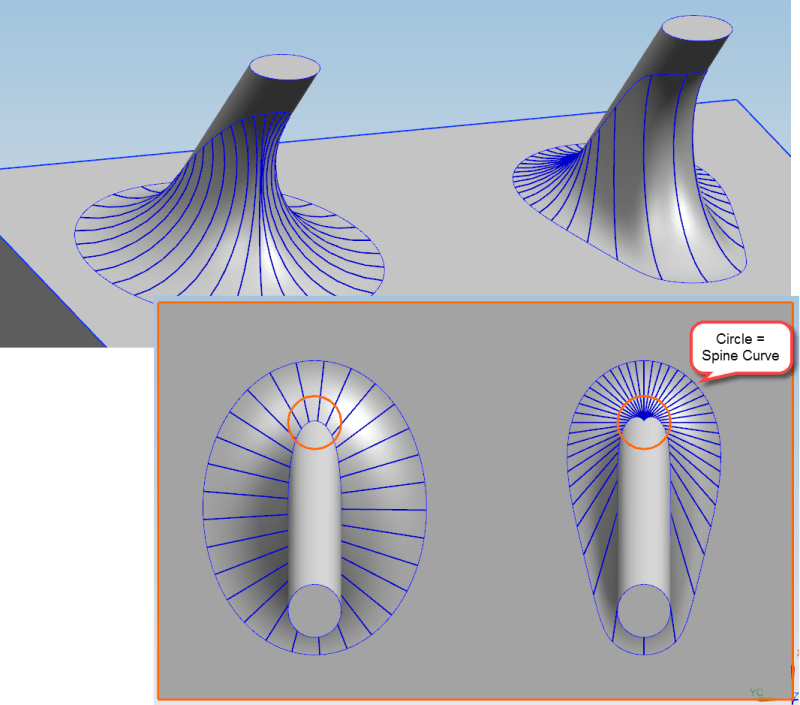I have some fairly simple geometry. Using NX12, a cylinder is angled at 45 degrees relative to a flat plate, and I would like to put an edge blend around the intersection of the cylinder and the plate. This works at very small radius values, but as the radius increases, there appears to be a "pinch" in the edge blend, and eventually, a self intersection and the blend cannot be created. Eventually, I would like to put a conical blend around this intersection, but it is failing similarly.
Does anyone know why this happens? I try to imagine a ball physically rolling around an inclined cylindrical rod, and I believe it would maintain 2 point contact everywhere. Perhaps it has to do with how blends are calculated in 3D?
Thanks all for the help!
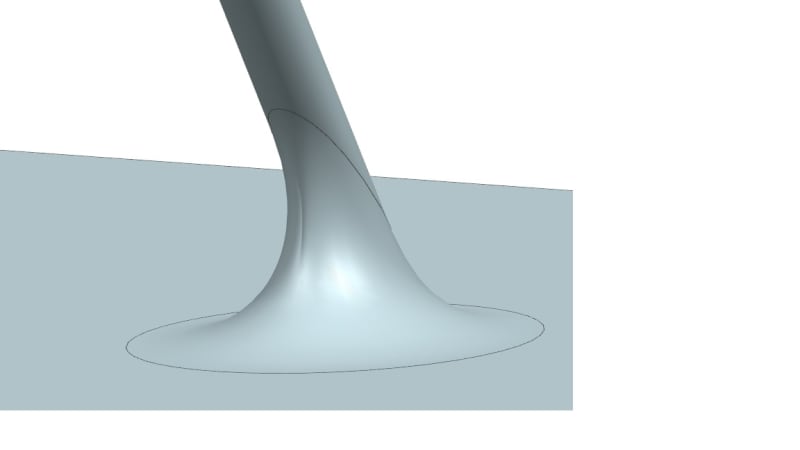
Does anyone know why this happens? I try to imagine a ball physically rolling around an inclined cylindrical rod, and I believe it would maintain 2 point contact everywhere. Perhaps it has to do with how blends are calculated in 3D?
Thanks all for the help!