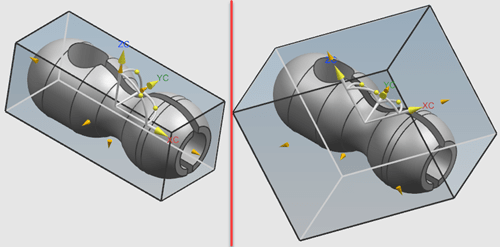javaxp
Automotive
- Jul 14, 2014
- 43
Hi,
I want to write a journal that creates a NonAlignedMinimumBox and then gets the lenght of it's edges.
How to get the edgeLength when creating a NonAlignedMinimumBox BoundedBlock ?
On the NXOpen documentation says :
.CalculateBoxSize
Calculate box size and get directions, edge length, lower point position.
Signature CalculateBoxSize()
Returns: a tuple
Return type: A tuple consisting of (minPoint, edgeLength, cysMatrix). minPoint is a NXOpen.Point3d. edgeLength is a list of float. cysMatrix is a NXOpen.Matrix3x3.
Thanks in advance,
Javier
I want to write a journal that creates a NonAlignedMinimumBox and then gets the lenght of it's edges.
How to get the edgeLength when creating a NonAlignedMinimumBox BoundedBlock ?
On the NXOpen documentation says :
.CalculateBoxSize
Calculate box size and get directions, edge length, lower point position.
Signature CalculateBoxSize()
Returns: a tuple
Return type: A tuple consisting of (minPoint, edgeLength, cysMatrix). minPoint is a NXOpen.Point3d. edgeLength is a list of float. cysMatrix is a NXOpen.Matrix3x3.
Thanks in advance,
Javier