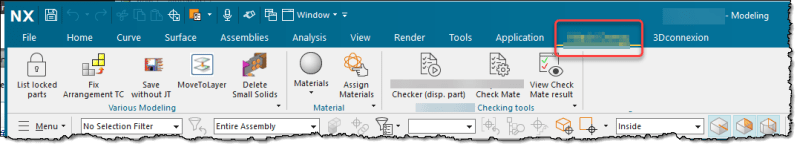Hey all, Is there a way i can use menuscript or similar to edit existing ribbon files (rtb,gly,ddl etc) in the same way that it can be used to modify exising .men files?
Documentation shows that you can use code in the below form to modify existing menu files. I would like to adapt this to modify existing ribbon tab (rtb) files.
VERSION 139
EDIT UG_GATEWAY_MAIN_MENUBAR
HIDE UG_ARRANGE
AFTER UG_FILE
CASCADE_BUTTON UG_INSERT
END_OF_AFTER
Currently using NX 1973
Documentation shows that you can use code in the below form to modify existing menu files. I would like to adapt this to modify existing ribbon tab (rtb) files.
VERSION 139
EDIT UG_GATEWAY_MAIN_MENUBAR
HIDE UG_ARRANGE
AFTER UG_FILE
CASCADE_BUTTON UG_INSERT
END_OF_AFTER
Currently using NX 1973