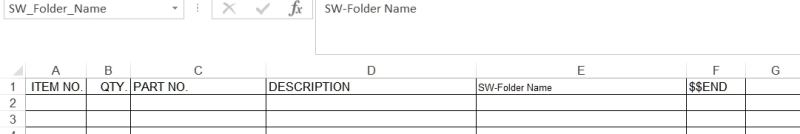Trying to find out how to edit the excel bom template to include a column for Solidworks folder name so that I can keep track of the locations of all parts in an assembly (w/out opening SW). What needs to be typed in the Name Box in Excel to get this to work? For example, for part numbers you have to have partno in Name Box, however I'm not sure where this is pulled from in solidworks - my part number in properties is PartNumber
Tek-Tips is the largest IT community on the Internet today!
Members share and learn making Tek-Tips Forums the best source of peer-reviewed technical information on the Internet!
-
Congratulations MintJulep on being selected by the Eng-Tips community for having the most helpful posts in the forums last week. Way to Go!
edit excel based bom template
- Thread starter EaZiE
- Start date