fsh27
Industrial
- Apr 18, 2016
- 57
Hi to all,
Whenever I want to change the color of a component in an assembly I access to "Edit object display".
Normally, I want to the change the color in both files, into the part and into the assembly.
For that, I use the setting "Apply changes to owning part".
The problem is that sometimes I can´t check this setting because it´s in grey (deactivated).
Someone knows why sometimes I can use it and others I can´t. What I´m doing different??
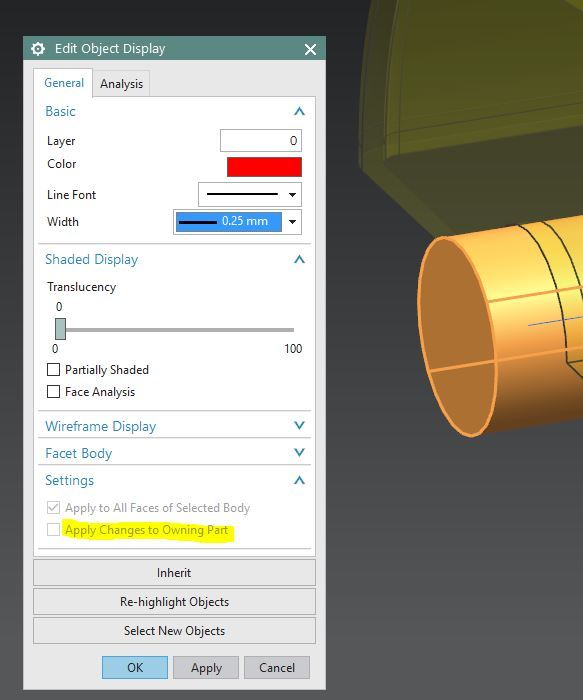
Thanks in advance!
Airin
NX Designer
Whenever I want to change the color of a component in an assembly I access to "Edit object display".
Normally, I want to the change the color in both files, into the part and into the assembly.
For that, I use the setting "Apply changes to owning part".
The problem is that sometimes I can´t check this setting because it´s in grey (deactivated).
Someone knows why sometimes I can use it and others I can´t. What I´m doing different??
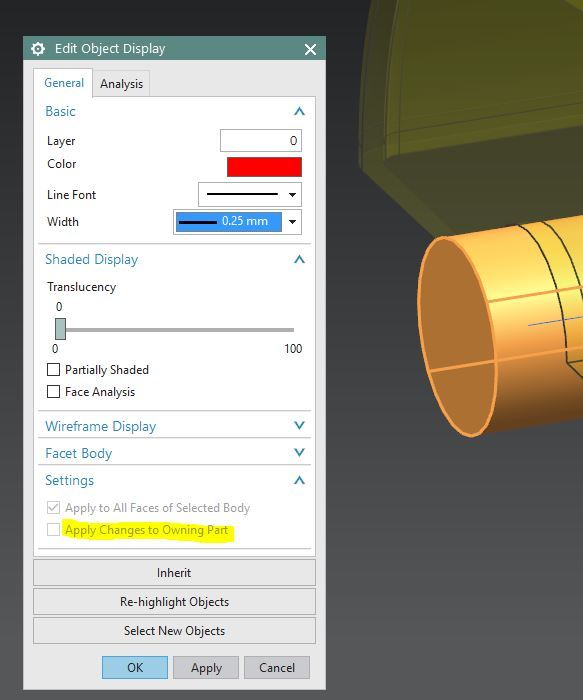
Thanks in advance!
Airin
NX Designer
