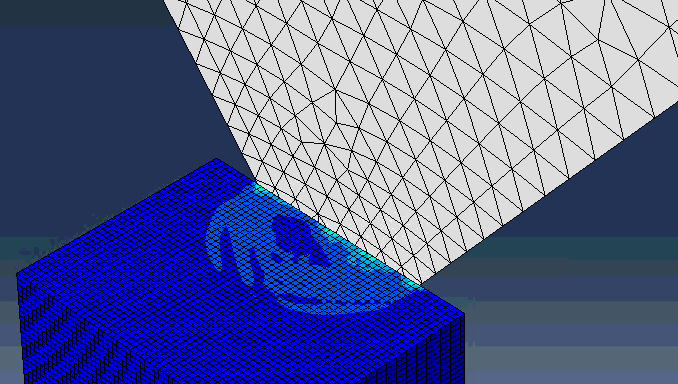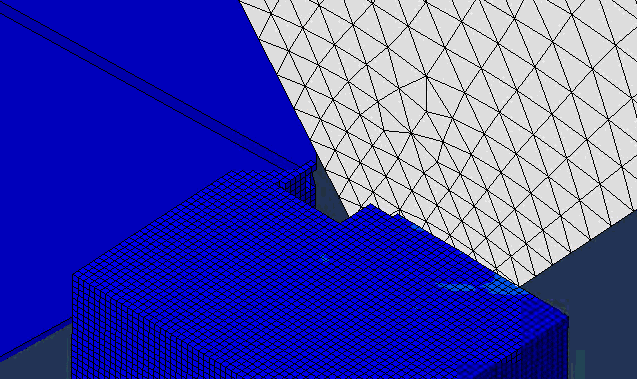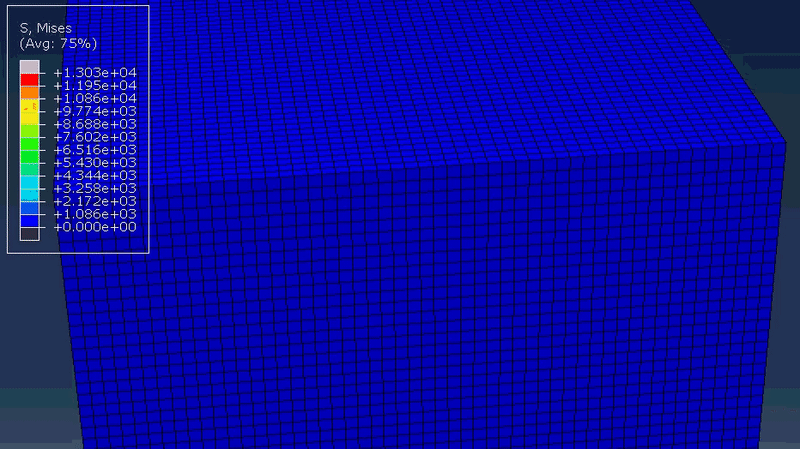Vxxxxx
Mechanical
- Jun 5, 2020
- 91
Hi everyone, Im trying to realise ultrasonic machining of a certain material, but I encountered element distortion problem for my 3D simulation.
I had no problem on 2D simulation, and I used the same material properties for 3D.
Drucker prager plasticity
shear damage
general contact
dynamic,temp-disp, explicit 0.00001s timestep
ran on 12 cores
100 output, errors occurred at 4/100 output
element size, try different dimensions, still failed.
tried different speed as well.
I have tried for months, would be grateful if anyone could shed some lights. thank you.
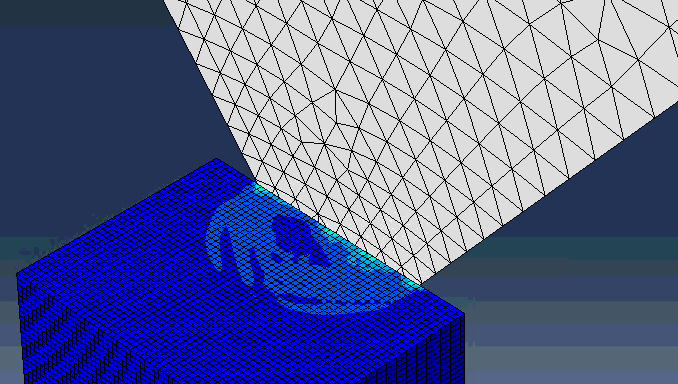
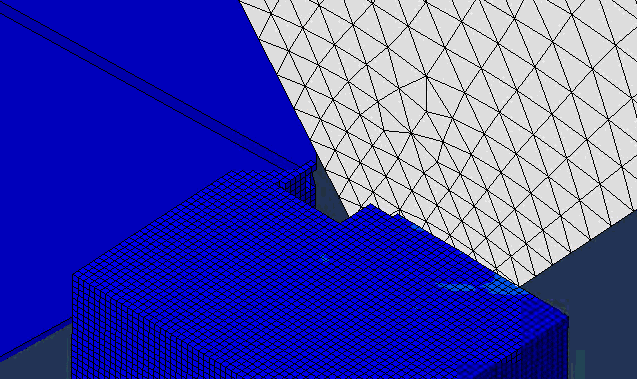
I had no problem on 2D simulation, and I used the same material properties for 3D.
Drucker prager plasticity
shear damage
general contact
dynamic,temp-disp, explicit 0.00001s timestep
ran on 12 cores
100 output, errors occurred at 4/100 output
element size, try different dimensions, still failed.
tried different speed as well.
I have tried for months, would be grateful if anyone could shed some lights. thank you.