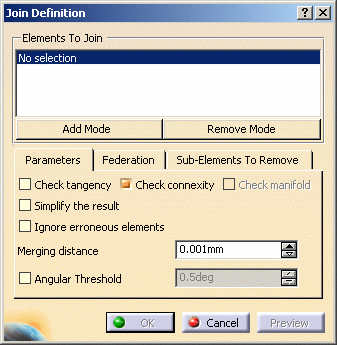sudhakar12345
Automotive
- Apr 3, 2013
- 13
hello ,
I am getting non manifold error during close surface when i try to convert a complex surface to solid. Please help me on this. How to resolve the errors and warnings during close surface command ?Thanks in Advance.
Regards,
Sudhakar.N
I am getting non manifold error during close surface when i try to convert a complex surface to solid. Please help me on this. How to resolve the errors and warnings during close surface command ?Thanks in Advance.
Regards,
Sudhakar.N