OkelloEng
Industrial
- Apr 28, 2022
- 4
Hey All,
So basically I've completed my FEA model and ran it with success with topology optimization running also successfully.
Afterward, I wanted to change a few things in my FEA model and ran the analysis job successfully then I used similar Topology Optimization configurations but this time for the new FEA model and the below error pops up, it does not explain anything. Does anyone know why? I highly suspect it is a software/hardware thing rather than the analysis thing but I really appreciate your input if anyone had this error before. Interestingly, I fired up the old FEA model and then Topology Optimization, it worked successfully but happens only when I run the new FEA model.
I've referenced a similar case to me but nobody answered it and it was closed : thread1630-484138: Optimisation error
Kind regards,
OkelloEng
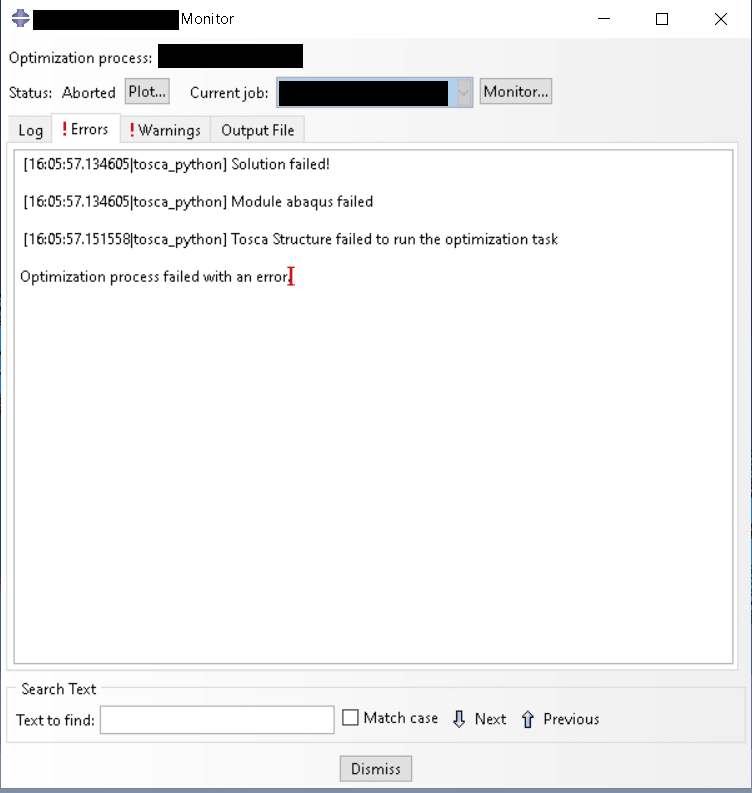
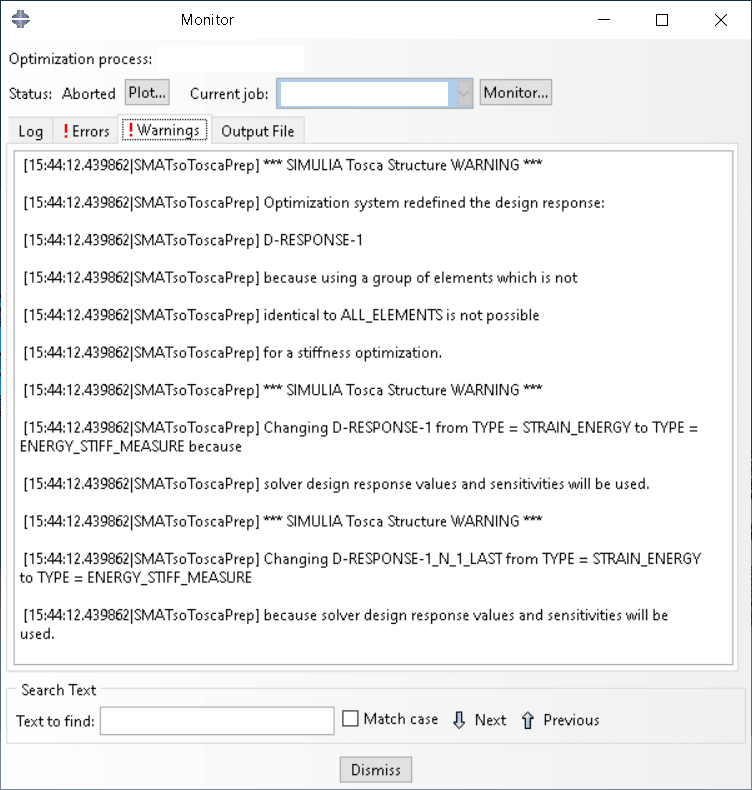
[16:33:37.559203|tosca_python] Solution failed!
[16:33:37.559203|tosca_python] Module abaqus failed
[16:33:37.576156|tosca_python] Tosca Structure failed to run the optimization task
Optimization process failed with an error.
So basically I've completed my FEA model and ran it with success with topology optimization running also successfully.
Afterward, I wanted to change a few things in my FEA model and ran the analysis job successfully then I used similar Topology Optimization configurations but this time for the new FEA model and the below error pops up, it does not explain anything. Does anyone know why? I highly suspect it is a software/hardware thing rather than the analysis thing but I really appreciate your input if anyone had this error before. Interestingly, I fired up the old FEA model and then Topology Optimization, it worked successfully but happens only when I run the new FEA model.
I've referenced a similar case to me but nobody answered it and it was closed : thread1630-484138: Optimisation error
Kind regards,
OkelloEng
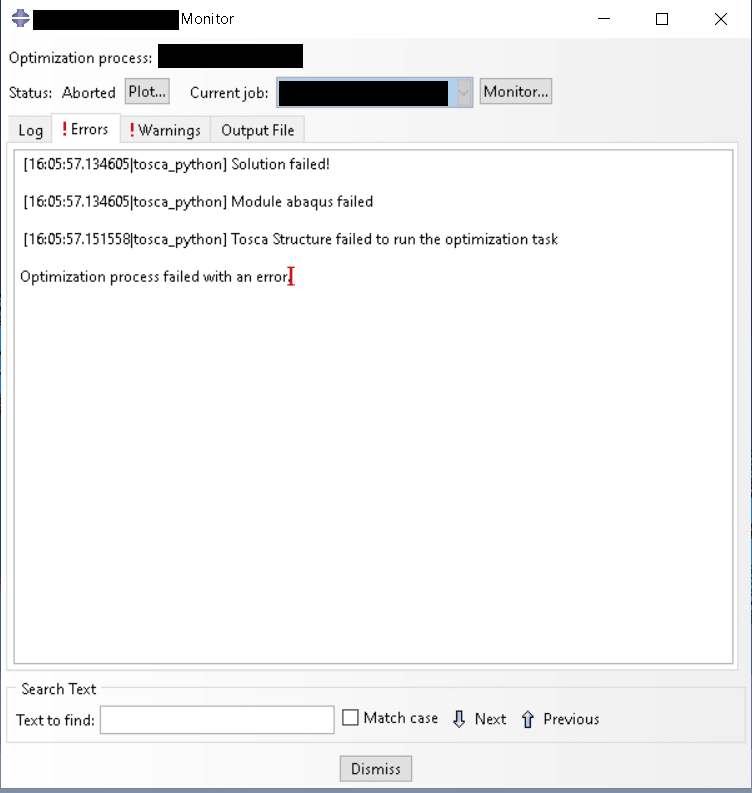
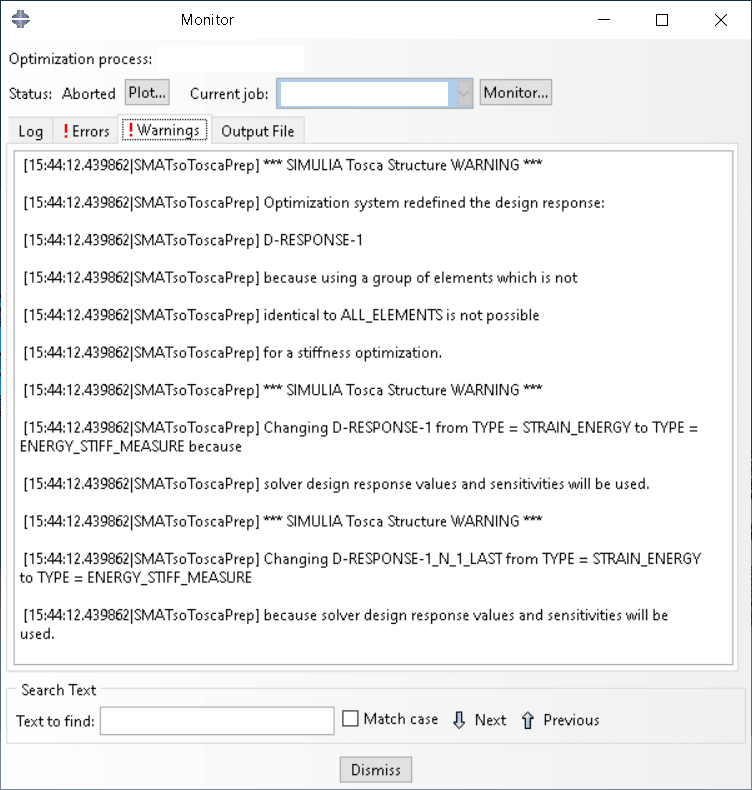
[16:33:37.559203|tosca_python] Solution failed!
[16:33:37.559203|tosca_python] Module abaqus failed
[16:33:37.576156|tosca_python] Tosca Structure failed to run the optimization task
Optimization process failed with an error.

![[pc1] [pc1] [pc1]](/data/assets/smilies/pc1.gif)
![[dazed] [dazed] [dazed]](/data/assets/smilies/dazed.gif)