bj77
Automotive
- Dec 19, 2020
- 12
hello
I have imported a CAD model from Catia into Adams and solved the problems of importing it with the help of the guys here.
i have created a body template with this model.
i have defined communicators, requests, parameter variables and hardpoints for the new model the same as "subcompact" body template model in Adams/Car
another problem has occurred...
i encounter this error:
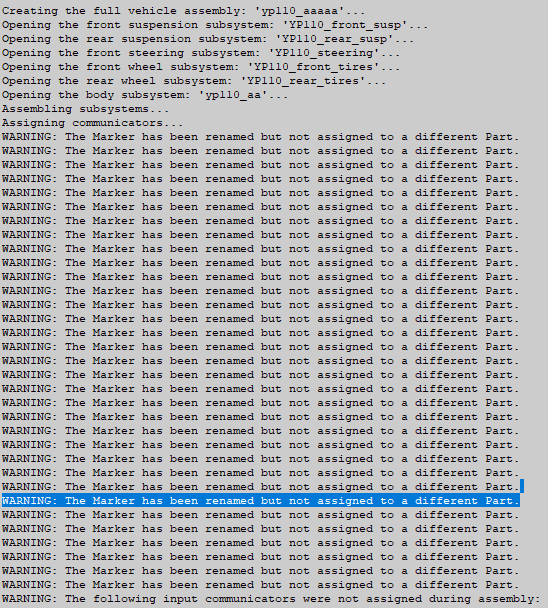
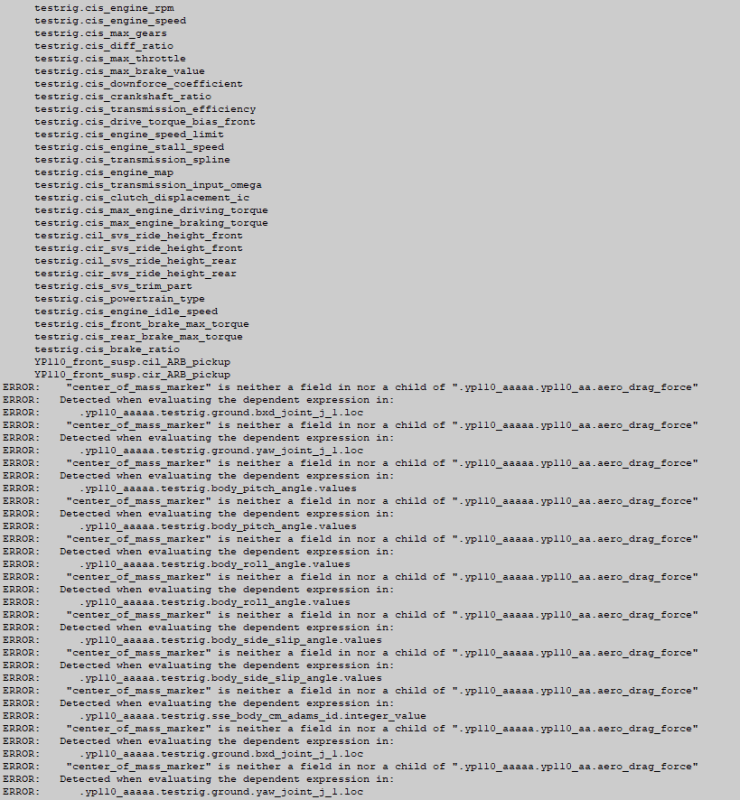
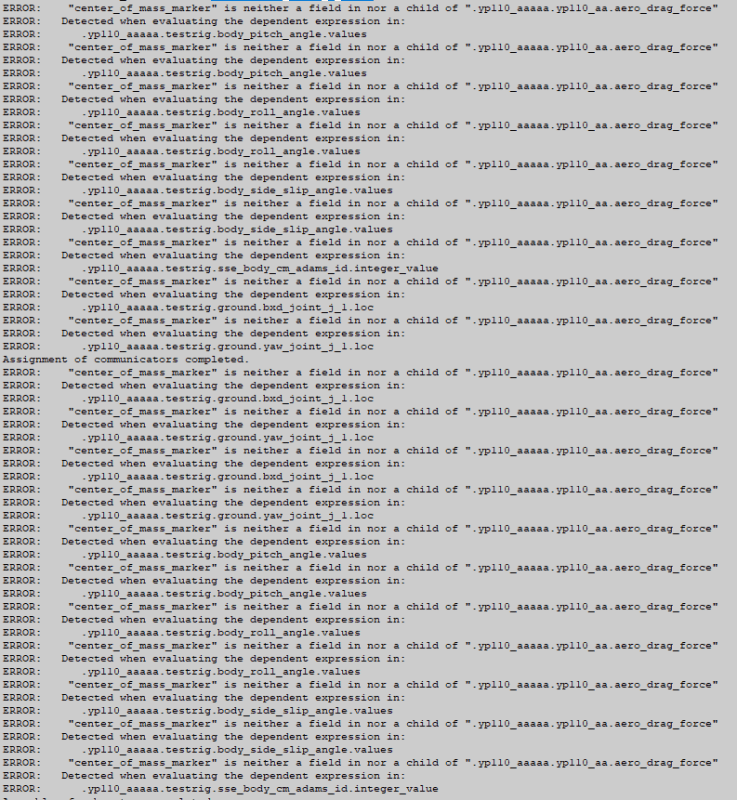
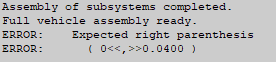
would you please help?
thanks for the members of this site and experts helping us
i have gained a lot during the stint of my stay here![[bigsmile] [bigsmile] [bigsmile]](/data/assets/smilies/bigsmile.gif)
I have imported a CAD model from Catia into Adams and solved the problems of importing it with the help of the guys here.
i have created a body template with this model.
i have defined communicators, requests, parameter variables and hardpoints for the new model the same as "subcompact" body template model in Adams/Car
another problem has occurred...
i encounter this error:
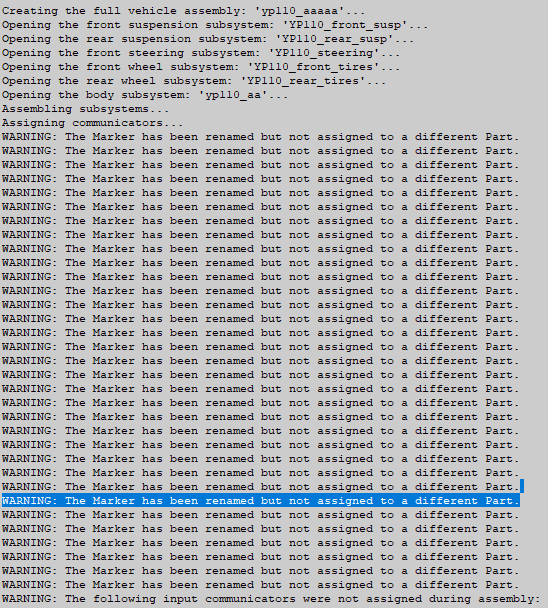
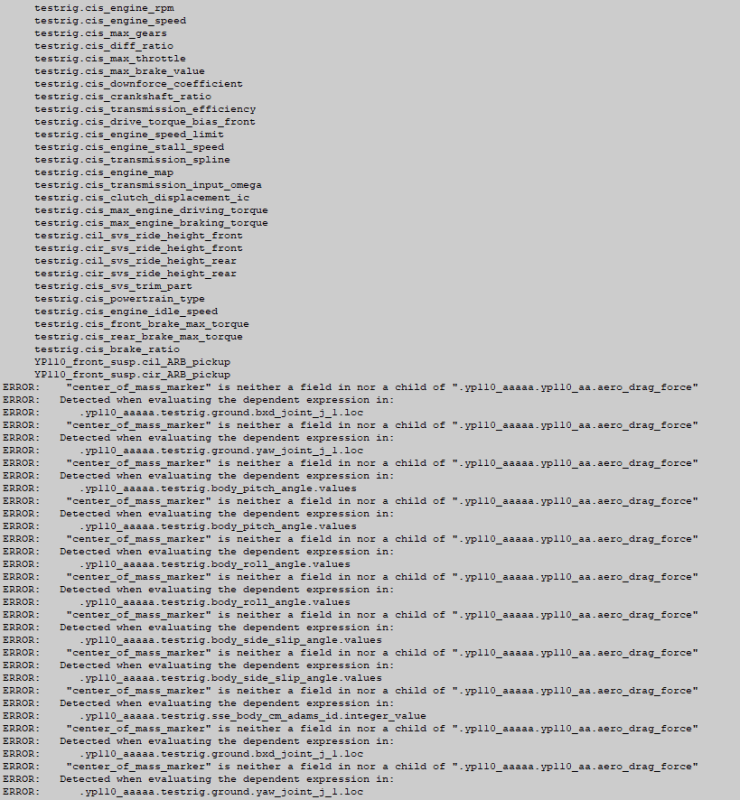
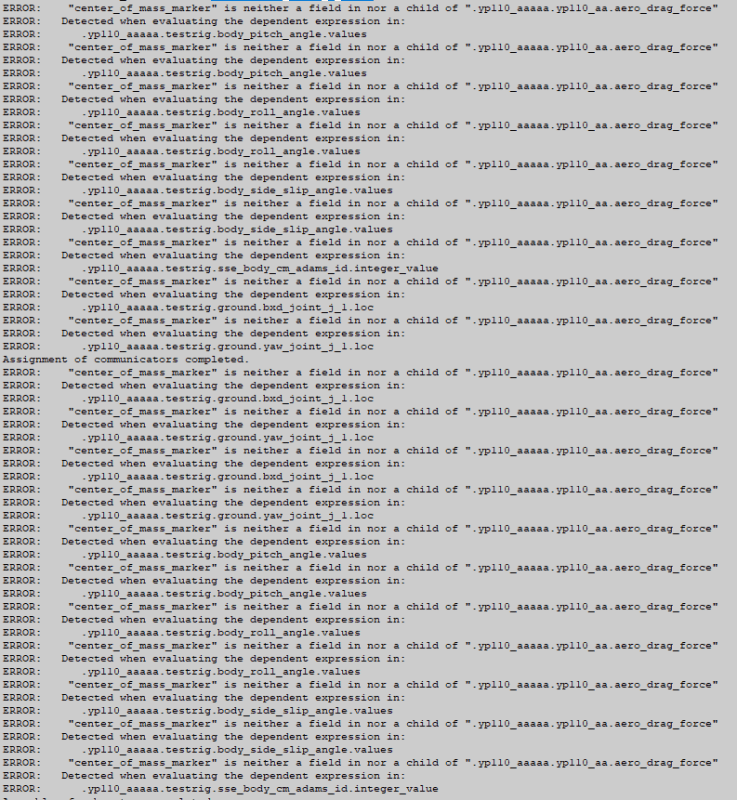
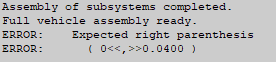
would you please help?
thanks for the members of this site and experts helping us
i have gained a lot during the stint of my stay here
![[bigsmile] [bigsmile] [bigsmile]](/data/assets/smilies/bigsmile.gif)
