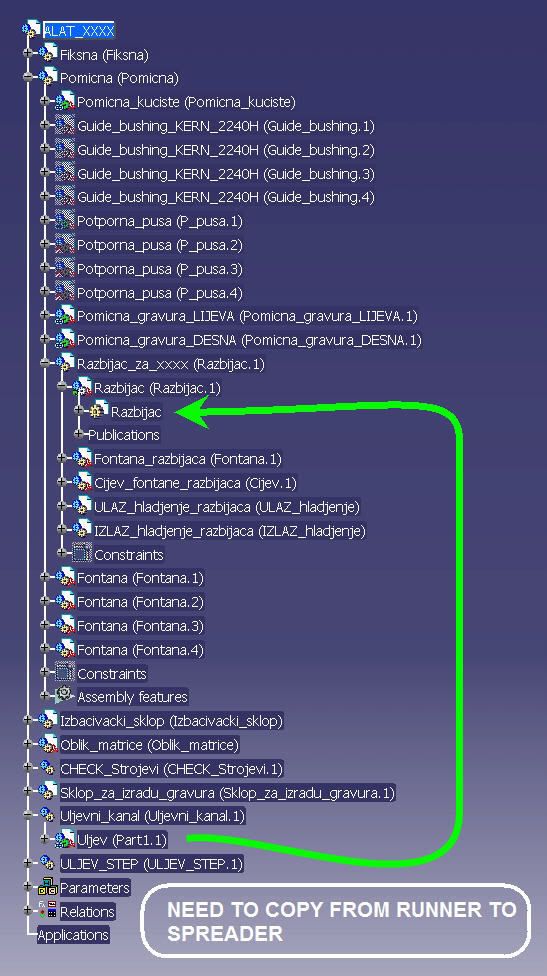rossly
Automotive
- Sep 22, 2003
- 115
When attempting to paste result with link I get the following error:
Paste is forbidden:Impossible to create an external referance:selection in <Original Data file> is forbidden since <File data to be pasted> was designed in concext <?>
The best I can figure out is that there is some data from <File data to be pasted> is in <Original Data file>. Any ideas?
Ross.
Paste is forbidden:Impossible to create an external referance:selection in <Original Data file> is forbidden since <File data to be pasted> was designed in concext <?>
The best I can figure out is that there is some data from <File data to be pasted> is in <Original Data file>. Any ideas?
Ross.