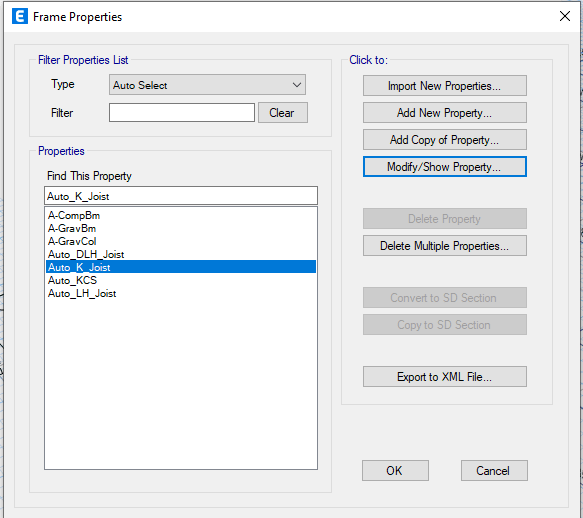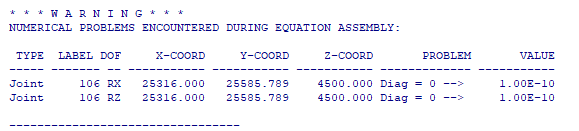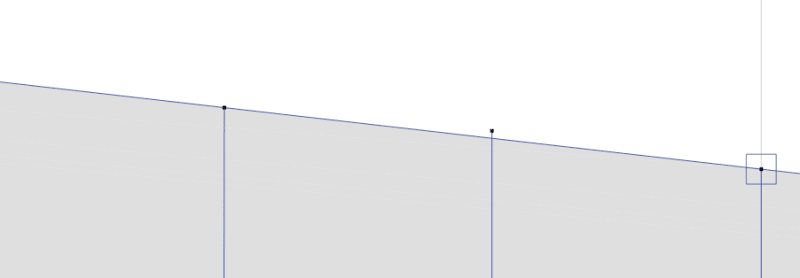I have a 2 storey steel office building in a high seismic zone. I’d like to model it in ETABS to analyze for the seismic loads. I’m running into issues with the model after applying gravity loads only.
The basis of the structure is as such:
- fairly rectilinear
- HSS columns (potential to change to W sections if required)
- Steel Decking at roof, untopped – supported on OWSJs and supporting beams
- Steel Decking at floor, topped – supported on OWSJs and supporting beams
Questions:
1. Is it possible to model OWSJ’s in ETABS as secondary members? If so, how? (I’m currently showing W beams until I determine otherwise)
2. When I run the gravity load combination on the model with a substitute concrete slab in place of the steel deck, the gravity loads behave as I’d expect gravity loads to behave – vertically. If I just have the steel deck w/ or w/out topping, the deflected shape appears to be moving laterally and not vertically. Is there something I need to manipulate within the model so it recognizes the steel deck?
3. When the model starts to run, I keep having an error pop up referring to moment side plates. I’ve released all the moments in all the beams of the model, so I’m not sure why its still assuming moment connections.
I will attach my model for investigative and discussion purposes.
Any feedback is welcome!
The basis of the structure is as such:
- fairly rectilinear
- HSS columns (potential to change to W sections if required)
- Steel Decking at roof, untopped – supported on OWSJs and supporting beams
- Steel Decking at floor, topped – supported on OWSJs and supporting beams
Questions:
1. Is it possible to model OWSJ’s in ETABS as secondary members? If so, how? (I’m currently showing W beams until I determine otherwise)
2. When I run the gravity load combination on the model with a substitute concrete slab in place of the steel deck, the gravity loads behave as I’d expect gravity loads to behave – vertically. If I just have the steel deck w/ or w/out topping, the deflected shape appears to be moving laterally and not vertically. Is there something I need to manipulate within the model so it recognizes the steel deck?
3. When the model starts to run, I keep having an error pop up referring to moment side plates. I’ve released all the moments in all the beams of the model, so I’m not sure why its still assuming moment connections.
I will attach my model for investigative and discussion purposes.
Any feedback is welcome!