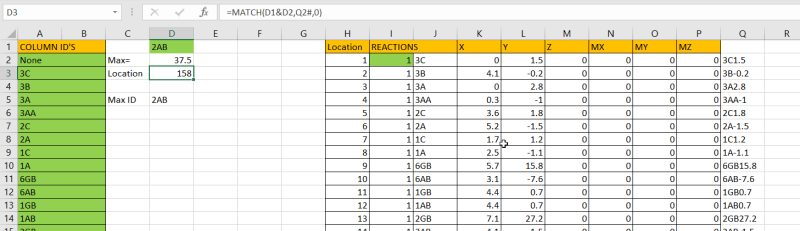ENGINEER92
Civil/Environmental
Thank you for any help before hand. I am stumped on what to do here.
I am trying to lookup the maximum value with a if criteria in the maximum formula. I then want to know the location of the maximum value. The problem I am having is that when two values has the same maximum value, my formula will return the location of the first time the maximum value occurs. I have attached a pdf to better explain my issue. I will also be uploading my excel shortly.
I am trying to lookup the maximum value with a if criteria in the maximum formula. I then want to know the location of the maximum value. The problem I am having is that when two values has the same maximum value, my formula will return the location of the first time the maximum value occurs. I have attached a pdf to better explain my issue. I will also be uploading my excel shortly.

![[glasses] [glasses] [glasses]](/data/assets/smilies/glasses.gif) Just traded in my OLD subtlety...
Just traded in my OLD subtlety...![[tongue] [tongue] [tongue]](/data/assets/smilies/tongue.gif)