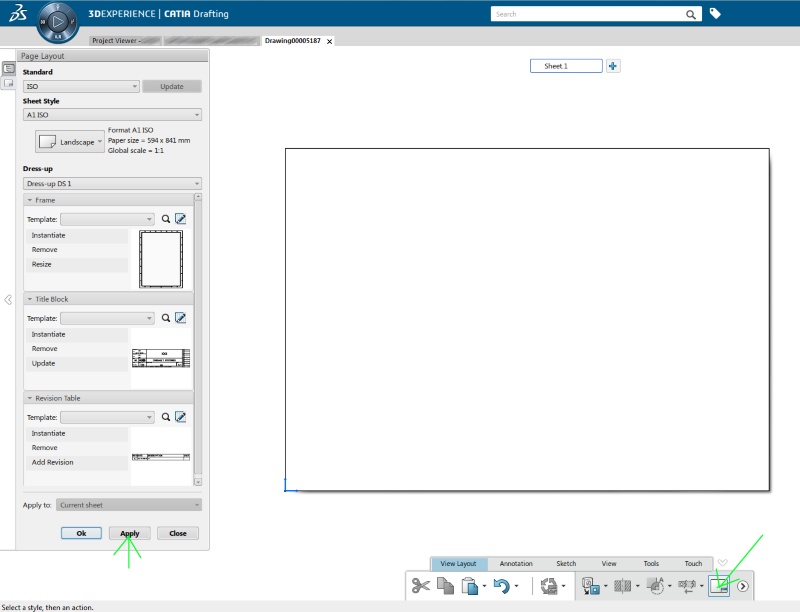Hello,
I need to make a macro or plugin that would help me export dimension values from CATIA to EXCEL.
I have a sketch with named dimensions. When I run macro I would like it to go thru all dimensions that are in the sketch,
then create EXCEL file with dimension names in one column and corresponding values in the other column.
Is it possible?
I was looking for tutorials about CATIA automation, but most of them are about V5,
while I have 3DEXPERIENCE R2016x.
Then there are many language options: CATScript, VBS, and others, even C is mentioned.
I do have experience with CATSCript- I adjusted script that creates drawing frame and fills basic data- it does the job for now.
But I wonder if there is a possibility to automate CATIA with Python (I know it better than CATScript).
Does anybody know good tutorial or workflow description/instructions how to automate R2016x (with Python if possible)?
I need to make a macro or plugin that would help me export dimension values from CATIA to EXCEL.
I have a sketch with named dimensions. When I run macro I would like it to go thru all dimensions that are in the sketch,
then create EXCEL file with dimension names in one column and corresponding values in the other column.
Is it possible?
I was looking for tutorials about CATIA automation, but most of them are about V5,
while I have 3DEXPERIENCE R2016x.
Then there are many language options: CATScript, VBS, and others, even C is mentioned.
I do have experience with CATSCript- I adjusted script that creates drawing frame and fills basic data- it does the job for now.
But I wonder if there is a possibility to automate CATIA with Python (I know it better than CATScript).
Does anybody know good tutorial or workflow description/instructions how to automate R2016x (with Python if possible)?

![[bigsmile] [bigsmile] [bigsmile]](/data/assets/smilies/bigsmile.gif) .
.