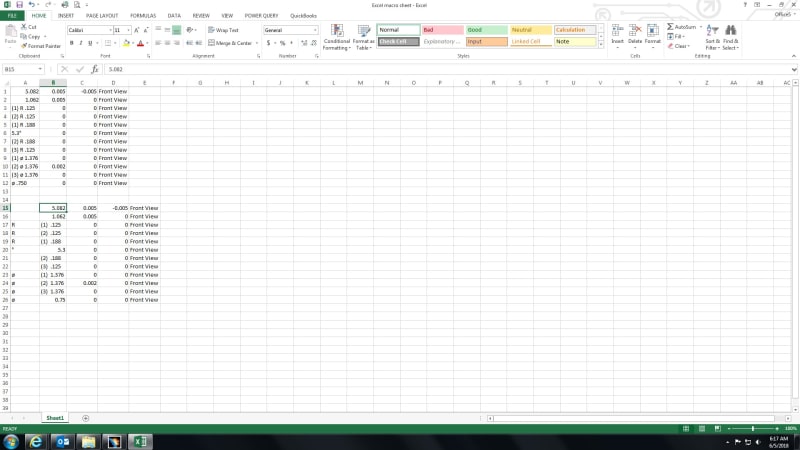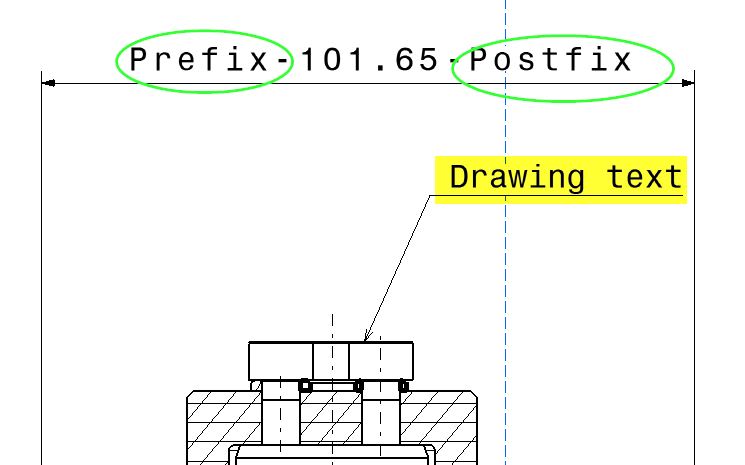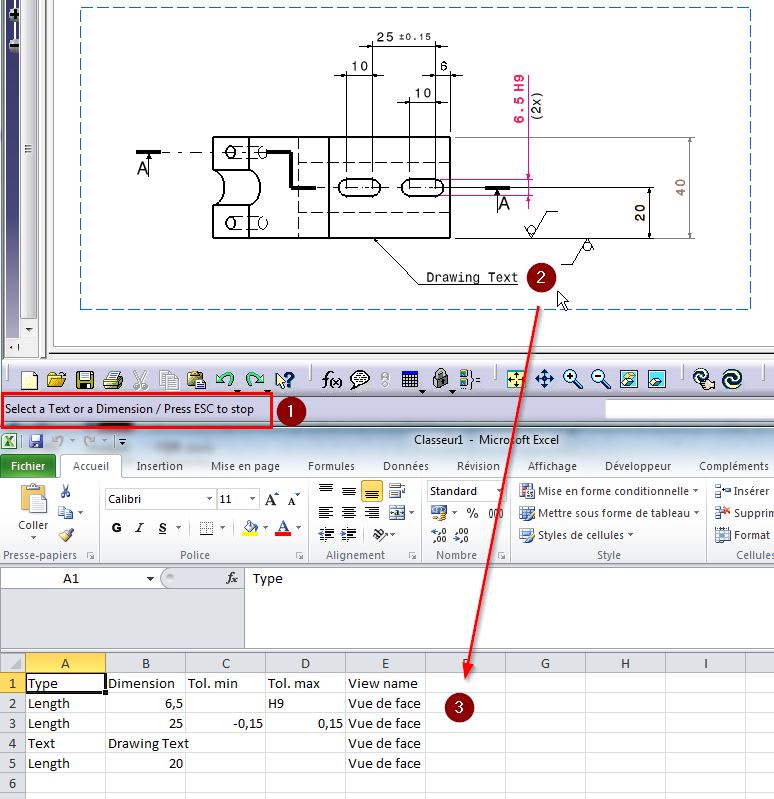perzentkar
Mechanical
thread560-345707
Good morning all, I'm happy to be a part of the forums.
I am new to using macros in Catia, we are using Catia V5 R19. I am trying to write a macro that will export selected Catia dimensions, tolerances, associated views, and their balloons to a .csv file. I have gotten it to do most of what I want with the help of everyone in the referenced thread. I read the previous thread that's referenced above but I personally have no clue how or where to integrate the Balloon feature that is referenced. I have attached a screenshot of what I would like the end result to look like. The (1) represents the balloon value being displayed prior to the dimensional value. If possible I would like it to be displayed per my screenshot, if that's not possible having it displayed in Column E is more than acceptable. The other tricky part is I would like the Radius, ø, or degree symbol to translate if it applies, So in that instance I would like the value to be displayed like my screenshot ultimately, but even having the symbols display in another column is good because I can write formulas within excel to combine these things. Any help anyone can give me is appreciated.
Good morning all, I'm happy to be a part of the forums.
I am new to using macros in Catia, we are using Catia V5 R19. I am trying to write a macro that will export selected Catia dimensions, tolerances, associated views, and their balloons to a .csv file. I have gotten it to do most of what I want with the help of everyone in the referenced thread. I read the previous thread that's referenced above but I personally have no clue how or where to integrate the Balloon feature that is referenced. I have attached a screenshot of what I would like the end result to look like. The (1) represents the balloon value being displayed prior to the dimensional value. If possible I would like it to be displayed per my screenshot, if that's not possible having it displayed in Column E is more than acceptable. The other tricky part is I would like the Radius, ø, or degree symbol to translate if it applies, So in that instance I would like the value to be displayed like my screenshot ultimately, but even having the symbols display in another column is good because I can write formulas within excel to combine these things. Any help anyone can give me is appreciated.