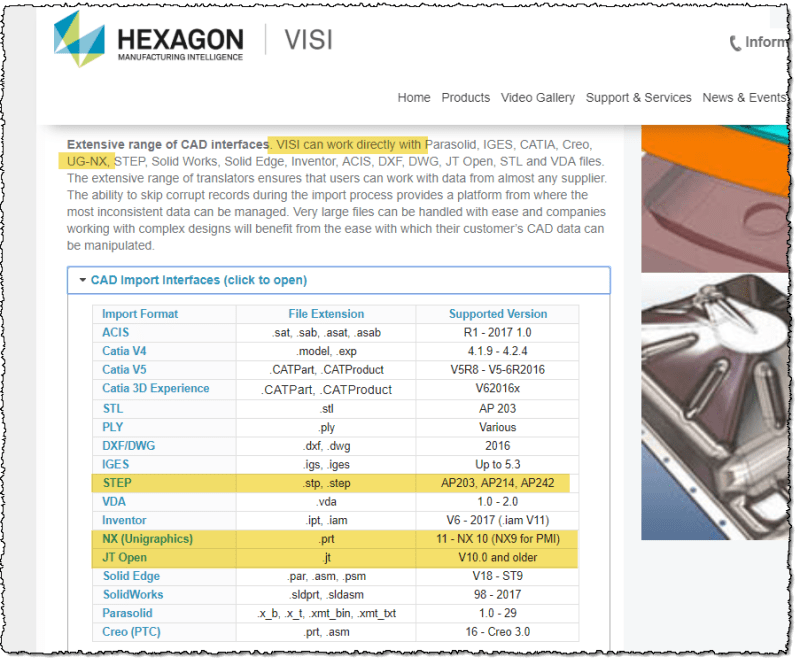hexfly
Automotive
- Dec 27, 2009
- 71
Hi all. I have a new customer who is on Visi.
I’m planning on exporting a stp file at the end. My question is is there any way to export with attributes so when they open with visi they can see material type, supplier etc. Or is there a better way to translate in this situation?
It looks like they just have one file for a whole design all organized by layers. I’m in Die Design where my assemblies can have 400 details. I’m really hoping to make this work.
Thanks in advance.
I’m planning on exporting a stp file at the end. My question is is there any way to export with attributes so when they open with visi they can see material type, supplier etc. Or is there a better way to translate in this situation?
It looks like they just have one file for a whole design all organized by layers. I’m in Die Design where my assemblies can have 400 details. I’m really hoping to make this work.
Thanks in advance.