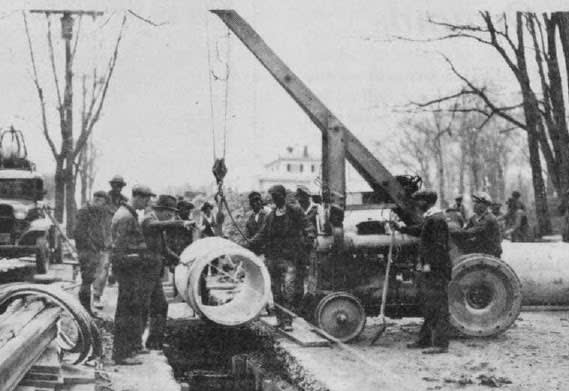Usman3301
Civil/Environmental
- Jul 11, 2019
- 48
Hi there,
I needed some help with converting Revit model to Etabs for structural analysis. I have CSixrevit installed in Revit. When I import this model in ETABS, only columns and grids are shown. Anything else is not imported. Secondly, I tried importing IFC file of Revit model in Etabs, and although most of elements were imported, but the slabs orientation was sort of inclined in plan view.
Here's my REVIT model
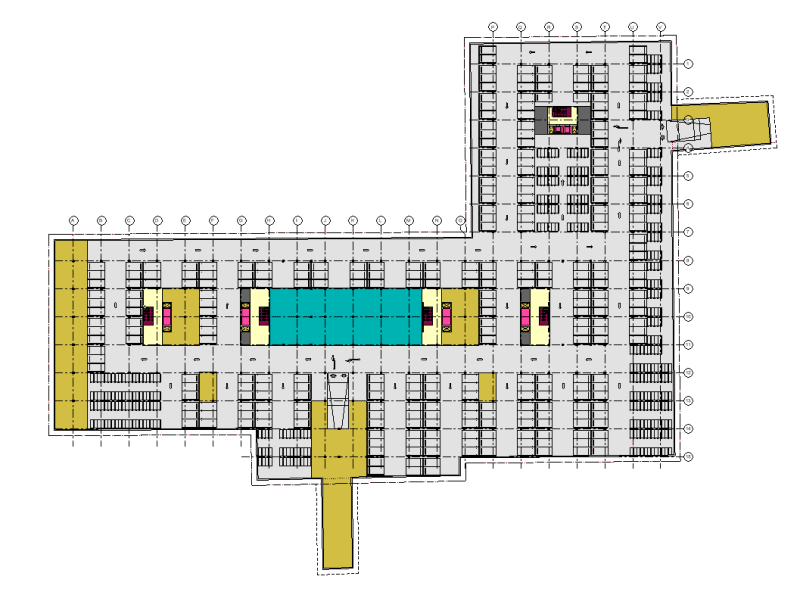
Here's how gets imported in ETABS model
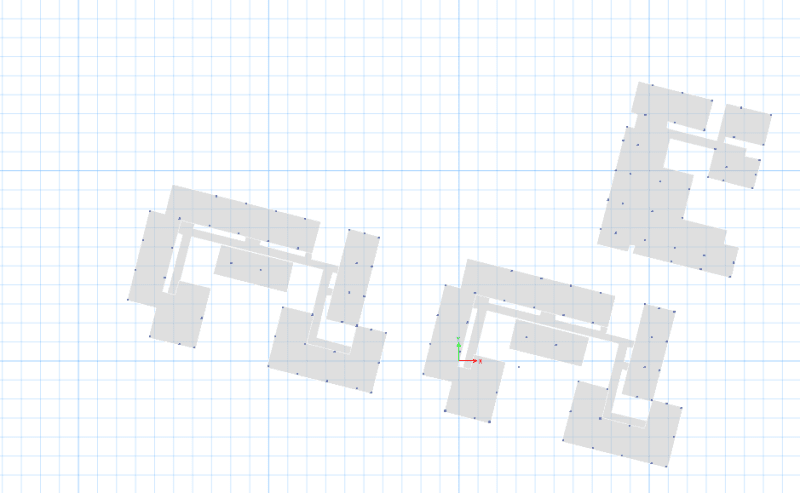
It would be great if anyone can help me sort this out.
I needed some help with converting Revit model to Etabs for structural analysis. I have CSixrevit installed in Revit. When I import this model in ETABS, only columns and grids are shown. Anything else is not imported. Secondly, I tried importing IFC file of Revit model in Etabs, and although most of elements were imported, but the slabs orientation was sort of inclined in plan view.
Here's my REVIT model
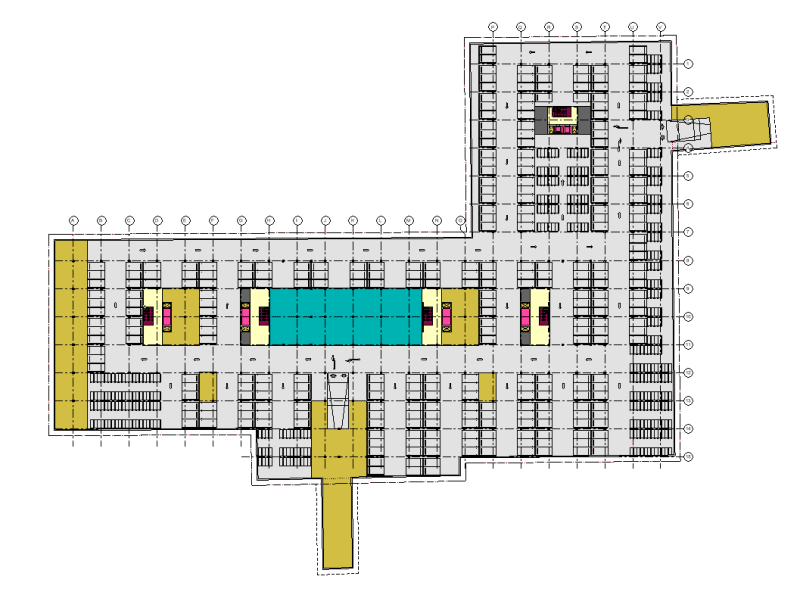
Here's how gets imported in ETABS model
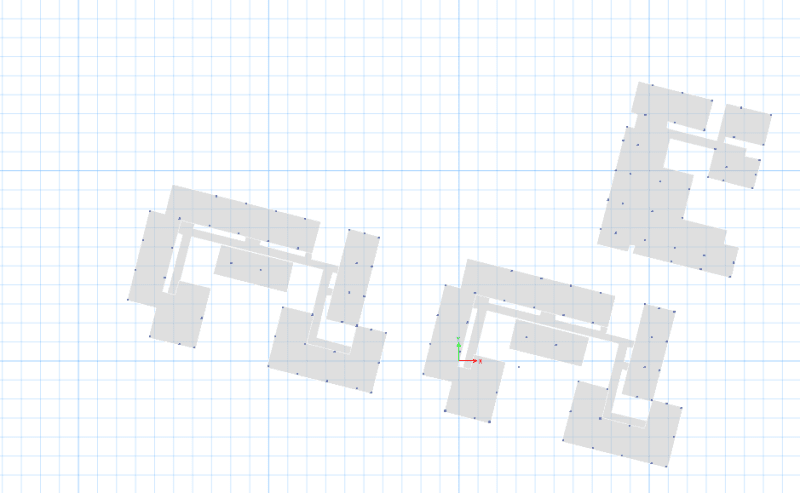
It would be great if anyone can help me sort this out.