I am trying to extract a face from a part in an assembly without doing any changes to the original part. Manually, the workflow will look like this.
1. Activate the part where I want the extract
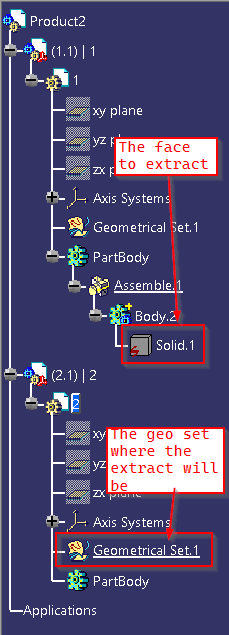
2. Select Create Datum option

3. Pre-Select the Face I am trying to extract
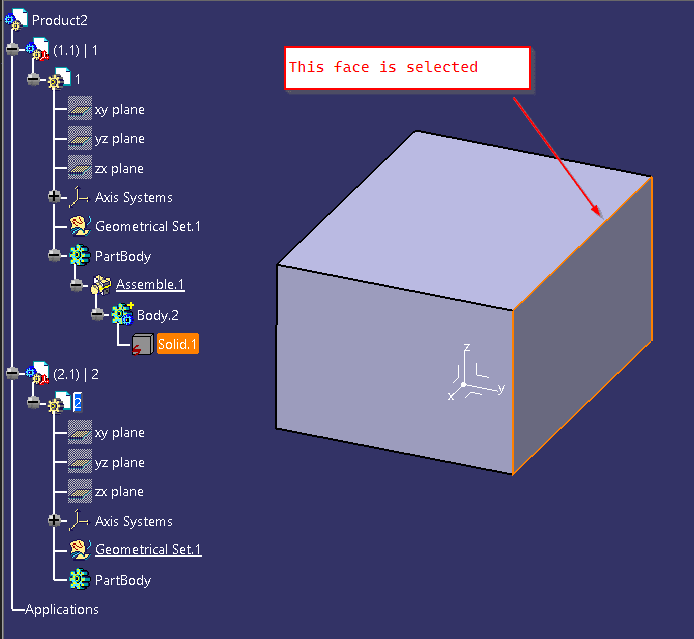
3. Create Extract
End Result looks like this
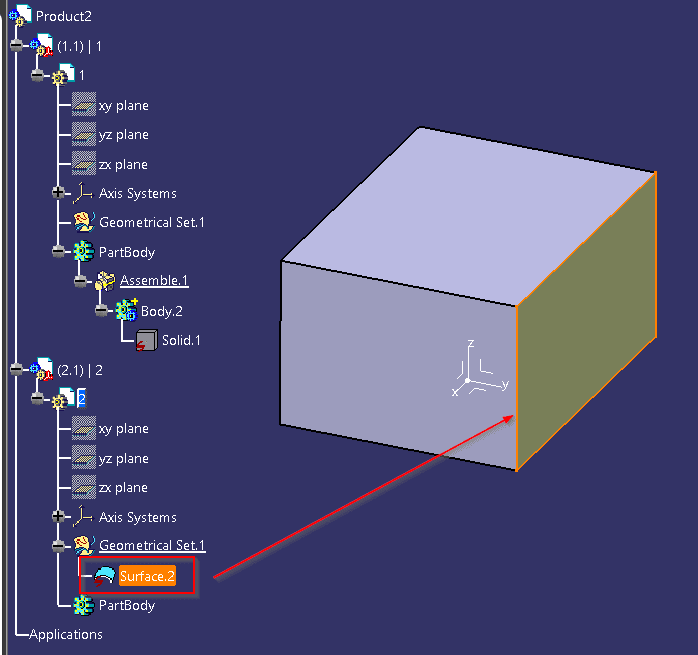
This way, an isolated extract of a face from Part.1 will be added inside Part.2.
But I am unable to achieve this. I tried to create reference from BREP of the selected face in Part.1 and then create an extract in Part.2, but it fails.
Any idea how I can achieve this via VBA?
1. Activate the part where I want the extract
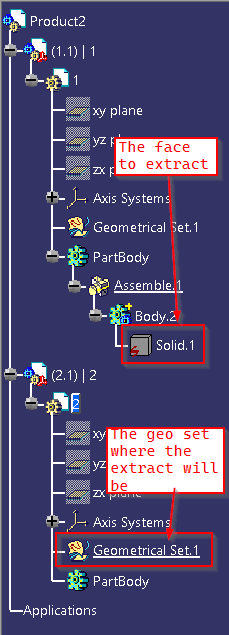
2. Select Create Datum option

3. Pre-Select the Face I am trying to extract
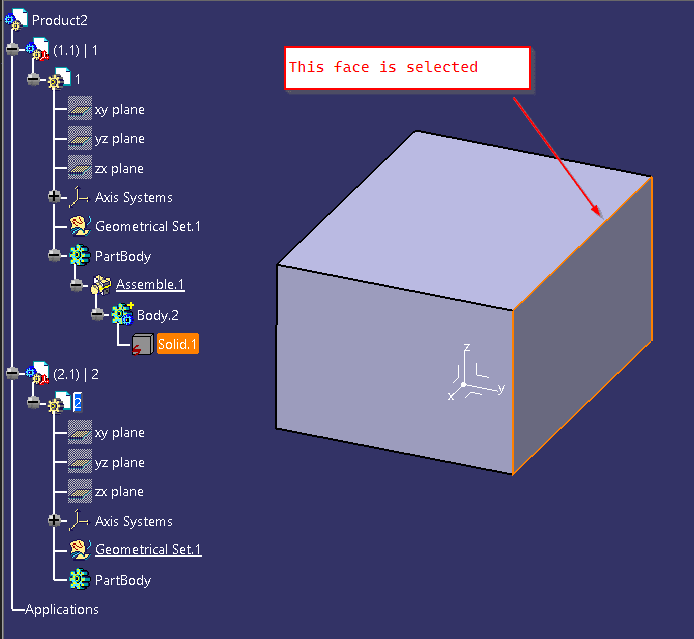
3. Create Extract
End Result looks like this
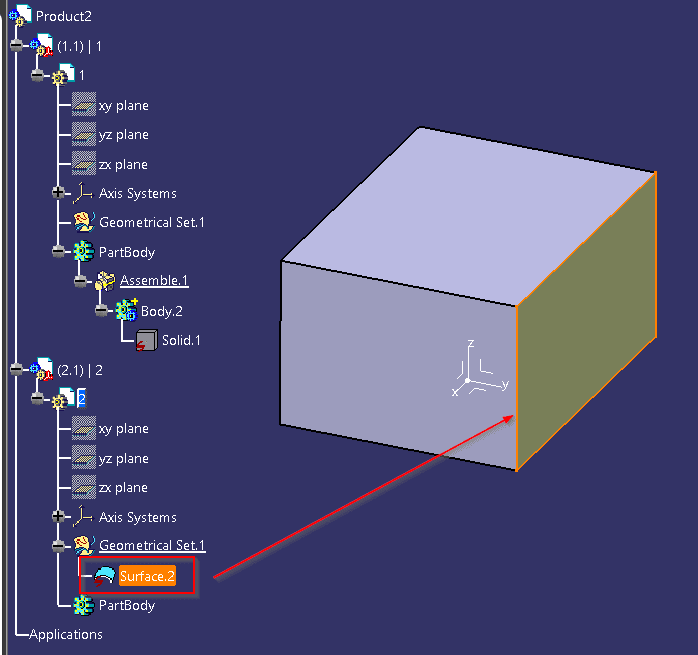
This way, an isolated extract of a face from Part.1 will be added inside Part.2.
But I am unable to achieve this. I tried to create reference from BREP of the selected face in Part.1 and then create an extract in Part.2, but it fails.
Any idea how I can achieve this via VBA?
