I am running simulations on the pores of cortical bone. This involves complex geometries with extremely high element counts. However, the problem being solved is relatively simple using a single step with one iteration. I apply a pressure load with a total force of 1 N to the top surface. I assume a young's modulus of 17500 MPa and 0.3. For boundary conditions, I restrict the bottom surface in the z-direction and then select three nodes to restrict in all 3 directions to prevent sliding. If you want an idea of what my models look like:
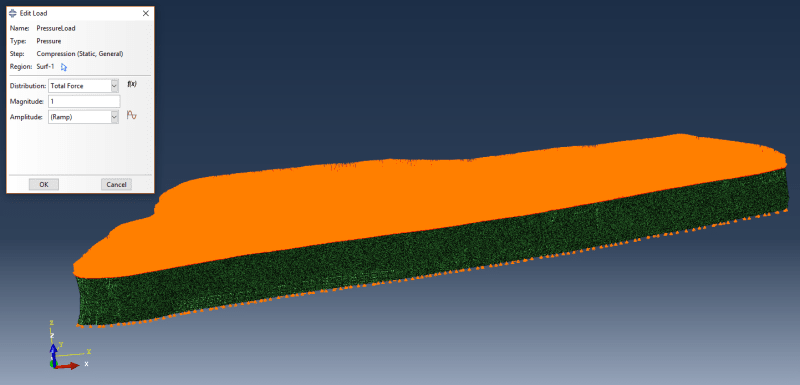
Most of my models are about 5 to 7 million elements (quadratic tetrahedrons) that run just fine and finish in about 3 hrs. I set the job to run with 16 processors and 20 GPUGPU acceleration. I also used 90% of the memory on a computer that has 512 GB of RAM. I have a new model that is taking over 24 hours to run. The geometry is much larger than my previous models, but I manipulated my mesh settings to keep the mesh at 7 million elements. I usually get a warning message about 2500 distorted elements, but so far it has not been an issue. This larger model only gives a warning about 1500 distorted elements, so I don't think that is causing the increase in run time. This is the slow running model:
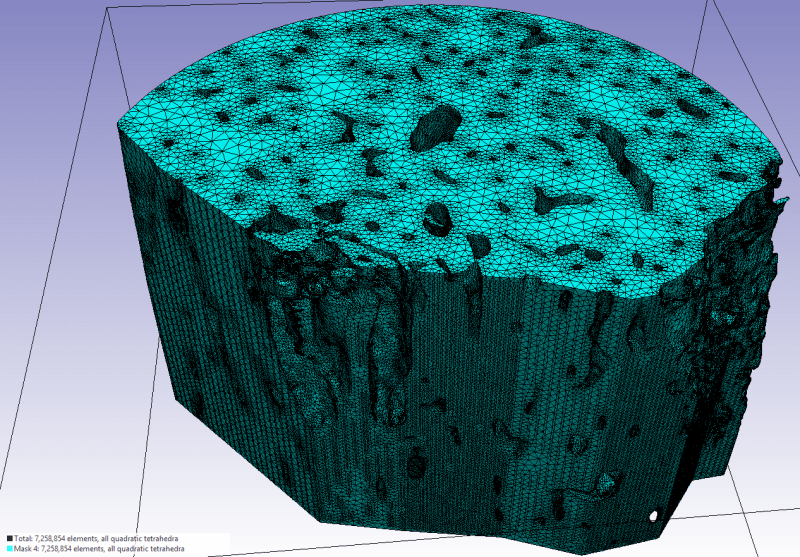
Does anyone know what might be causing this new model to run so slowly? I was thinking of trying to keep the element size more uniform and go with a 10 million element mesh or testing a linear tetrahedron mesh to see if that will solve faster. One other difference I forgot to mention is that I only exported data for about 2 million elements in my original models and now export for about 5 million. I also discounted this as the cause because the monitor isn't even showing "Complete" which is when it starts writing the output.
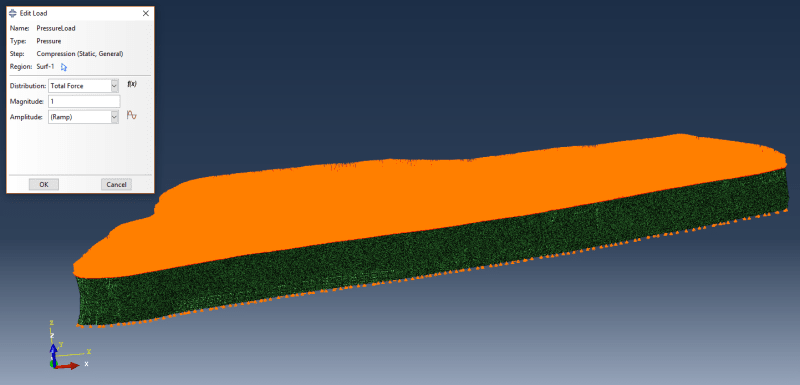
Most of my models are about 5 to 7 million elements (quadratic tetrahedrons) that run just fine and finish in about 3 hrs. I set the job to run with 16 processors and 20 GPUGPU acceleration. I also used 90% of the memory on a computer that has 512 GB of RAM. I have a new model that is taking over 24 hours to run. The geometry is much larger than my previous models, but I manipulated my mesh settings to keep the mesh at 7 million elements. I usually get a warning message about 2500 distorted elements, but so far it has not been an issue. This larger model only gives a warning about 1500 distorted elements, so I don't think that is causing the increase in run time. This is the slow running model:
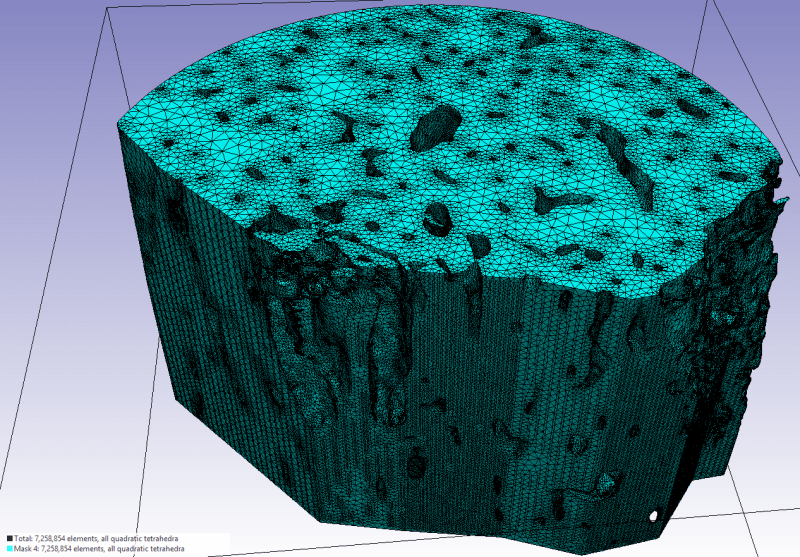
Does anyone know what might be causing this new model to run so slowly? I was thinking of trying to keep the element size more uniform and go with a 10 million element mesh or testing a linear tetrahedron mesh to see if that will solve faster. One other difference I forgot to mention is that I only exported data for about 2 million elements in my original models and now export for about 5 million. I also discounted this as the cause because the monitor isn't even showing "Complete" which is when it starts writing the output.
