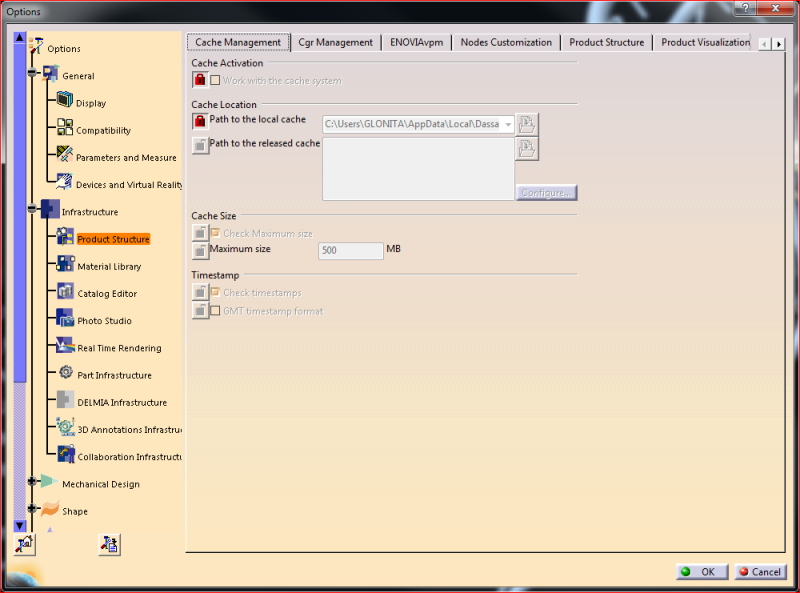Navigation
Install the app
How to install the app on iOS
Follow along with the video below to see how to install our site as a web app on your home screen.
Note: This feature may not be available in some browsers.
More options
-
Congratulations waross on being selected by the Eng-Tips community for having the most helpful posts in the forums last week. Way to Go!
You are using an out of date browser. It may not display this or other websites correctly.
You should upgrade or use an alternative browser.
You should upgrade or use an alternative browser.
Fast Catia Save file..... 4
- Thread starter CAD2015
- Start date
- Status
- Not open for further replies.
-
1
- #3
1. Tools > Generate CATPart from Product
2. You might look into exporting the entire big assembly as an stl or iges file just to get a small, manageable file in order to create the surrounding shield.
3. Uncheck "Load referenced documents" in Tools > Options > General tab and then only selectively load the engine components you will need for the shield.
4. Work with the cache system to make life easier on your machine when working with big assemblies.
Drew Mumaw
Bitcoin: 1979xGTQt7VMMGsr23hpkrnAWR1jCf7dZx
2. You might look into exporting the entire big assembly as an stl or iges file just to get a small, manageable file in order to create the surrounding shield.
3. Uncheck "Load referenced documents" in Tools > Options > General tab and then only selectively load the engine components you will need for the shield.
4. Work with the cache system to make life easier on your machine when working with big assemblies.
Drew Mumaw
Bitcoin: 1979xGTQt7VMMGsr23hpkrnAWR1jCf7dZx
- Thread starter
- #4
-
1
- #5
- Thread starter
- #6
- Thread starter
- #7
Yes. Yours are locked by your Administrator - you'll have to talk with whoever controls your CATSettings.
Working with the cache system allows you to load cgr representations of the 3D instead of the raw CATIA design data. It can help when working with large assemblies where you need to see a representation of the surrounding 3D, but only need to make changes to one part by putting it in design mode.
Drew Mumaw
Bitcoin: 1979xGTQt7VMMGsr23hpkrnAWR1jCf7dZx
Working with the cache system allows you to load cgr representations of the 3D instead of the raw CATIA design data. It can help when working with large assemblies where you need to see a representation of the surrounding 3D, but only need to make changes to one part by putting it in design mode.
Drew Mumaw
Bitcoin: 1979xGTQt7VMMGsr23hpkrnAWR1jCf7dZx
- Thread starter
- #9
-
1
- #10
Daniel Popa
Automotive
You can unlock those options by loading Catia in Admin mode. Your administrator should do that for you.
In case he doesn't you have here a link on how to do it yourself: How to Run Catia V5 in Admin Mode
In case he doesn't you have here a link on how to do it yourself: How to Run Catia V5 in Admin Mode
-
1
- #11
Hi,
That's why is good to work with Enovia VPM or another solution like that...it will allow you to create a volume filter around your CATPart (environment) and make your life easier...in VPM you have also a light viewer and do even an easier load in CATIA...you can create also a volume around a whole bundle...
VPM is just one example...there are also some other solutions, some companies developed customized solutions just to load faster a huge environment... I've done something similar for my company just to load over 15000 part instances in few minutes (not so many![[bigsmile] [bigsmile] [bigsmile]](/data/assets/smilies/bigsmile.gif) ), but for sure there are more professional solutions out there (like dVISE, TREND...).
), but for sure there are more professional solutions out there (like dVISE, TREND...).
Regards
Fernando
- Romania
- EU
That's why is good to work with Enovia VPM or another solution like that...it will allow you to create a volume filter around your CATPart (environment) and make your life easier...in VPM you have also a light viewer and do even an easier load in CATIA...you can create also a volume around a whole bundle...
VPM is just one example...there are also some other solutions, some companies developed customized solutions just to load faster a huge environment... I've done something similar for my company just to load over 15000 part instances in few minutes (not so many
![[bigsmile] [bigsmile] [bigsmile]](/data/assets/smilies/bigsmile.gif) ), but for sure there are more professional solutions out there (like dVISE, TREND...).
), but for sure there are more professional solutions out there (like dVISE, TREND...). Regards
Fernando
- Romania
- EU
- Status
- Not open for further replies.
Similar threads
- Locked
- Question
- Replies
- 2
- Views
- 48

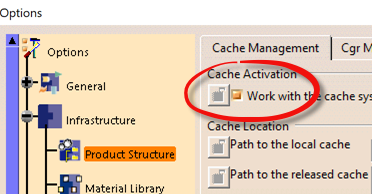
![[2thumbsup] [2thumbsup] [2thumbsup]](/data/assets/smilies/2thumbsup.gif)