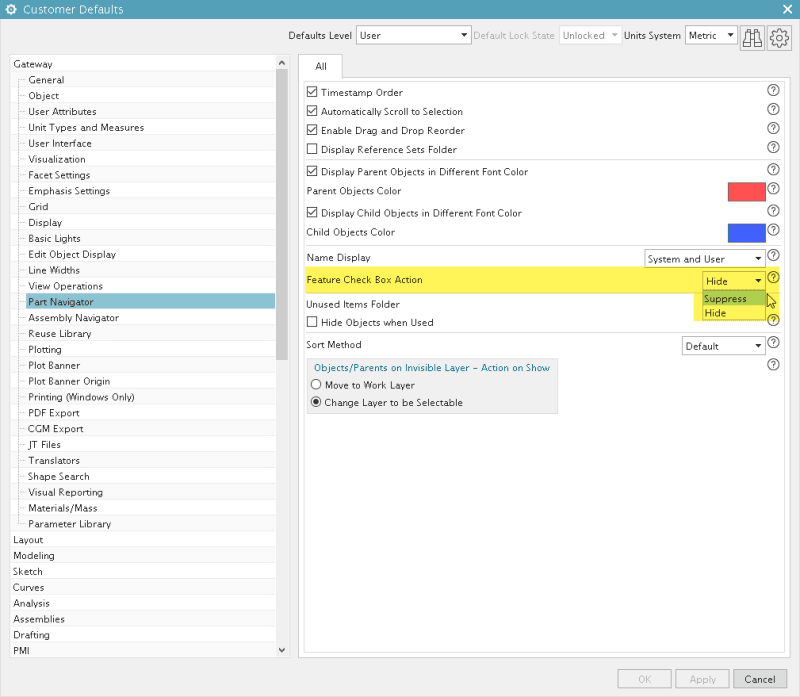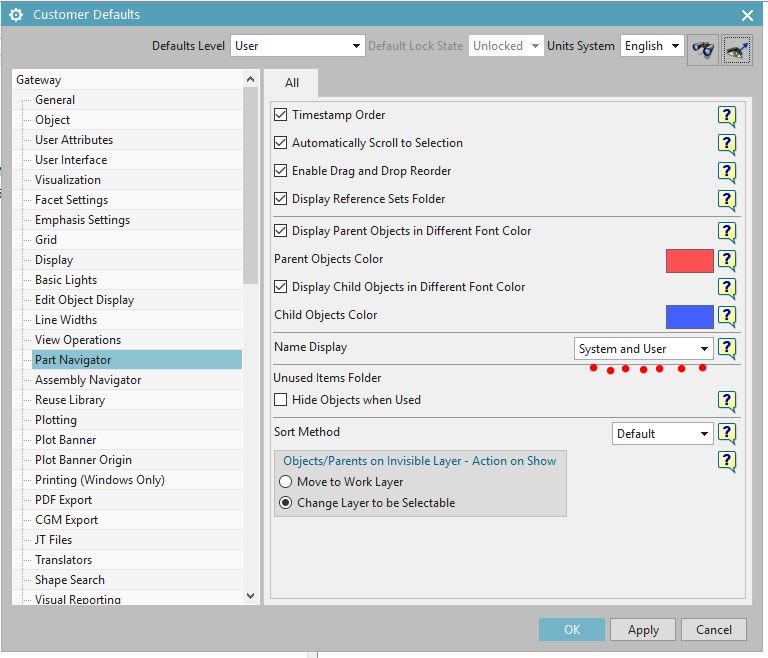heythere
Aerospace
- Dec 27, 2016
- 15
In 1847 the part navigator has the default action for the feature check box's set to HIDE instead of SUPPRESS, like I'd like. I have found out how to switch this in the Part Navigator Properties, but it doesn't save this globally, forcing me to have to do this every time I use NX. Can someone tell me how to make this a permanent change?
Thank you
Thank you