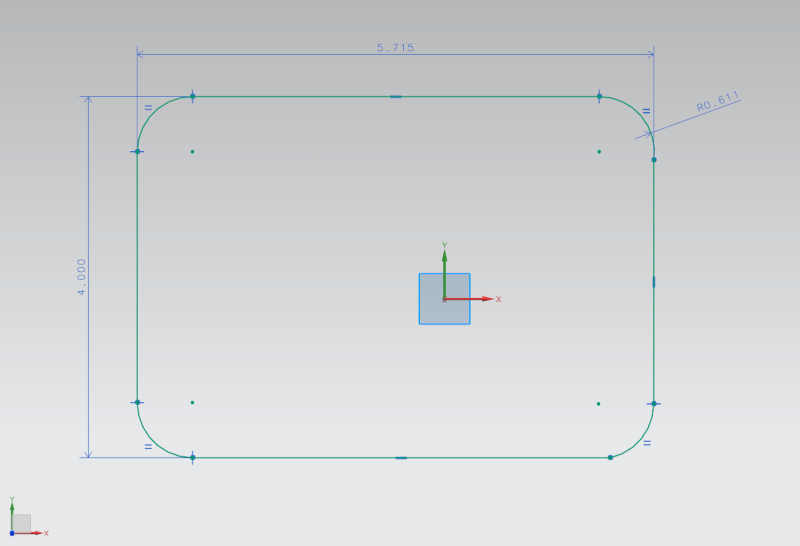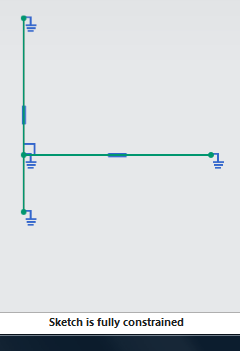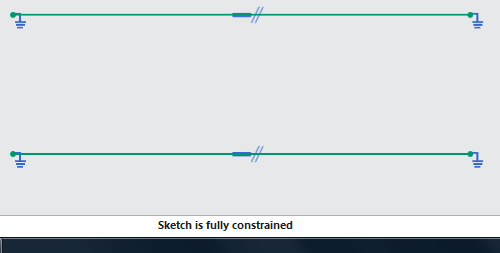-
1
- #1
Hello, I am curious to know peoples opinions on what they like most about NX and some new features( or improvements) that it could use. I know I can think of some myself. I ask because I am always trying to gather ideas on how to better utilize the software in my own personal workflow. Part of that for me is developing scripts and stand alone libraries that extend NX functionality.
So I thought what better way to get ideas than to ask the engineering community in general. Your thoughts are appreciated.
So I thought what better way to get ideas than to ask the engineering community in general. Your thoughts are appreciated.