Hello,
I have a large assembly where I have to Show multiple sections. The Problem is the visibility of section letters. Few of them are overlapped with model lines. I've tried placing them in better positions for few but few others are still not clearly visible.
Is there a way/ method to fill the Background of the text Label such that the model lines are hidden?
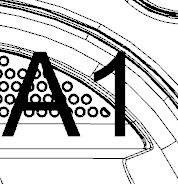
Pratham,
Using NX 12
I have a large assembly where I have to Show multiple sections. The Problem is the visibility of section letters. Few of them are overlapped with model lines. I've tried placing them in better positions for few but few others are still not clearly visible.
Is there a way/ method to fill the Background of the text Label such that the model lines are hidden?
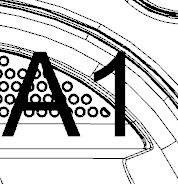
Pratham,
Using NX 12
