orlandoa11
Mechanical
Good morning/afternoon all,
I am having some difficulty with fill surface and bridged curves. I have two parts which i am trying to stitch together. I have created bridged curves with G2 or G3 continuity between the parts (i have tried both G2 and G3 for good measure), and am then using Fill Surface to create surface patches between the parts, which i would then combine/sew into a single part.
My problem is that fill surface will not allow for continuity greater than G0 along the bridged curves. The existing curves from the trimmed parts allow G2 just fine, but not the bridges. Ultimately this leads to non-tangent surfaces, and inability to thicken.
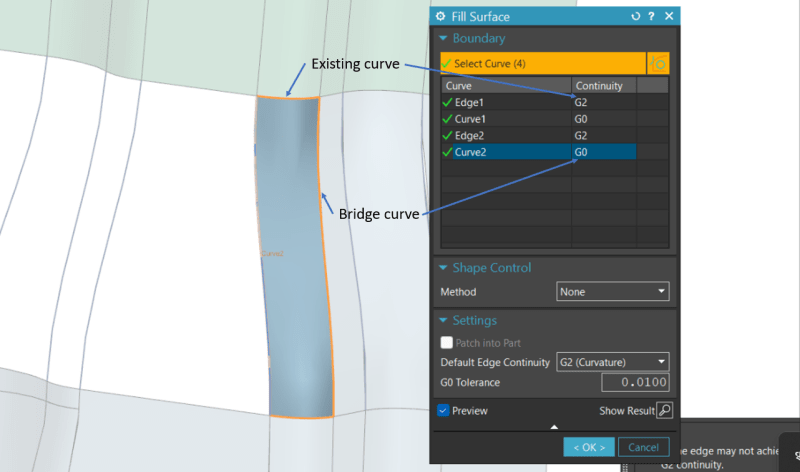
In the image you can see the sections i am trying to fill. each section is bounded by 2 existing curves allowing G2, and 2 curves created with the Bridge command, which do not allow greater than G0. Please note that i have already attempted to right click and change the continuity - it does not allow.
Any input into this issue would be greatly appreciated
I am having some difficulty with fill surface and bridged curves. I have two parts which i am trying to stitch together. I have created bridged curves with G2 or G3 continuity between the parts (i have tried both G2 and G3 for good measure), and am then using Fill Surface to create surface patches between the parts, which i would then combine/sew into a single part.
My problem is that fill surface will not allow for continuity greater than G0 along the bridged curves. The existing curves from the trimmed parts allow G2 just fine, but not the bridges. Ultimately this leads to non-tangent surfaces, and inability to thicken.
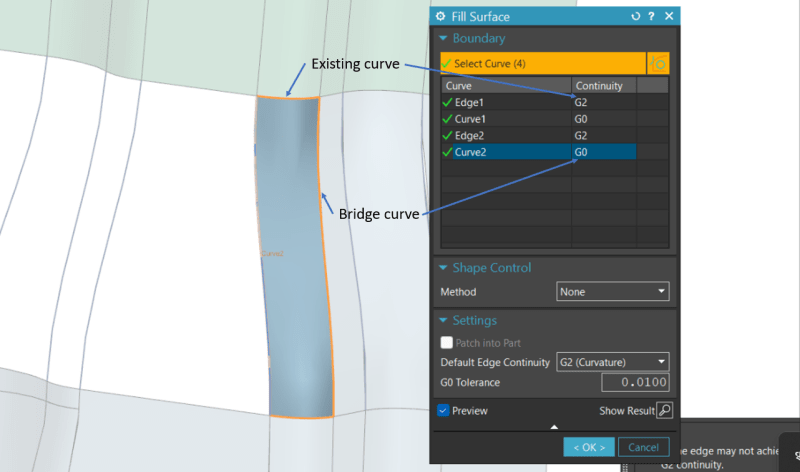
In the image you can see the sections i am trying to fill. each section is bounded by 2 existing curves allowing G2, and 2 curves created with the Bridge command, which do not allow greater than G0. Please note that i have already attempted to right click and change the continuity - it does not allow.
Any input into this issue would be greatly appreciated
