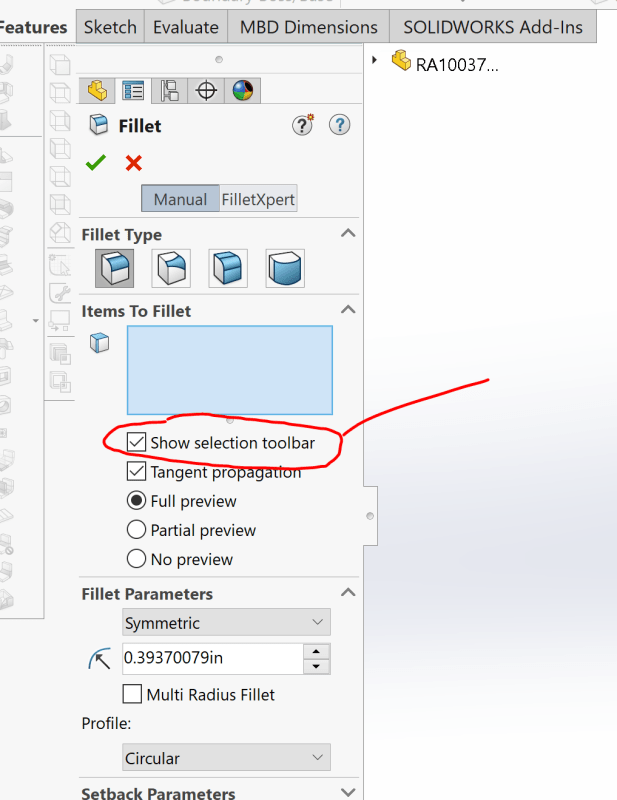MDGroup
Mechanical
- May 22, 2007
- 230
Somehow I toggled off a setting, and cannot figure out where it is to toggle it back on.
The Fillet Command used to work like this:
After I selected the first edge, a fly-out menu would pop up at my cursor, with the option to select similar edges (all connected, all internal edges, …)
This was really helpful when you had a pattern, or lots of ribs, or something like that where you had 20-30 or more similar edges to select. Instead of selecting each one individually, you had the option to automatically select groups of edges.
Somehow I toggled that feature off, and now have to select each edge one at a time.
Anyone know where that setting is?
Thanks
-Lou
I am running SW2020, but this feature was available at least in 2019 and maybe before that.
The Fillet Command used to work like this:
After I selected the first edge, a fly-out menu would pop up at my cursor, with the option to select similar edges (all connected, all internal edges, …)
This was really helpful when you had a pattern, or lots of ribs, or something like that where you had 20-30 or more similar edges to select. Instead of selecting each one individually, you had the option to automatically select groups of edges.
Somehow I toggled that feature off, and now have to select each edge one at a time.
Anyone know where that setting is?
Thanks
-Lou
I am running SW2020, but this feature was available at least in 2019 and maybe before that.

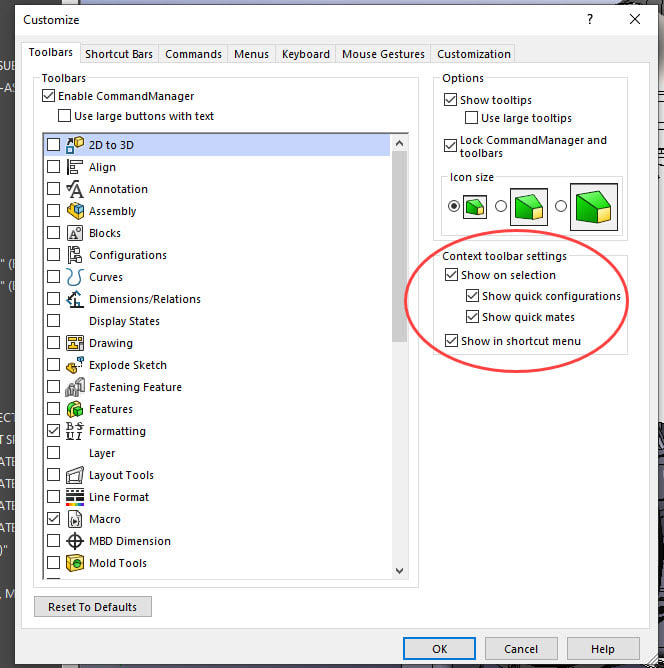
![[pc2] [pc2] [pc2]](/data/assets/smilies/pc2.gif)