dold
Structural
- Aug 19, 2015
- 621
RFL / R3D x.0.4 update has added back flexible wood diaphragm design and detail reports for same. Nice feature.
how about over here, out of the way?
Follow along with the video below to see how to install our site as a web app on your home screen.
Note: This feature may not be available in some browsers.
JoshPlum said:Numbcheck
![[lol] [lol] [lol]](/data/assets/smilies/lol.gif)
![[tiphat] [tiphat] [tiphat]](/data/assets/smilies/tiphat.gif)
drift said:Josh, Like I said it was been a little while for me too but My understanding of semi-rigid workflow in risa is to use a mesh of plate elements to represent the floor. They are 'General' material and their stiffness essentially comes from plate shear and bending deformations. The user has to determine appropriate plate material and thickness to get the 'semi-rigid' wood diaphragm. My thought was that I want the displacement of the center of a rect. diap. region to match the hand calculated NDS deflection for the same load. So I would adjust the plate properties to get an 'effective' shear modulus that incorporates those additional deflection terms from the NDS.

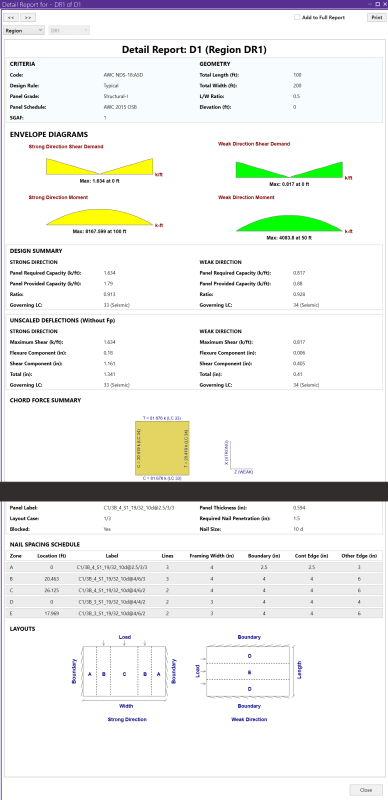
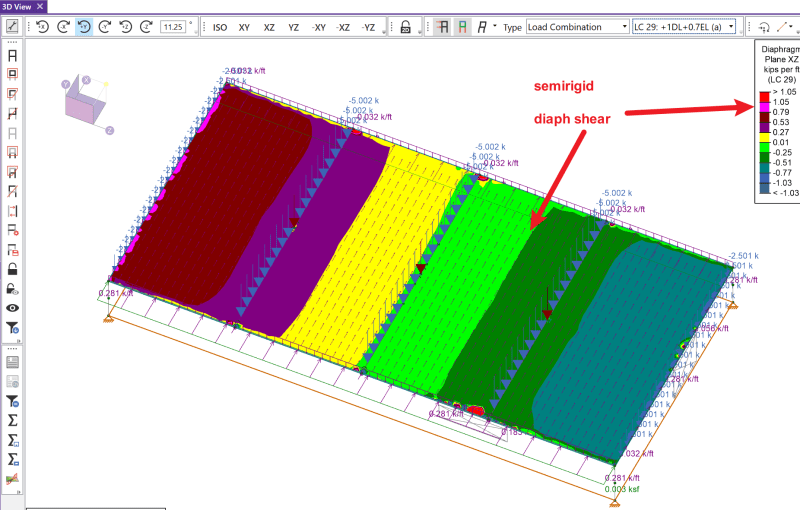
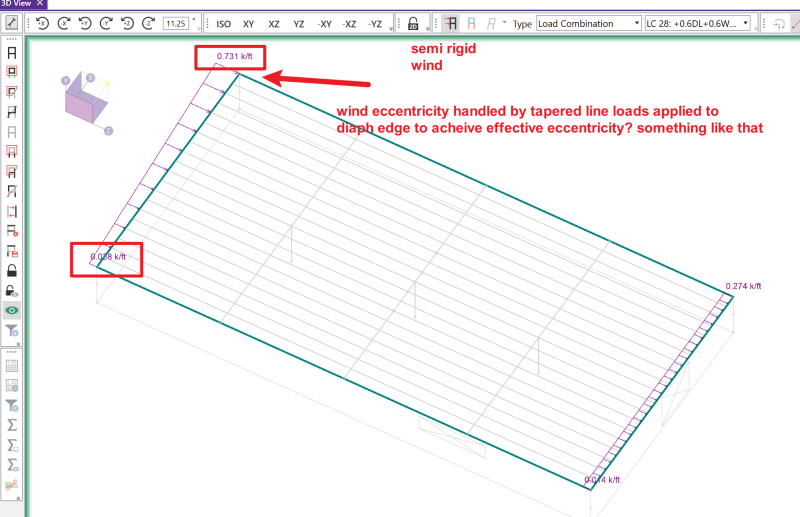
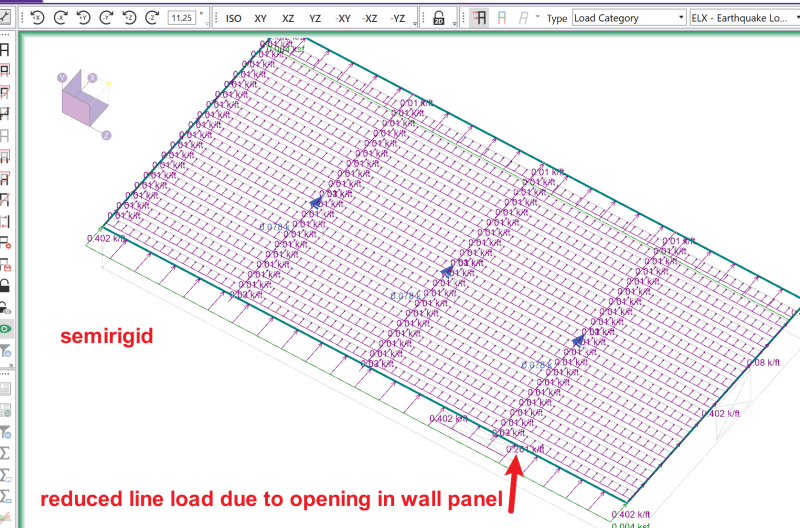
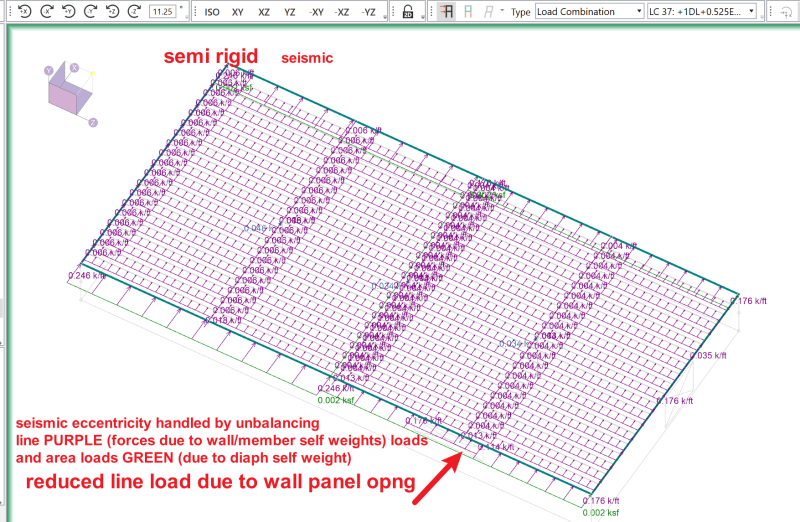
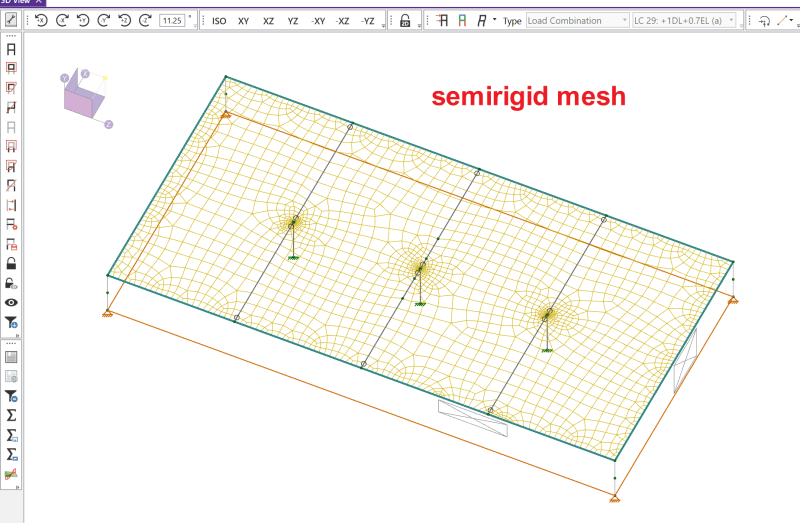
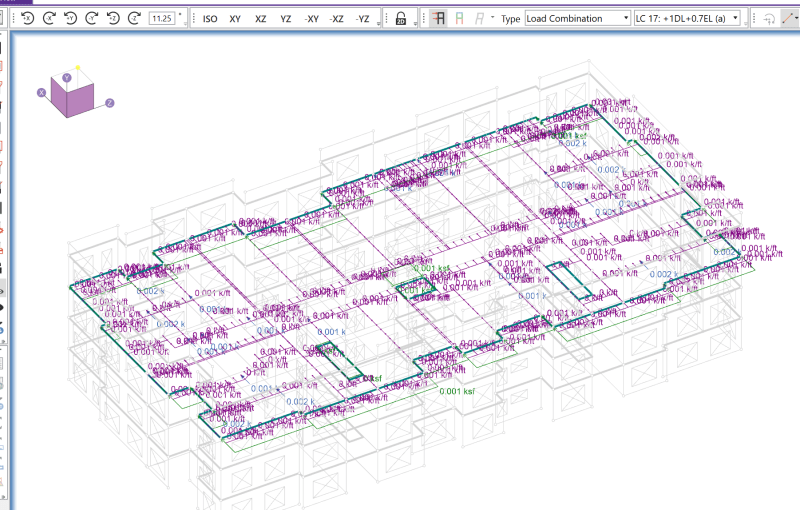
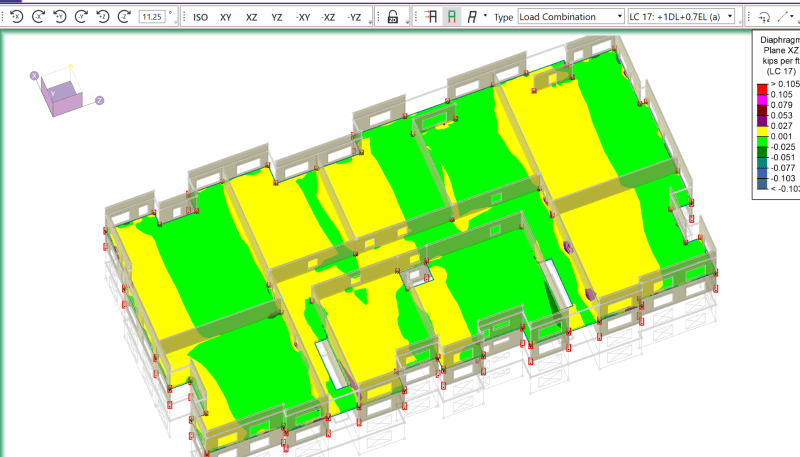
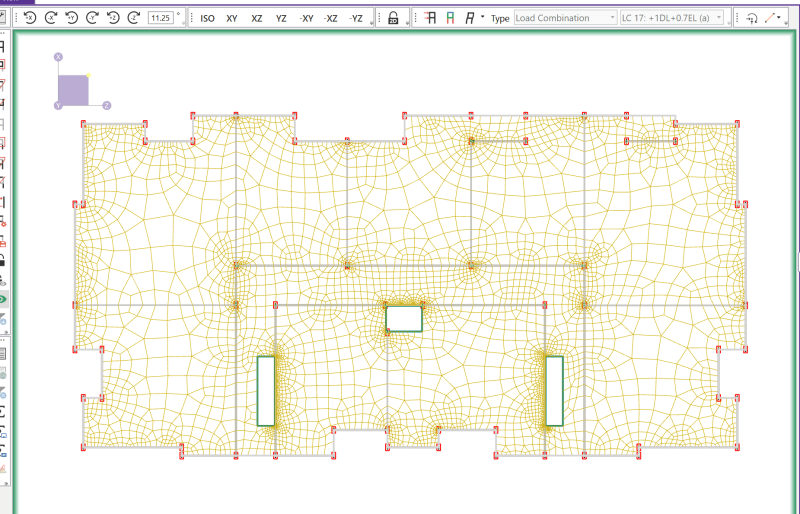
drift said:My largest complaint about the RISA workflow with flexible diaphragms, is that the diaphragm didn't actually provide continuity and interconnection between the modeled elements. If you model a real structure in 3d then use RISA flexible diaphragms, only the load is attributed to lateral elements based on flexible diaphragm assumption, there is no physical element there. What this ended up doing was creating instabilities for every wall that is anchored to the diaphragm and the model wont even run. Not sure why they even bothered to give us this option given this fact. From what I saw the only way to reasonbly use flexible diaphragms in Risa was to restrain the walls out of plane and analyze one direction at a time. Not really 3d.
You can define the diaphragm material as orthotropic, in the case of metal deck where the two directions have different stiffness properties for example. I haven't experimented with that though.
