blazejpop
New member
- May 3, 2014
- 24
I'm encountering some warnings while executing the import analysis and wondering if it's possible to get rid of them.
The first Explicit analysis is the case where some airbag is filled with gas to some specific pressure value. The modelling approach is to use the fluid cavity. In order to conduct such an analysis I need to specify the "cavity point" for this cavity which is enclosed by the airbag walls. I have to create a Reference Point in the Part module and then define the cavity point using the created Reference Point in the Assembly module.
When the second part of the analysis is executed (second Explicit analysis with impact test) I get the warnings which say:
"Node set assembly_airbag-1_airbag-refpt_ is not imported, as none of its nodes belongs to the element sets specified for *import."
and
"1 nodes are missing coordinates. The nodes have been identified in node set WarnNodeMissingCoords."
The node which is indicated here is the specified Reference Point. In the visualization module it is also moved to the new position out of the airbag.
Assembly in the first Explicit analysis:
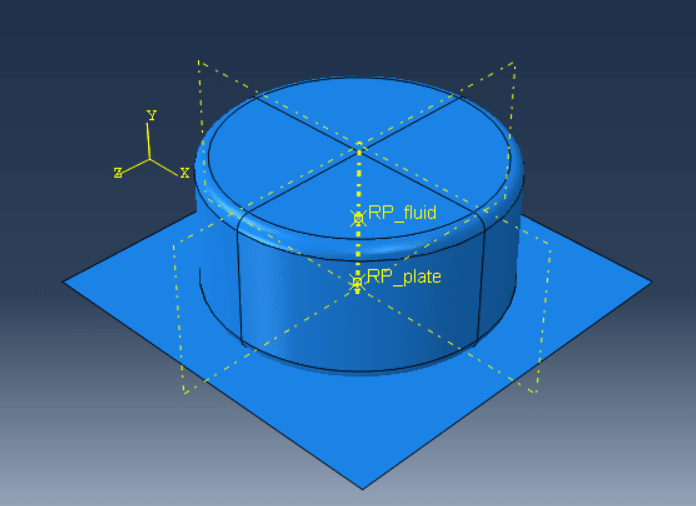
Results of the first Explicit analysis with cavity point indicated in red:
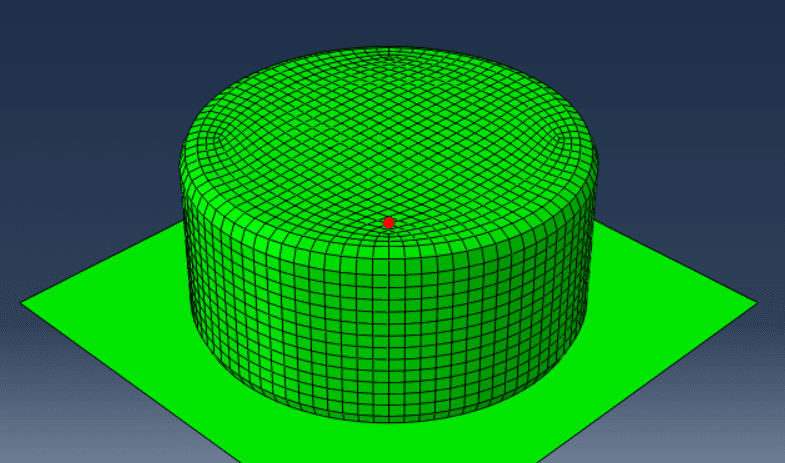
Results in the second Explicit analysis with cavity point indicated in red:
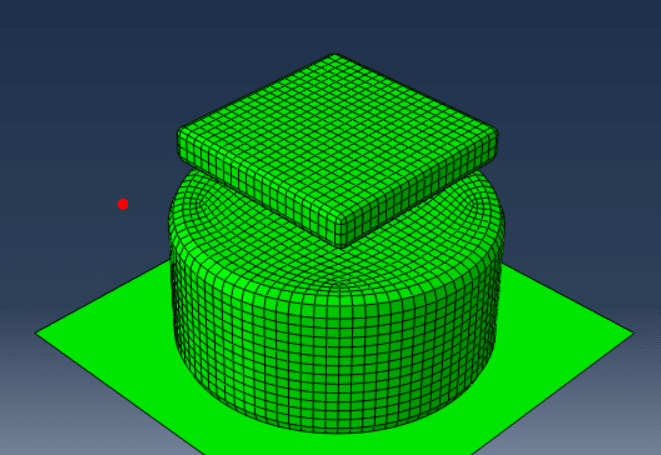
Does anyone have any idea what happens here?
The first Explicit analysis is the case where some airbag is filled with gas to some specific pressure value. The modelling approach is to use the fluid cavity. In order to conduct such an analysis I need to specify the "cavity point" for this cavity which is enclosed by the airbag walls. I have to create a Reference Point in the Part module and then define the cavity point using the created Reference Point in the Assembly module.
When the second part of the analysis is executed (second Explicit analysis with impact test) I get the warnings which say:
"Node set assembly_airbag-1_airbag-refpt_ is not imported, as none of its nodes belongs to the element sets specified for *import."
and
"1 nodes are missing coordinates. The nodes have been identified in node set WarnNodeMissingCoords."
The node which is indicated here is the specified Reference Point. In the visualization module it is also moved to the new position out of the airbag.
Assembly in the first Explicit analysis:
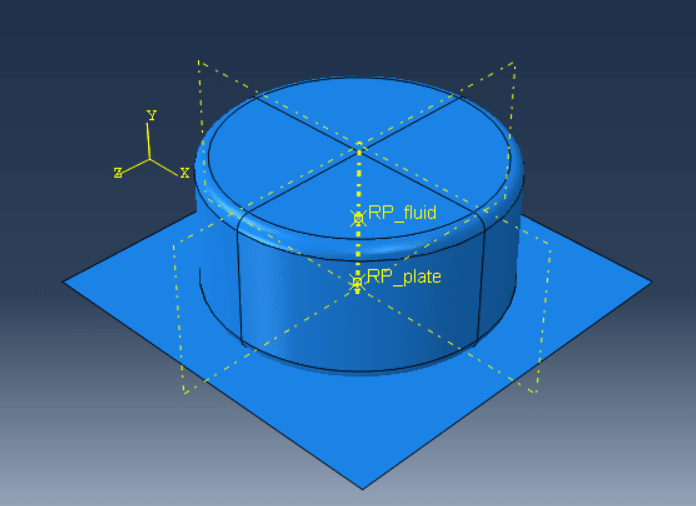
Results of the first Explicit analysis with cavity point indicated in red:
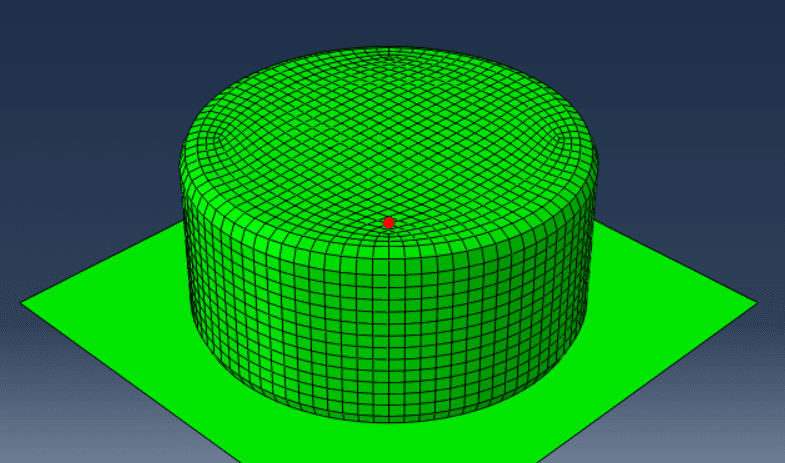
Results in the second Explicit analysis with cavity point indicated in red:
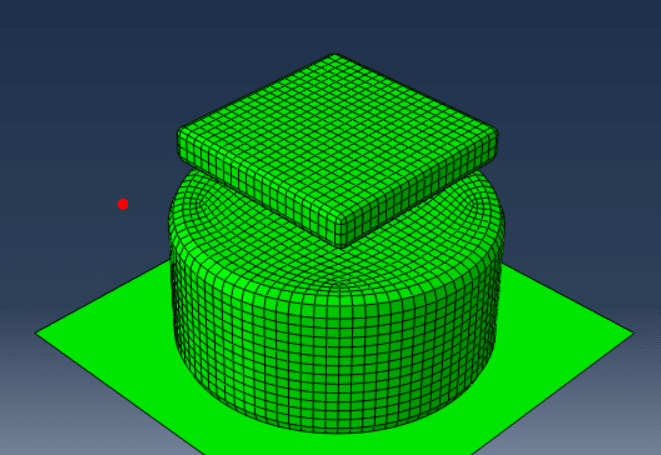
Does anyone have any idea what happens here?
