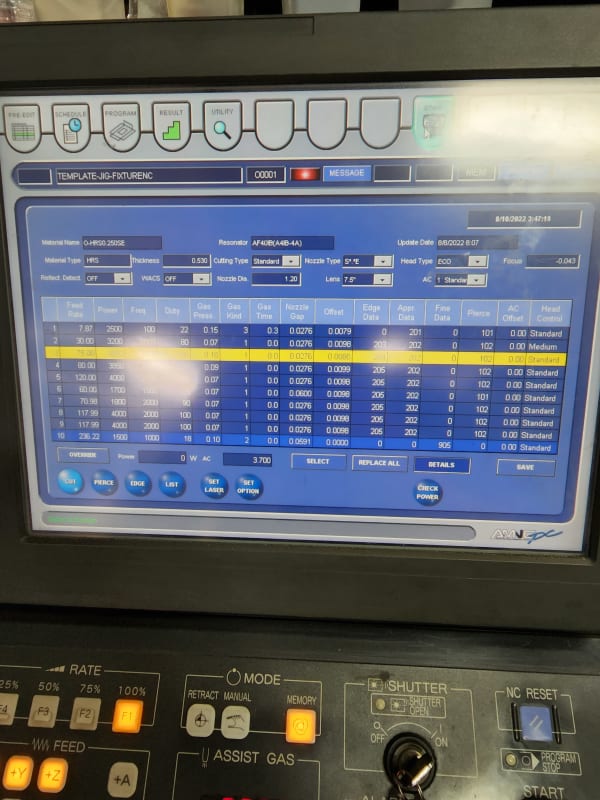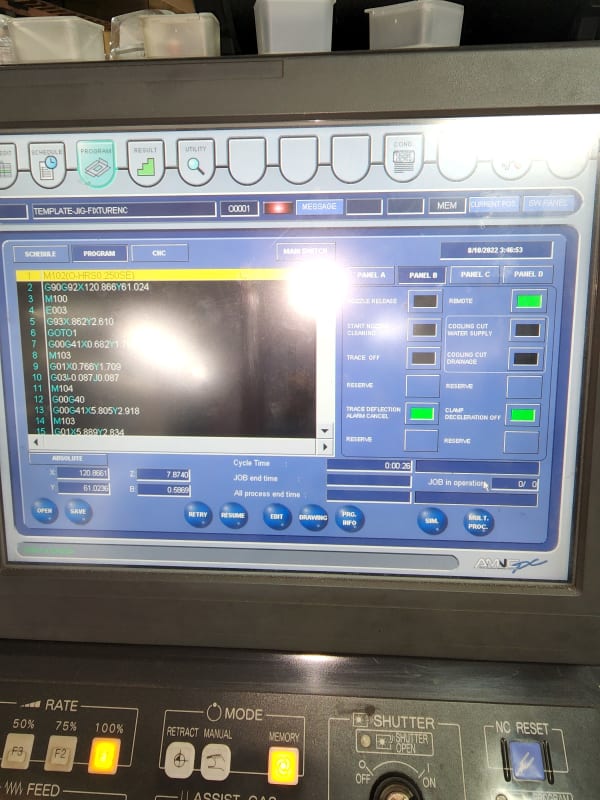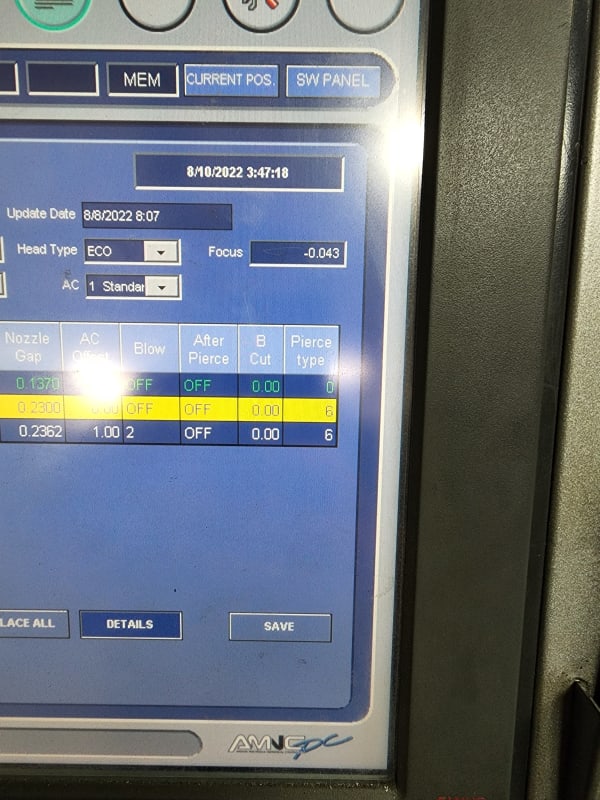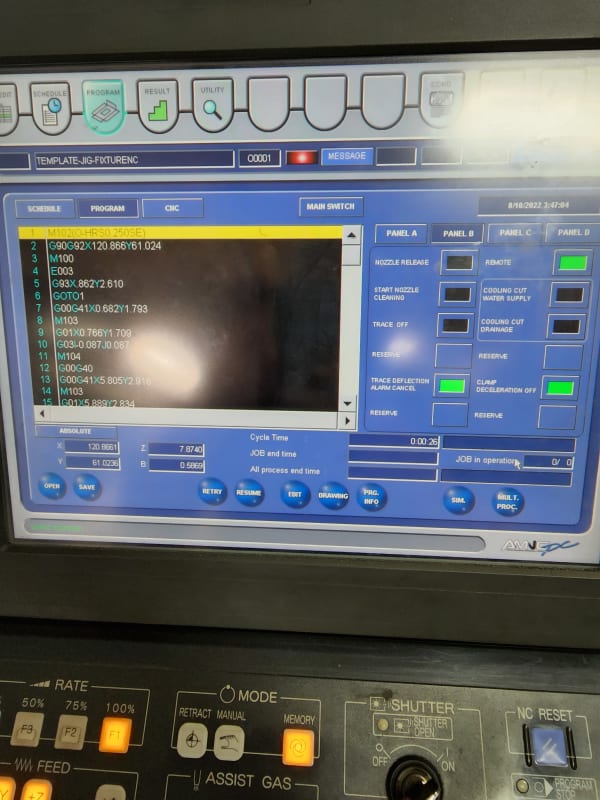pilotmetals
Mechanical
- Apr 8, 2022
- 4
Hello, Need help with laser paper issue. I just bought an old 4000w CO2 Amada FO3015 and I cant find any information or settings to preburn the protective vinyl film along the cut path. The material we need to run is 18ga 201 stainless and removing the vinyl film is not an option for us. We have tried running the material upside down but that leaves an unacceptable edge. Anyone have settings they use for this machine to preburn the protective film?