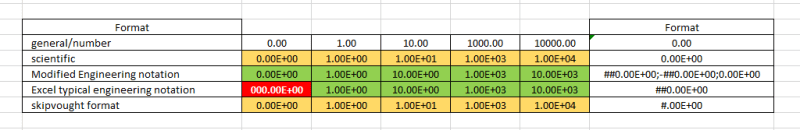Does anyone know any other solution to the following without going down the different formats for positive, negative and zero numbers in Excel?
For engineering notation formatting, you can put a custom cell format of "##0.00E+00", the double hash is a placeholder so only 10^0, 10^3, 10^6 etc are displayed vs scientific notation which would be 10^0, 10^1, 10^2, 10^3, etc without the hashes.
However this engineering notation format gives a true zero number of 000.00E+00 which surprised me (note the leading zeros), instead of simply 0.00E+00. Any other number won't show any leading zeros with the hashes in the format, for example 10 shows as 10E+00 as expected and not 010E+00. Those leading zeros are no big deal, but its messing with my OCD.
Is anyone aware of how to get a simple custom format of "##0.00E+00" to display a zero value correctly?
I've had to go down the "##0.00E+00;-##0.00E+00;0.00E+00" format route, but this gets a little messy as I'm using VBA to set the cell formats (a routine that toggles the formatting between 'normal' numbers and engineering notation for certain ranges). I've already solved this issue in my code constructing this string and applying it as a number format. So really just asking if I'm missing any other way to show a true zero value in engineering notation without the leading zeros?
I'm using Excel 2016 (the Office 365 version) if it matters.
For engineering notation formatting, you can put a custom cell format of "##0.00E+00", the double hash is a placeholder so only 10^0, 10^3, 10^6 etc are displayed vs scientific notation which would be 10^0, 10^1, 10^2, 10^3, etc without the hashes.
However this engineering notation format gives a true zero number of 000.00E+00 which surprised me (note the leading zeros), instead of simply 0.00E+00. Any other number won't show any leading zeros with the hashes in the format, for example 10 shows as 10E+00 as expected and not 010E+00. Those leading zeros are no big deal, but its messing with my OCD.
Is anyone aware of how to get a simple custom format of "##0.00E+00" to display a zero value correctly?
I've had to go down the "##0.00E+00;-##0.00E+00;0.00E+00" format route, but this gets a little messy as I'm using VBA to set the cell formats (a routine that toggles the formatting between 'normal' numbers and engineering notation for certain ranges). I've already solved this issue in my code constructing this string and applying it as a number format. So really just asking if I'm missing any other way to show a true zero value in engineering notation without the leading zeros?
I'm using Excel 2016 (the Office 365 version) if it matters.

![[glasses] [glasses] [glasses]](/data/assets/smilies/glasses.gif) Just traded in my OLD subtlety...
Just traded in my OLD subtlety...![[tongue] [tongue] [tongue]](/data/assets/smilies/tongue.gif)