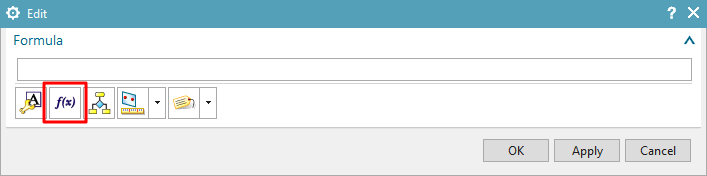NX 12, how to find list of formulas that can be used in Expressions? In earlier versions you could go in to list and check which formula is good for you to use, now I can't find this list? Help please.
_____________________________
Enjoy your work and have fun!
_____________________________
Enjoy your work and have fun!