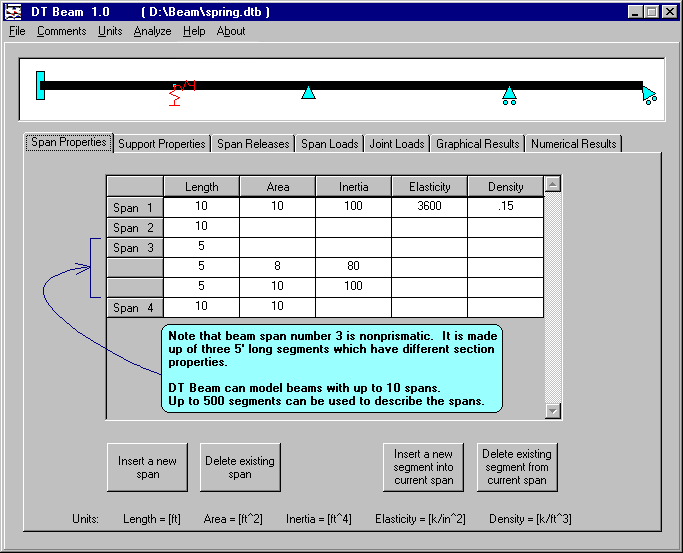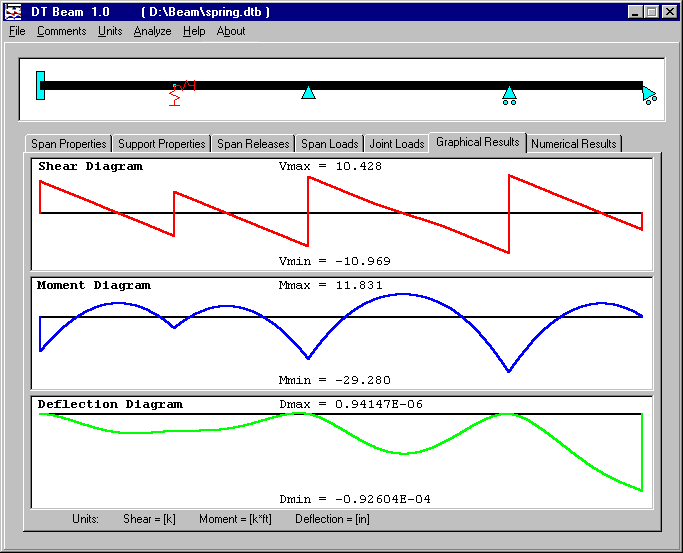Steve
1). Yes you require cygwin1.dll, a google search reveals several sites to download from, one is:-
Place the dll in the same directory as the calculix solver.
You can then run the solver using Roshaz for pre and post processing.
However the windows installer from
should have included this dll.
I have tested this installation on two machines (XP and Win2K) and all works fine after installation (including the test of the installation when perl is also installed)
2). I tried cgx also and found it some what lacking as well, with the menu not appearing in the graphic window as you did but I didn't get the GLUT warning (which is an OpenGL error message). Also I had to fire it up from the DOS command line with the model to view as an argument on the command line, which is a rather cumbersome way of doing things. If you didn't get the cygwin1.dll , did you also not get the glut32.dll appear in the same directory as cgx ?
The command language that it uses is based on that used by Cadfix (formerly known as FAMbuild and FAMresult which was itself based on FemGen), and will be difficult for those unfamiliar with command line based programs.
3). From the Start menu to Programs to Calculix to Documentation , I had no trouble with the html help files.
The file CalculiX/common/site/cmdStartup.bat on my machines (which I have not modified) is :-
@echo off
rem Modify this file to change your startup settings for the CalculiX command window.
set HOME=E:\temp
set CALCULIX_ROOT=C:\Program Files\CalculiX
set PATH=%PATH%;C:\Program Files\CalculiX\bin;C:\Program Files\CalculiX\ccx_1.4;C:\Program Files\CalculiX\cgx_1.4
rem (the doc paths should be URLs in quotes and have a trailing question mark)
set CCXDOCS="file:%CALCULIX_ROOT%/ccx_1.4/doc/html/ccx.html?"
set CGXDOCS="file:%CALCULIX_ROOT%/cgx_1.4/doc/html/index.html?"
set BROWSER=c:/progra~1/mozill~1/firefox.exe
cd %HOME%
cls
echo.
echo CalculiX command window
echo usage: ccx jobname
echo (no extension)
echo.
echo usage: cgx [-b^|-g^|-c^|-duns2d^|-duns3d] filename [ccxfile]
echo (extension required)
echo -a auto-mode, geometry file derived from a cad-file must be provided
echo -b build-mode, geometry file must be provided
echo -c read an solver input file (ccx)
echo -duns2d read duns result files (2D)
echo -duns3d read duns result files (3D)
echo -g use element-group-numbers from the result-file
echo -stl read stl triangles
echo -v (default) read a result file in frd-format and optional a solver
echo input file (ccx) which provides the sets and loads used in the
echo calculation.
echo.
echo usage: acis2fbd ^< infile.sat ^> outfile.fbd
echo.
echo usage: vda2fbd infile.vda ^> outfile.fbd
echo.
However I use Roshaz both to create input models for Calculix and to display the results.
 finite element program for
finite element program for