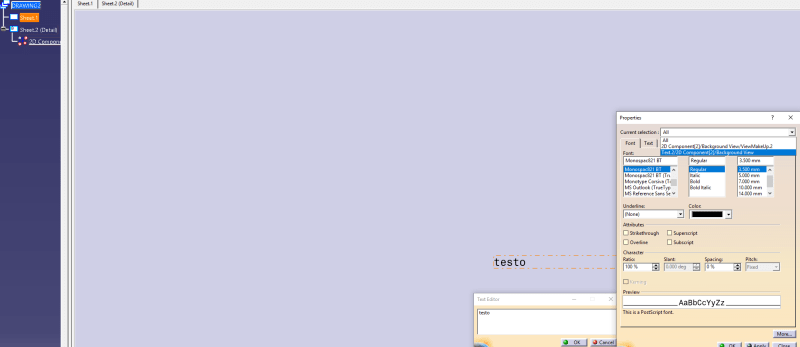What i'm tryng to achieve is a macro that read the String.1 USER PROPRIETIES of the current part used in the sheet, then finds the related title block "TitleBlock_Text_PlyName" for example, and then copy the value of String.1 in the relative text box.
If you can provide any peace of codes or other helpful stuff i will try to make and share the macro with you.
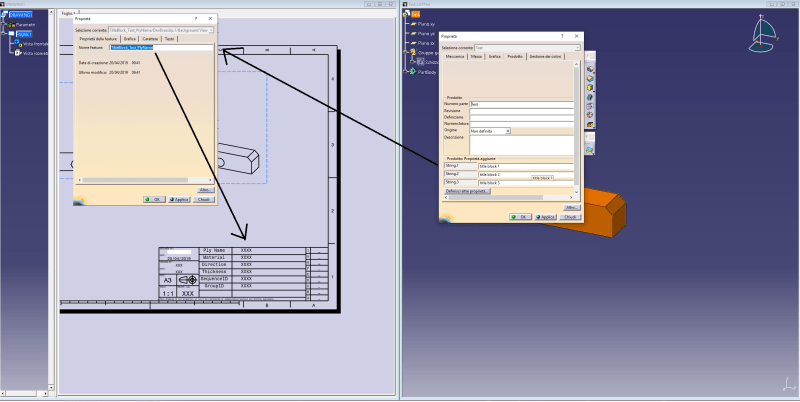
thanks in advice
If you can provide any peace of codes or other helpful stuff i will try to make and share the macro with you.
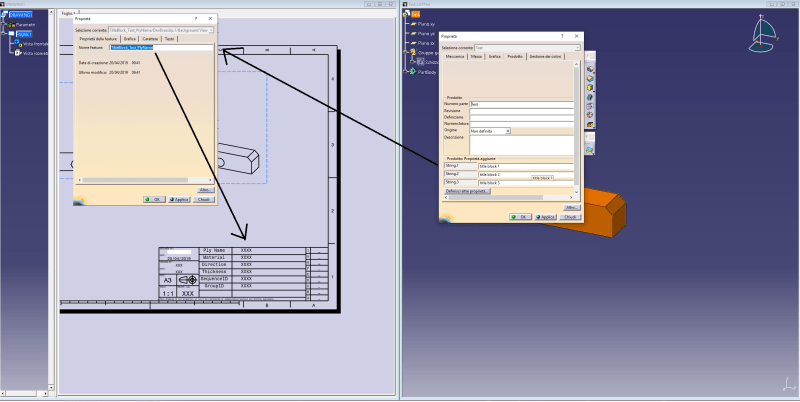
thanks in advice