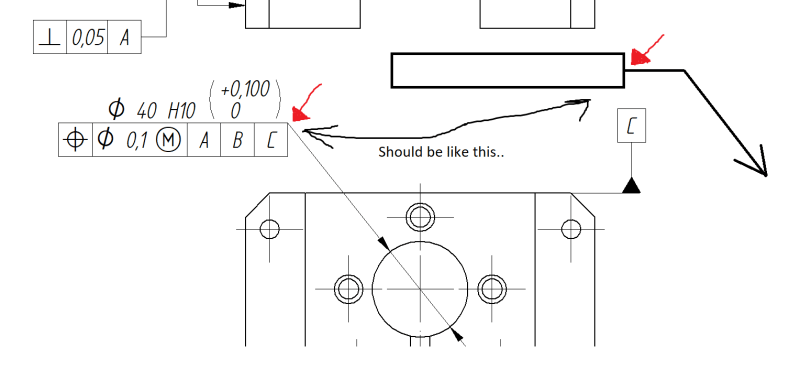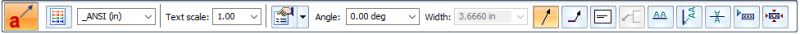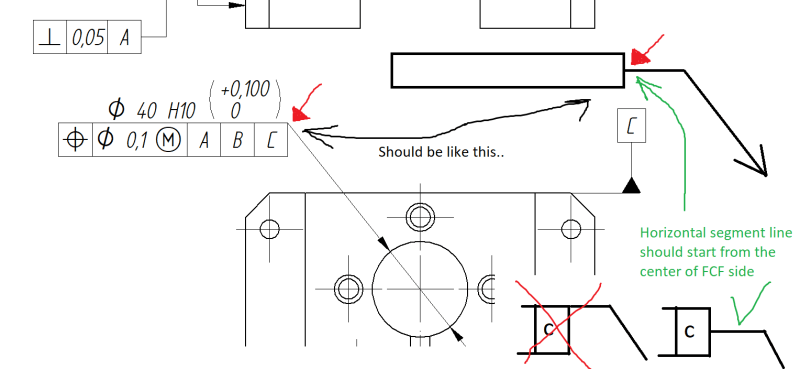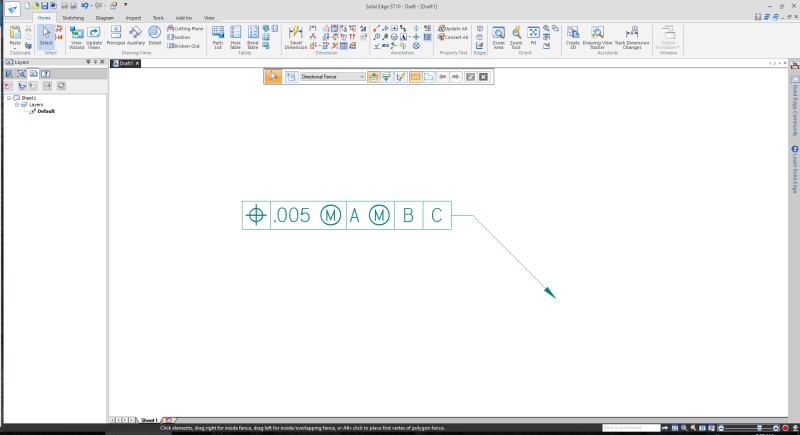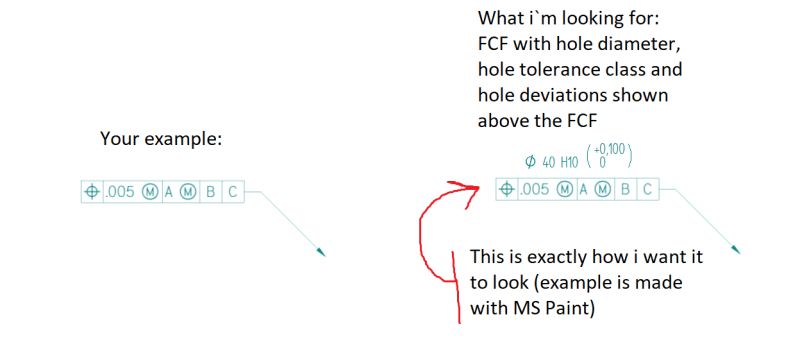Pekkeri
Mechanical
- Nov 6, 2018
- 11
Hi,
I`m currently using SOlidEdge ST9 and creating a part drawing in draft. I want to apply a position tolerance to a hole and also show the hole diameter (with tolerance class) above the FCF as stated in ISO 1101. How to put the hole dimension above the FCF? The situation can be seen on the picture but this is obviously no solution..
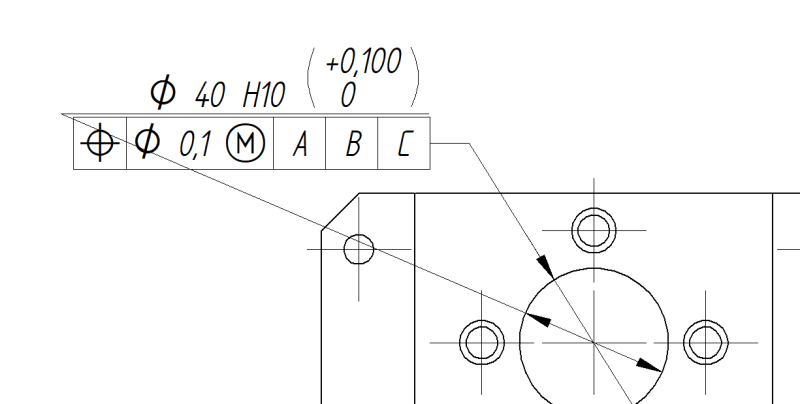
BR,
Pekkeri
I`m currently using SOlidEdge ST9 and creating a part drawing in draft. I want to apply a position tolerance to a hole and also show the hole diameter (with tolerance class) above the FCF as stated in ISO 1101. How to put the hole dimension above the FCF? The situation can be seen on the picture but this is obviously no solution..
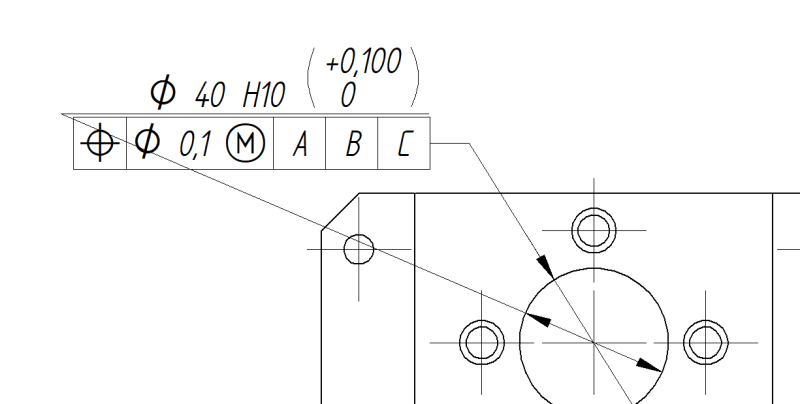
BR,
Pekkeri