learnCATIA
Aerospace
Hello All,
How could I access and read text under "Notes:" as seen in the picture below?
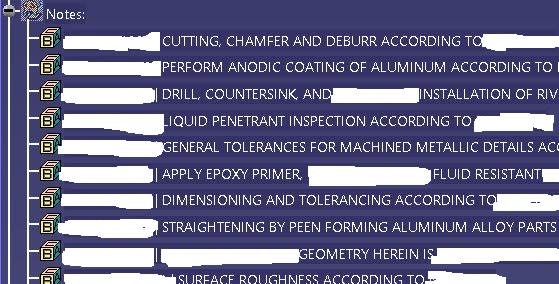
Below is my code up to now and I am stuck.
Dim oSel As Selection
oSel = oCAT.ActiveDocument.Selection
oSel.Clear() '// Clear selection before selection starts
oSel.Search("Name = Notes*, All")
Dim TextAsString As String
TextAsString = oCAT.ActiveDocument.Selection.Item(1).Value.Text.Text
MsgBox(TextAsString)
Thank you for your help in advance
How could I access and read text under "Notes:" as seen in the picture below?
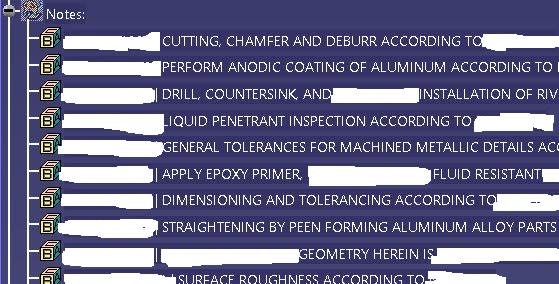
Below is my code up to now and I am stuck.
Dim oSel As Selection
oSel = oCAT.ActiveDocument.Selection
oSel.Clear() '// Clear selection before selection starts
oSel.Search("Name = Notes*, All")
Dim TextAsString As String
TextAsString = oCAT.ActiveDocument.Selection.Item(1).Value.Text.Text
MsgBox(TextAsString)
Thank you for your help in advance
