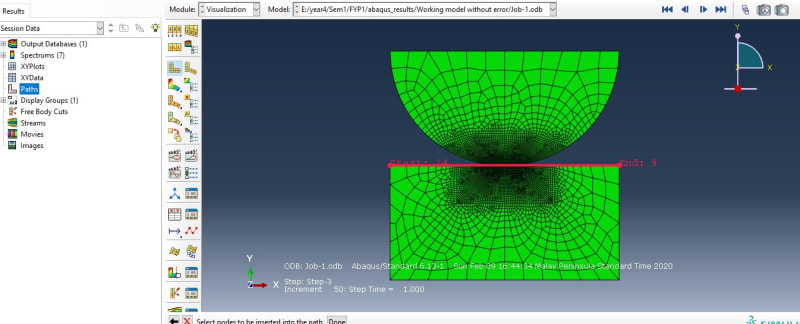hadtush
Mechanical
- Jan 30, 2020
- 11
Hello everyone. I previously posted about my project on this forum and with help from here I solved that problem. I am studying fretting behaviour of a dovetail joint of gas turbine engine blade for my final year project in college, for that I modelled a 2D cross section of the actual joint. But now the problem I am facing is when I want to extract Contact Pressure data( CPRESS), the graph I am getting is a flat line. Where I am supposed to get an round shape figure ( image attached as FIGURE 1). Can someone please help me what did I do wrong on my model? For comparison I'm providing an working model( attached as WORKING MODEL 1) along with my model( attached as PROBLEM_CPRESS_MODEL_1).
Thank you in advance, would really appreciate if someone could help me out in this
All the files are inside the file given in the link.
Thank you in advance, would really appreciate if someone could help me out in this
All the files are inside the file given in the link.