erickel
Automotive
- Aug 7, 2017
- 5
thread561-412145
I am adding revisions and the block is growing off the page. I thought it would know, and add a new page or add beside the current. Any advice? This is from the GM toolkit.
Stumped!
I am adding revisions and the block is growing off the page. I thought it would know, and add a new page or add beside the current. Any advice? This is from the GM toolkit.
Stumped!

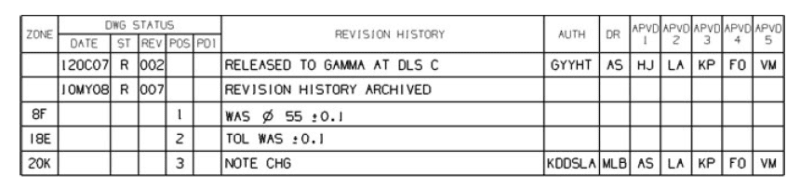
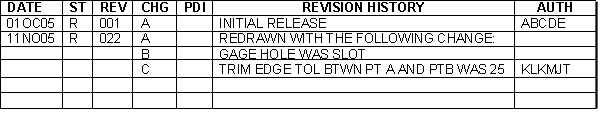
![[wink] [wink] [wink]](/data/assets/smilies/wink.gif)