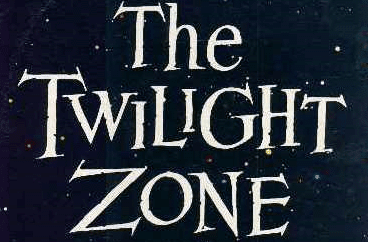Hey Everyone,
I am trying to figure out how to use a gravitational constant in some of my worksheet calculations. From what I understand this is the gravitational constant: 6.67408 × 10-11 m3 kg-1 s-2.
However, how exactly do you use that in Excel? I need to determine the gravitational force on an object when it isn't in motion compared only to earth's mass. However, I am not the best at math. (and I'm not an engineer for that matter, but I do programming support for engineers). I am trying to do a side project though.
Generally speaking, how do you use physical constants in Excel? If anyone has a worksheet with these numbers already configured for use in formulas, than I would very much appreciate it if I could get a copy. I don't mind doing the work myself though, if someone could teach me. Either way would work. Thank you for any help!
I am trying to figure out how to use a gravitational constant in some of my worksheet calculations. From what I understand this is the gravitational constant: 6.67408 × 10-11 m3 kg-1 s-2.
However, how exactly do you use that in Excel? I need to determine the gravitational force on an object when it isn't in motion compared only to earth's mass. However, I am not the best at math. (and I'm not an engineer for that matter, but I do programming support for engineers). I am trying to do a side project though.
Generally speaking, how do you use physical constants in Excel? If anyone has a worksheet with these numbers already configured for use in formulas, than I would very much appreciate it if I could get a copy. I don't mind doing the work myself though, if someone could teach me. Either way would work. Thank you for any help!

![[glasses] [glasses] [glasses]](/data/assets/smilies/glasses.gif) Just traded in my OLD subtlety...
Just traded in my OLD subtlety...![[tongue] [tongue] [tongue]](/data/assets/smilies/tongue.gif)