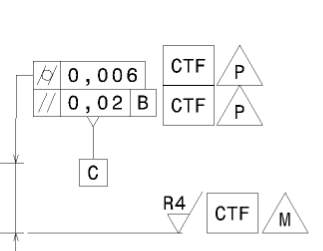Navigation
Install the app
How to install the app on iOS
Follow along with the video below to see how to install our site as a web app on your home screen.
Note: This feature may not be available in some browsers.
More options
Style variation
-
Congratulations TugboatEng on being selected by the Eng-Tips community for having the most helpful posts in the forums last week. Way to Go!
You are using an out of date browser. It may not display this or other websites correctly.
You should upgrade or use an alternative browser.
You should upgrade or use an alternative browser.
Hello! Can you please help me id 1
- Thread starter gbrl
- Start date
- Status
- Not open for further replies.
-
1
- #2
The triangles are usually indicating that the user of the drawing should find notes with matching contents; in this case notes P and M.
The [CTF] is a contractual requirement and will be described in the contract that was signed or will be in the originating company standards and procedures documents.
Any other information would require knowing all the drawing standards the drawing is supposed to conform with.
The [CTF] is a contractual requirement and will be described in the contract that was signed or will be in the originating company standards and procedures documents.
Any other information would require knowing all the drawing standards the drawing is supposed to conform with.
AFAIK the ASME standard symbol for revisions is a circle around the revision. Perhaps that has changed; I see some companies have a tradition of using triangles to indicate revisions because it is shaped like the Greek letter "delta" .
from
The real question is why, in the age of CAD, anyone wastes time marking the revisions and why Solidworks apparently can be set to add these symbols automatically. If a word is changed in a note, does the software over-stamp the text to show which word changed?
"The revision symbol may be used to identify an item or area of change on the drawing. The symbol should be placed at or near the location affected by the change."
"When a revision symbol is used, the revision letter, and the sequence number when used, shall be enclosed in a circle to form a revision symbol."
"On drawings where use of revision symbols may conflict with other symbols used on the drawing creating a possible misinterpretation, the revision description will be adequate."
from
The real question is why, in the age of CAD, anyone wastes time marking the revisions and why Solidworks apparently can be set to add these symbols automatically. If a word is changed in a note, does the software over-stamp the text to show which word changed?
BiPolarMoment
Mechanical
The reason is so people like me, when opening a drawing for the first time and having no idea of the revision history... are left to wonder if there is something important associated to that bubble with a letter in it.
On an associated note: unless it has improved in the last few years/revisions, the "draw compare" function of SolidWorks (for example) is abysmal so any help tracking down changes might be useful.![[ponder] [ponder] [ponder]](/data/assets/smilies/ponder.gif)
On an associated note: unless it has improved in the last few years/revisions, the "draw compare" function of SolidWorks (for example) is abysmal so any help tracking down changes might be useful.
![[ponder] [ponder] [ponder]](/data/assets/smilies/ponder.gif)
I used Photoshop (or Photoshop Elements) to compare drawings via PDF. With the right layer settings it takes seconds to get an initial compare, but if views have moved, it is easy to slide the views to match. Making the layers of old and new partly transparent with color replace modifier layers means that differences as small as one pixel (usually using 300 DPI to convert PDF to bitmap) can be detected via select by color and then using expand the selection (by 10-50 pixels) and fill with some notable color. Can also spot line width changes/compensate for line width changes to ignore them; views moved to other sheets; even the change between a colon and a semicolon.
BiPolarMoment
Mechanical
I have done that as well, but not ideal. ![[sadeyes] [sadeyes] [sadeyes]](/data/assets/smilies/sadeyes.gif)
![[sadeyes] [sadeyes] [sadeyes]](/data/assets/smilies/sadeyes.gif)
- Status
- Not open for further replies.
Similar threads
- Replies
- 40
- Views
- 12K
- Question
- Replies
- 11
- Views
- 5K
- Question
- Replies
- 7
- Views
- 913
- Replies
- 20
- Views
- 12K
- Locked
- Question
- Replies
- 1
- Views
- 2K