Cindybee
Mechanical
- Apr 3, 2024
- 20
Hello,
New Catia V5 R29 user. Is there a command finder I can use? Also, Is there a way to turn on the mouse over command definition in a setting somewhere? I watched an I GET IT training and I saw that it was working for the instructor but I can't find where to turn it on.
New Catia V5 R29 user. Is there a command finder I can use? Also, Is there a way to turn on the mouse over command definition in a setting somewhere? I watched an I GET IT training and I saw that it was working for the instructor but I can't find where to turn it on.

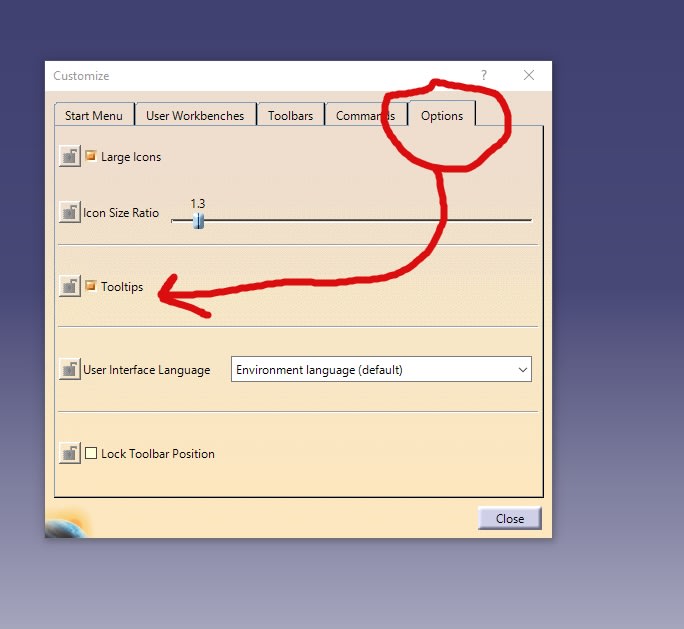
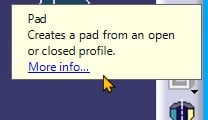
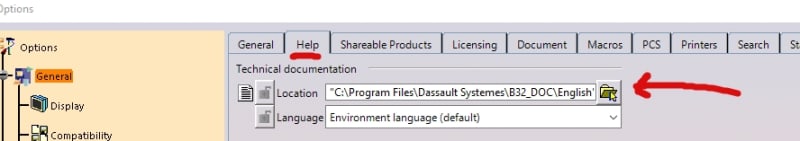
![[hammer] [hammer] [hammer]](/data/assets/smilies/hammer.gif)
![[flame] [flame] [flame]](/data/assets/smilies/flame.gif)
![[banghead] [banghead] [banghead]](/data/assets/smilies/banghead.gif)
![[hairpull3] [hairpull3] [hairpull3]](/data/assets/smilies/hairpull3.gif)
![[ponder] [ponder] [ponder]](/data/assets/smilies/ponder.gif) Who knows
Who knows ![[shadeshappy] [shadeshappy] [shadeshappy]](/data/assets/smilies/shadeshappy.gif)