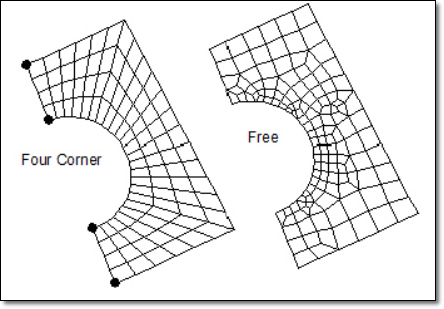Hello!
(I have originally created this thread in the fea forum, but as I'm working with femap, it might be more relevant to post in this forum)
I'm fairly new on the wonderful world of FEA, and I'm having a bit of hard time. Based on a simple example, a tension plate with a hole, I struggle and wonder if I really got the essence of FE... sad(
I really want to have a clear idea of the problem (the statement rubbish in, rubbish out makes sense now!)
You can see attached an illustration of the model with Femap.
Basically, I modeled 1/4 of the structure (symmetry), and what I try to is to have a refine mesh near the hole.
So I have created additional curves defining the surfaces where the mesh will be refined.
If I create several surfaces, individually meshed, I have pretty much the meshing I want, but it's like having several surfaces "disconnected" so it doesn't really represent the structure.
If I just have 1 surface with curves on it, and I create nodes on these curves, when meshing the surface, the nodes created on the diagonal are ignored (see in picture where the QUAD are not connecting the nodes created on the curve).
Thus, I think I misunderstood the art of modeling...so any help is more than welcome!
Hope this was clear enough, if not don't hesitate to ask for clarifications.
Massive thanks in advance!!
Tom
(I have originally created this thread in the fea forum, but as I'm working with femap, it might be more relevant to post in this forum)
I'm fairly new on the wonderful world of FEA, and I'm having a bit of hard time. Based on a simple example, a tension plate with a hole, I struggle and wonder if I really got the essence of FE... sad(
I really want to have a clear idea of the problem (the statement rubbish in, rubbish out makes sense now!)
You can see attached an illustration of the model with Femap.
Basically, I modeled 1/4 of the structure (symmetry), and what I try to is to have a refine mesh near the hole.
So I have created additional curves defining the surfaces where the mesh will be refined.
If I create several surfaces, individually meshed, I have pretty much the meshing I want, but it's like having several surfaces "disconnected" so it doesn't really represent the structure.
If I just have 1 surface with curves on it, and I create nodes on these curves, when meshing the surface, the nodes created on the diagonal are ignored (see in picture where the QUAD are not connecting the nodes created on the curve).
Thus, I think I misunderstood the art of modeling...so any help is more than welcome!
Hope this was clear enough, if not don't hesitate to ask for clarifications.
Massive thanks in advance!!
Tom