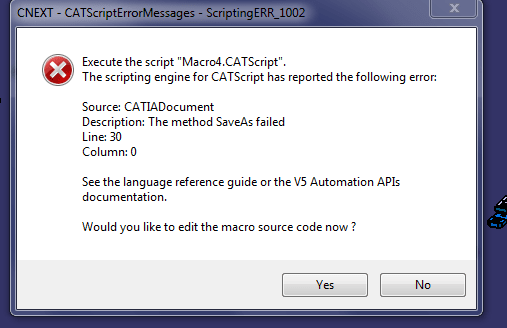pravs
Mechanical
- Apr 12, 2018
- 34
Hello
While using the code given in the thread560-347231 an error regarding 'save as' pops up .
can someone post generalized macro to save cat parts , cat products etc in desired formats like 3dxml , stp etc.
thanks in advance .
While using the code given in the thread560-347231 an error regarding 'save as' pops up .
can someone post generalized macro to save cat parts , cat products etc in desired formats like 3dxml , stp etc.
thanks in advance .