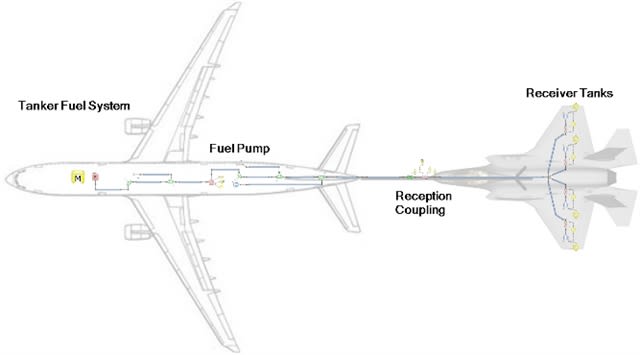LucasBS
Mechanical
- Jun 4, 2010
- 79
How do I model that part (attatchment) using pro/e 5 ?
Preferentially, using surface methods (which you would have to teach me).
The focus really IS learning 3D surfaces.
Some parts have very precise measures, like corners and the radius of the detail on top. Others are soft and free.
I guess that precision would be achieved only through sketch. But I have no Idea how to make a 3D sketch...
Any clue ?
Tutorials ?
Or straight instructions, if you guys have the patience.
Preferentially, using surface methods (which you would have to teach me).
The focus really IS learning 3D surfaces.
Some parts have very precise measures, like corners and the radius of the detail on top. Others are soft and free.
I guess that precision would be achieved only through sketch. But I have no Idea how to make a 3D sketch...
Any clue ?
Tutorials ?
Or straight instructions, if you guys have the patience.