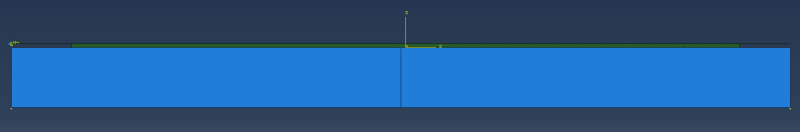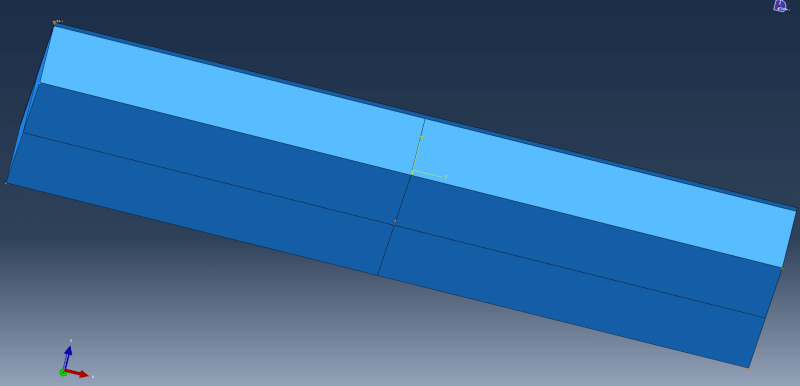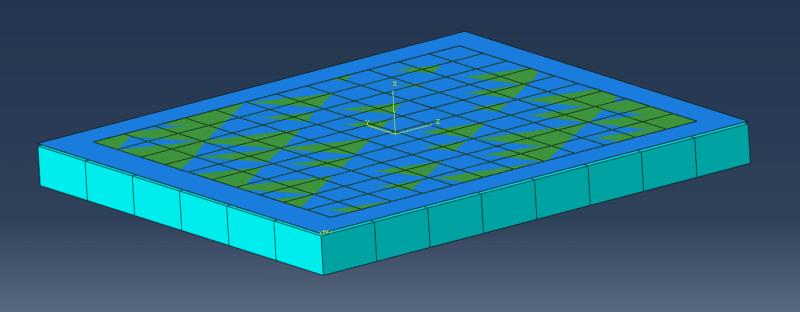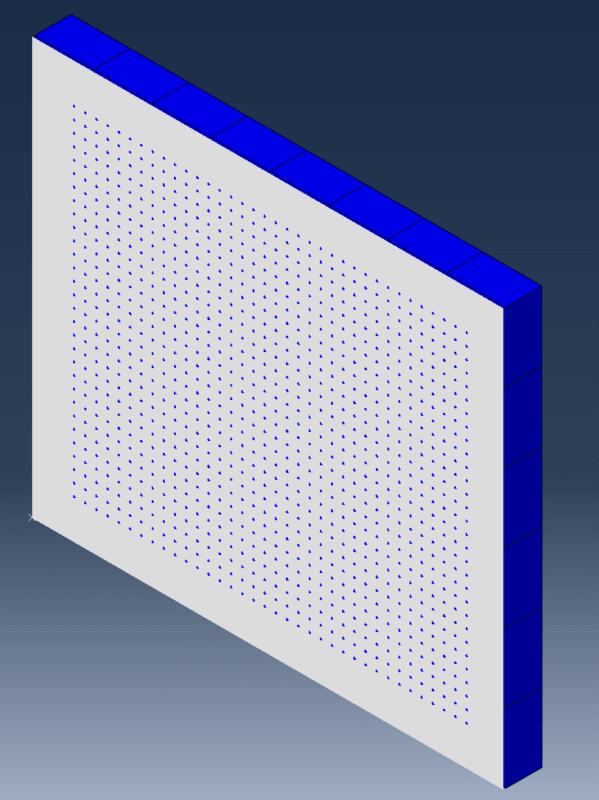Hello. Can someone check my model and see what I am doing wrong?
I basically have a rigid body at the top, liquid like material in the middle and a deformable body subjected to bending in the z direction.
The model is simple but it just won't run at all and is stuck at time 0.
I get errors saying:
***WARNING: THE ANALYSIS NEEDS AN EXTREMELY LARGE NUMBER OF INCREMENTS (MORE
THAN 2,000,000). CHECK THE PROPERTIES OF THE MOST CRITICAL
ELEMENTS AND THE DATA FILE FOR WARNING MESSAGES.
***WARNING: The ratio of maximum SPH particle velocity to sound speed for a
EOS USUP material in element set WarnElemSoundSpeedExccedRatio
exceeds the warning ratio 0.1. Either increase the sound speed or
decrease the SPH particle velocity to have more accurate results.
This message is printed in the first applicable increment, but
will not be printed during subsequent increments for the remainder
of the step.
***WARNING: Mass scaling is ignored for the elements associated with EOS
materials.
Thanks for your help.
I basically have a rigid body at the top, liquid like material in the middle and a deformable body subjected to bending in the z direction.
The model is simple but it just won't run at all and is stuck at time 0.
I get errors saying:
***WARNING: THE ANALYSIS NEEDS AN EXTREMELY LARGE NUMBER OF INCREMENTS (MORE
THAN 2,000,000). CHECK THE PROPERTIES OF THE MOST CRITICAL
ELEMENTS AND THE DATA FILE FOR WARNING MESSAGES.
***WARNING: The ratio of maximum SPH particle velocity to sound speed for a
EOS USUP material in element set WarnElemSoundSpeedExccedRatio
exceeds the warning ratio 0.1. Either increase the sound speed or
decrease the SPH particle velocity to have more accurate results.
This message is printed in the first applicable increment, but
will not be printed during subsequent increments for the remainder
of the step.
***WARNING: Mass scaling is ignored for the elements associated with EOS
materials.
Thanks for your help.