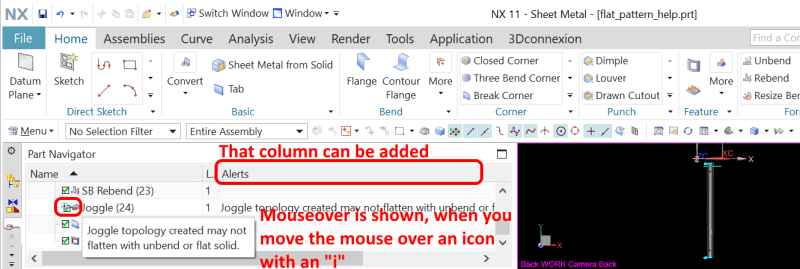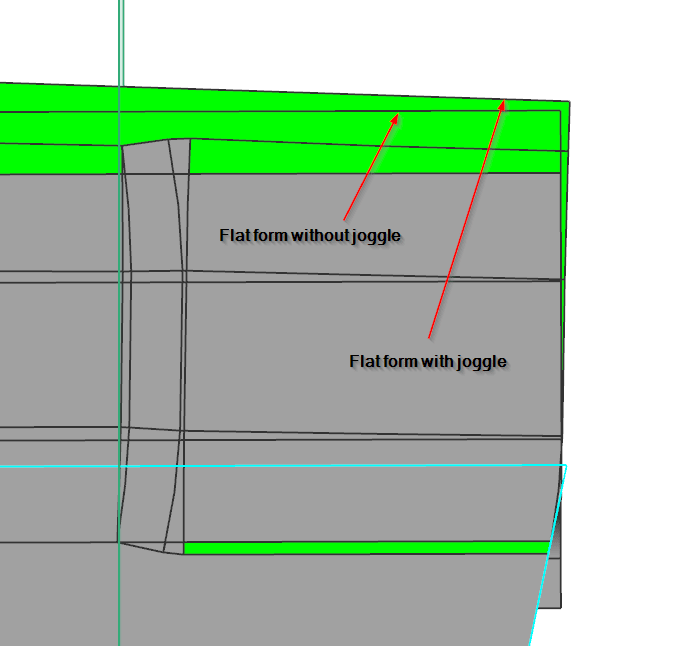jam2092210
Aerospace
- Jun 15, 2018
- 1
I am currently using NX 11 and have the advanced sheet metal (used to be advanced aerospace) license. I can't for the life of me figure out how to get this sheet metal part to flat pattern so I can pull that view into my drawing sheet. I know it has something to do with the joggle on the part. I have tried changing bend radii, joggle runout, and many other attributes. I have attached a sample part as an example.
Single/twin joggles on flanges and multiple joggles on c-channels that follow an OML are all very common in aerospace. However, it seems like NX has problems handling them. Not only am I having difficulty making a flat pattern of this model but I can't make another joggle along the same face as the current joggle. Am I missing something completely or is this due to limitations of the software? If that's the case then we may need to get some Catia licenses.
Let me know if you need any other info and I will be happy to respond.
Single/twin joggles on flanges and multiple joggles on c-channels that follow an OML are all very common in aerospace. However, it seems like NX has problems handling them. Not only am I having difficulty making a flat pattern of this model but I can't make another joggle along the same face as the current joggle. Am I missing something completely or is this due to limitations of the software? If that's the case then we may need to get some Catia licenses.
Let me know if you need any other info and I will be happy to respond.